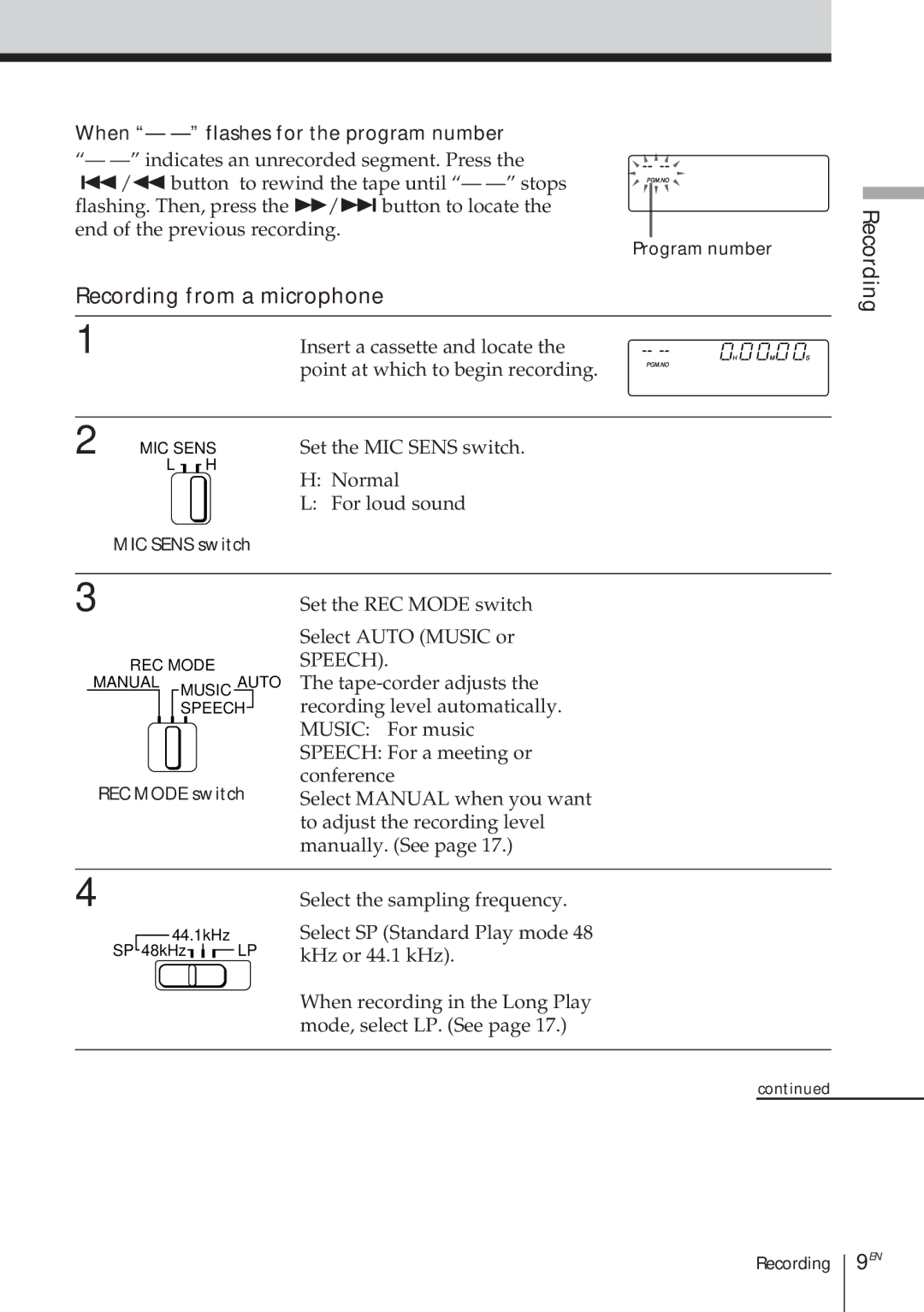When “— —” flashes for the program number
“—
Program number
Recording from a microphone
1 |
|
|
|
|
| Insert a cassette and locate the |
|
|
|
|
|
| point at which to begin recording. |
|
|
|
|
|
|
|
2 | MIC SENS | Set the MIC SENS switch. | ||||
| L |
|
|
| H | H: Normal |
|
|
| ||||
|
|
|
|
|
| |
|
|
|
|
|
| L: For loud sound |
| MIC SENS switch |
| ||||
Recording
3
REC MODE MANUAL MUSIC AUTO
SPEECH
REC MODE switch
Set the REC MODE switch
Select AUTO (MUSIC or SPEECH).
The
Select MANUAL when you want to adjust the recording level manually. (See page 17.)
4
44.1kHz
SP 48kHz![]()
![]()
![]() LP
LP
Select the sampling frequency.
Select SP (Standard Play mode 48 kHz or 44.1 kHz).
When recording in the Long Play mode, select LP. (See page 17.)
continued
Recording
9EN