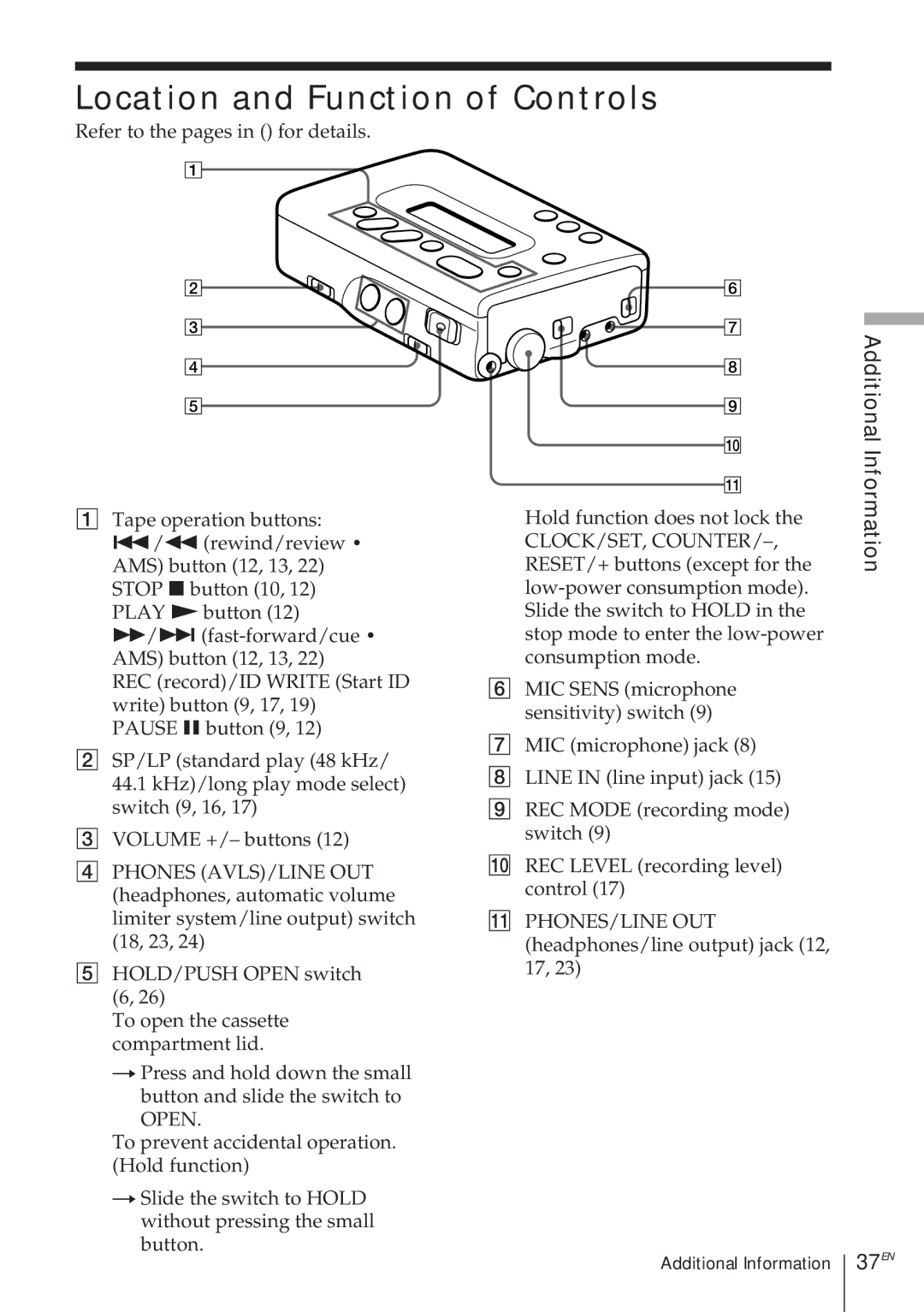Location and Function of Controls
Refer to the pages in () for details.
1
2 | 6 |
3 | 7 |
4 | 8 |
5 | 9 |
| !º |
| !¡ |
Additional
1Tape operation buttons: =/0 (rewind/review • AMS) button (12, 13, 22) STOP p button (10, 12) PLAY ( button (12) )/+
REC (record)/ID WRITE (Start ID write) button (9, 17, 19)
PAUSE P button (9, 12)
2SP/LP (standard play (48 kHz/ 44.1 kHz)/long play mode select) switch (9, 16, 17)
3VOLUME +/– buttons (12)
4PHONES (AVLS)/LINE OUT (headphones, automatic volume limiter system/line output) switch (18, 23, 24)
5HOLD/PUSH OPEN switch (6, 26)
To open the cassette compartment lid.
nPress and hold down the small button and slide the switch to OPEN.
To prevent accidental operation. (Hold function)
nSlide the switch to HOLD without pressing the small button.
Hold function does not lock the CLOCK/SET,
6MIC SENS (microphone sensitivity) switch (9)
7MIC (microphone) jack (8)
8LINE IN (line input) jack (15)
9REC MODE (recording mode) switch (9)
!º REC LEVEL (recording level) control (17)
!¡ PHONES/LINE OUT (headphones/line output) jack (12, 17, 23)
Information
Additional Information