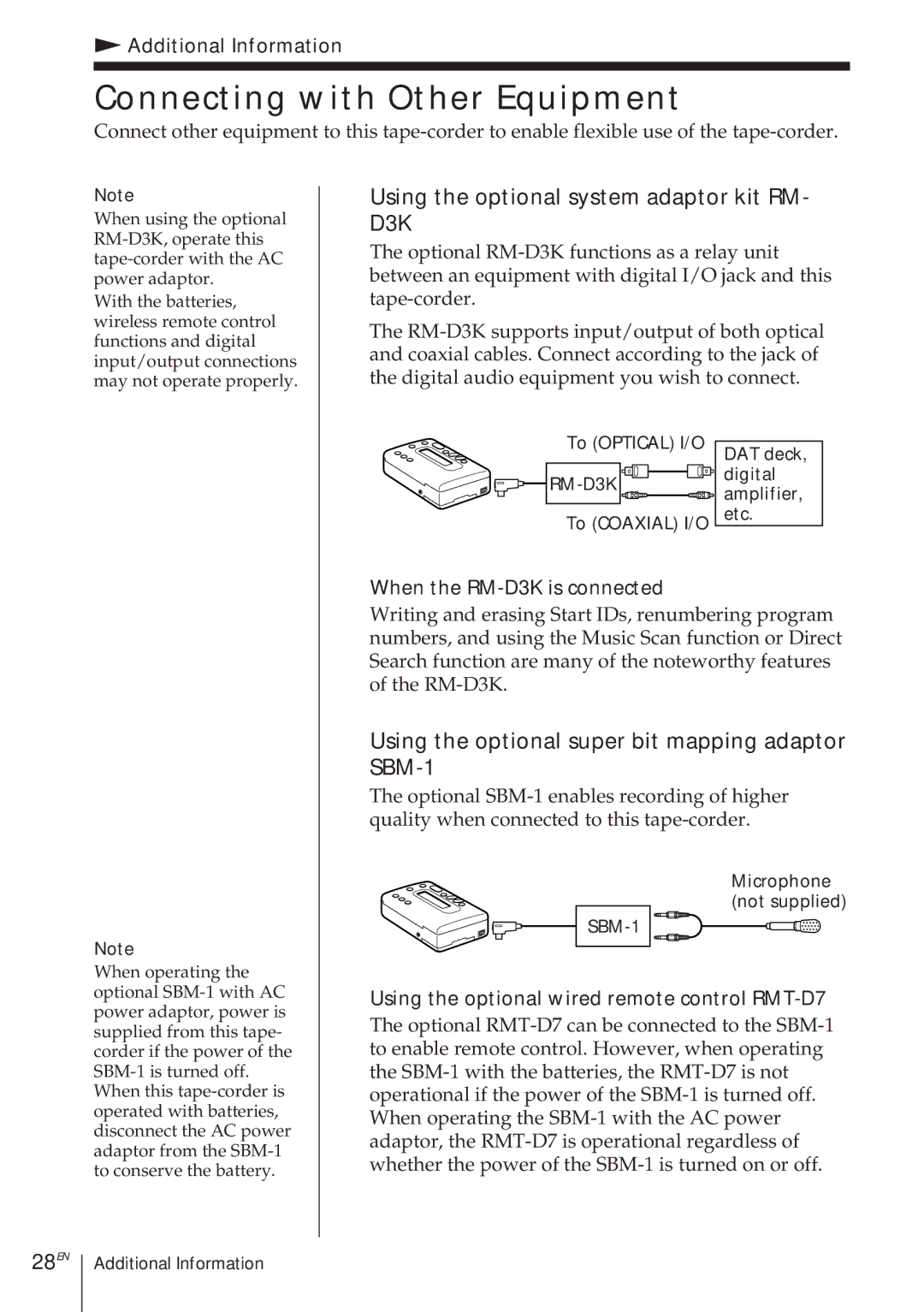(Additional Information
Connecting with Other Equipment
Connect other equipment to this
Note
When using the optional
With the batteries, wireless remote control functions and digital input/output connections may not operate properly.
Note
When operating the optional
Using the optional system adaptor kit RM- D3K
The optional
The
To (OPTICAL) I/O | DAT deck, | |
digital | ||
amplifier, | ||
| ||
To (COAXIAL) I/O | etc. |
When the RM-D3K is connected
Writing and erasing Start IDs, renumbering program numbers, and using the Music Scan function or Direct Search function are many of the noteworthy features of the
Using the optional super bit mapping adaptor SBM-1
The optional
Microphone (not supplied)
Using the optional wired remote control RMT-D7
The optional
28EN
Additional Information