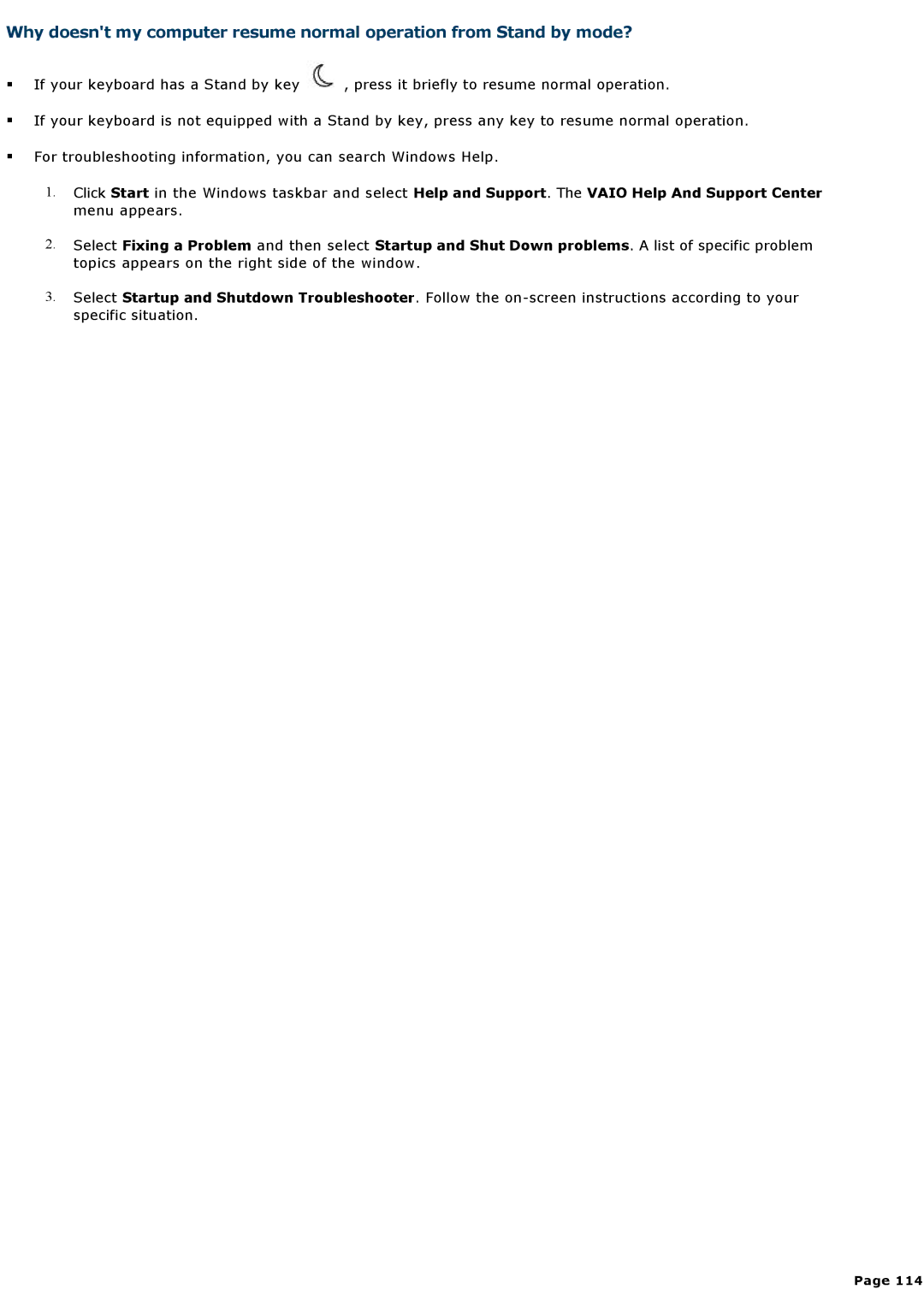Why doesn't my computer resume normal operation from Stand by mode?
If your keyboard has a Stand by key ![]() , press it briefly to resume normal operation.
, press it briefly to resume normal operation.
If your keyboard is not equipped with a Stand by key, press any key to resume normal operation.
For troubleshooting information, you can search Windows Help.
1.Click Start in the Windows taskbar and select Help and Support. The VAIO Help And Support Center menu appears.
2.Select Fixing a Problem and then select Startup and Shut Down problems. A list of specific problem topics appears on the right side of the window.
3.Select Startup and Shutdown Troubleshooter. Follow the
Page 114