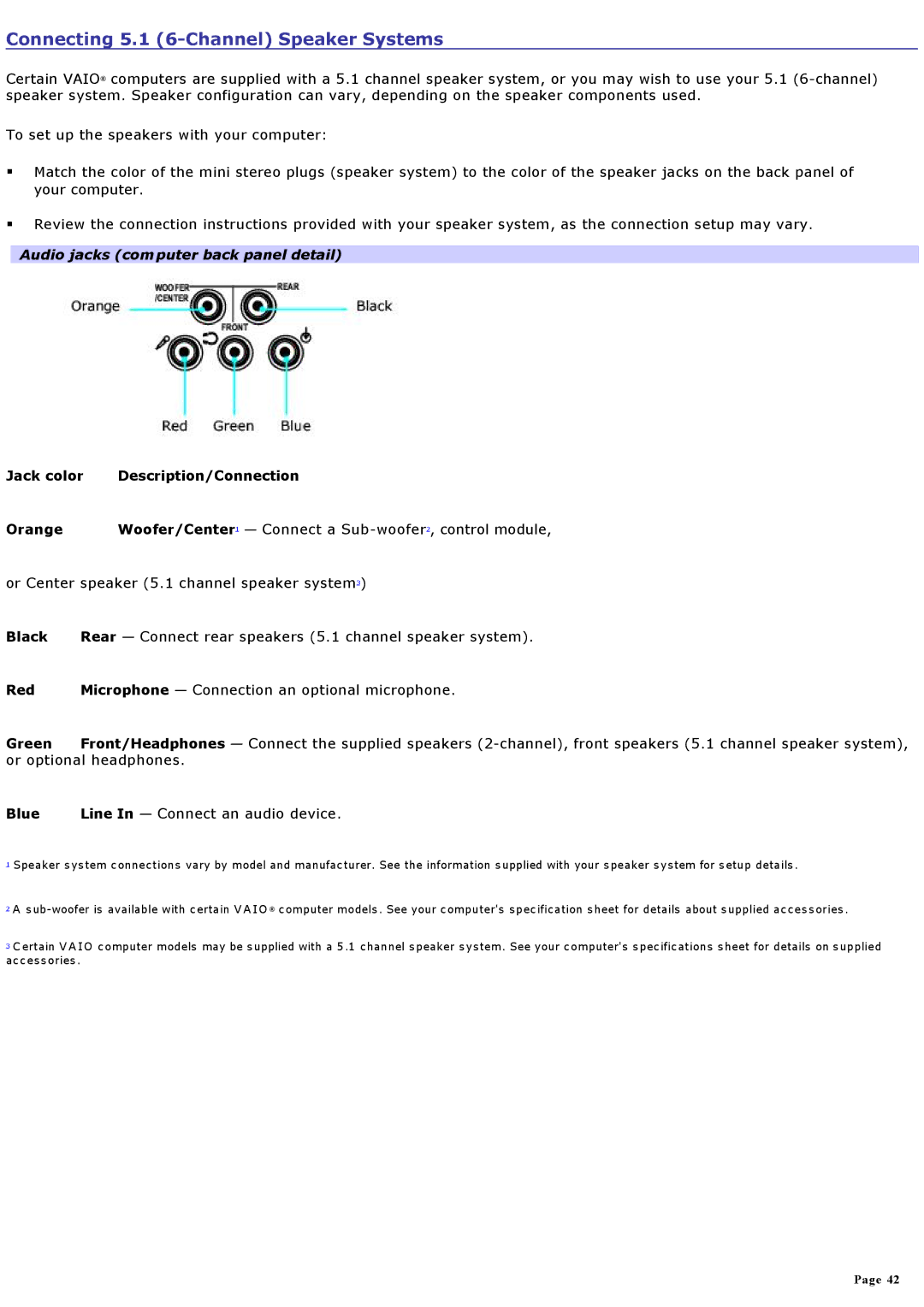Connecting 5.1 (6-Channel) Speaker Systems
Certain VAIO® computers are supplied with a 5.1 channel speaker system, or you may wish to use your 5.1
To set up the speakers with your computer:
Match the color of the mini stereo plugs (speaker system) to the color of the speaker jacks on the back panel of your computer.
Review the connection instructions provided with your speaker system, as the connection setup may vary.
Audio jacks (computer back panel detail)
Jack color | Description/Connection |
Orange | Woofer/Center1 — Connect a |
or Center speaker (5.1 channel speaker system3)
Black | Rear — Connect rear speakers (5.1 channel speaker system). |
Red | Microphone — Connection an optional microphone. |
Green | Front/Headphones — Connect the supplied speakers |
or optional headphones. | |
Blue | Line In — Connect an audio device. |
1Speaker system connections vary by model and manufacturer. See the information supplied with your speaker system for setup details.
2 A
3C ertain V A IO computer models may be supplied with a 5.1 channel speaker system. See your computer's specifications sheet for details on supplied accessories.
Page 42