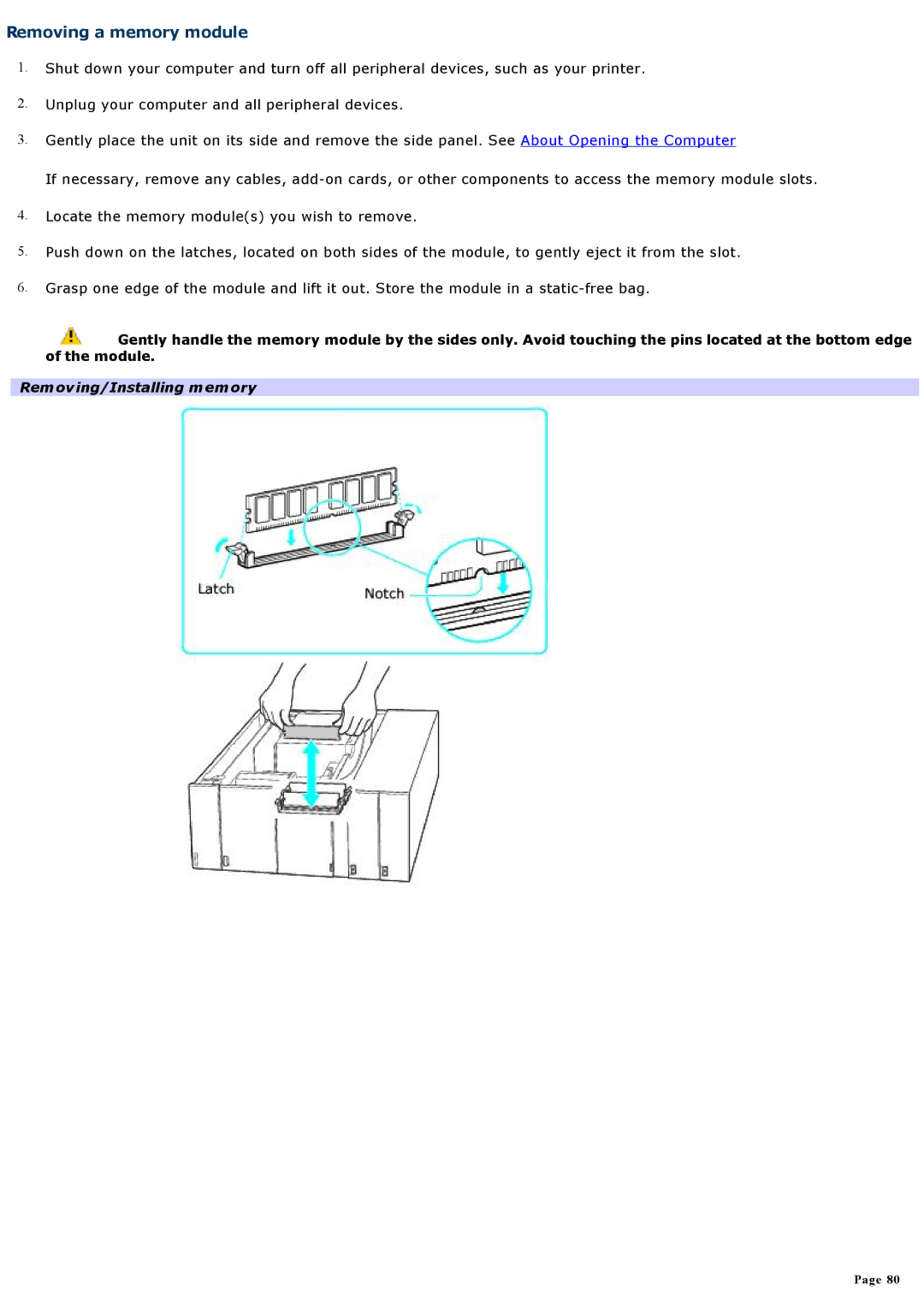Removing a memory module
1.Shut down your computer and turn off all peripheral devices, such as your printer.
2.Unplug your computer and all peripheral devices.
3.Gently place the unit on its side and remove the side panel. See About Opening the Computer
If necessary, remove any cables,
4.Locate the memory module(s) you wish to remove.
5.Push down on the latches, located on both sides of the module, to gently eject it from the slot.
6.Grasp one edge of the module and lift it out. Store the module in a
![]() Gently handle the memory module by the sides only. Avoid touching the pins located at the bottom edge of the module.
Gently handle the memory module by the sides only. Avoid touching the pins located at the bottom edge of the module.
Removing/Installing memory
Page 80