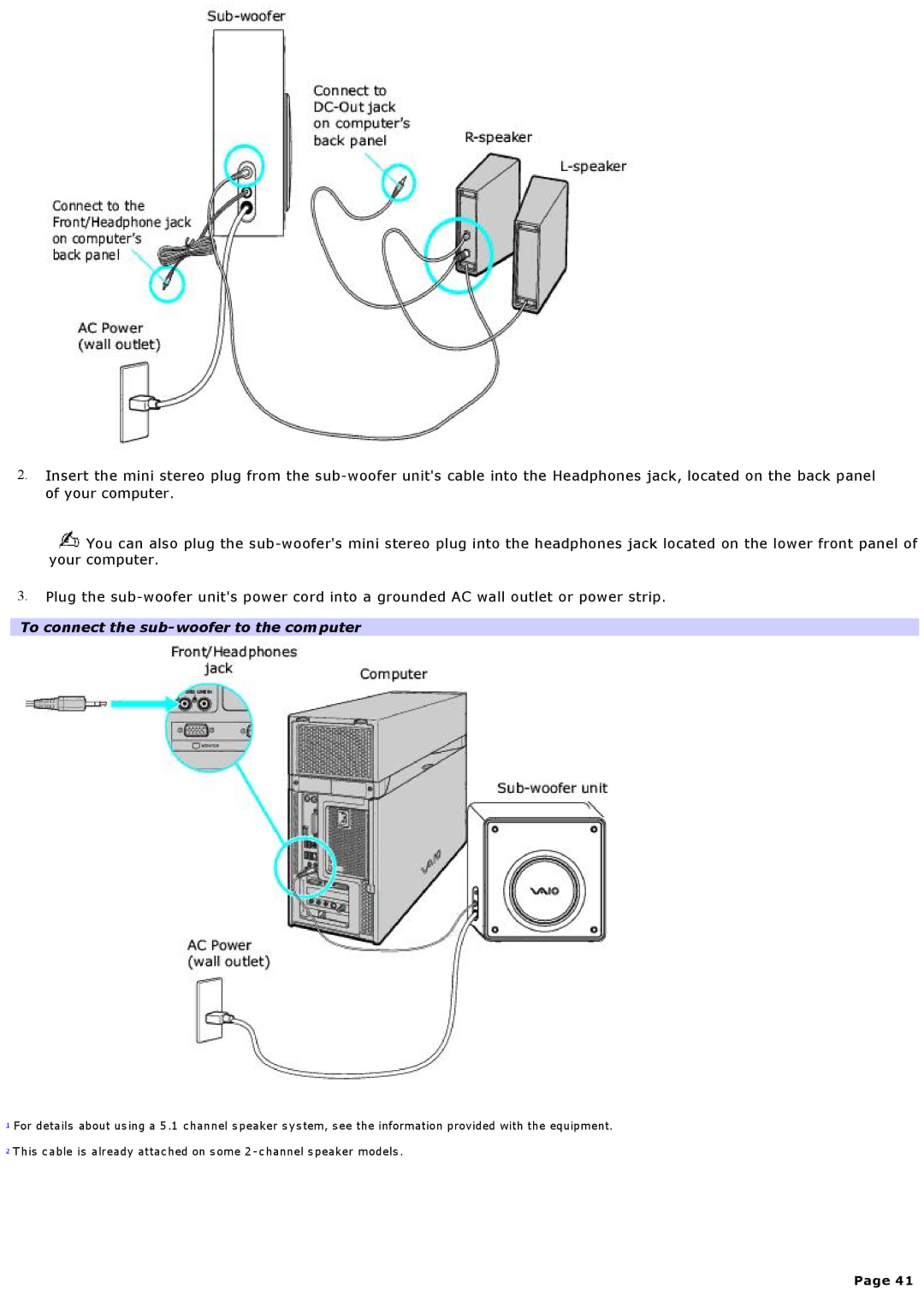2.Insert the mini stereo plug from the
![]() You can also plug the
You can also plug the
3.Plug the
To connect the sub-woofer to the computer
1For details about using a 5.1 channel speaker system, see the information provided with the equipment.
2This cable is already attached on some
Page 41