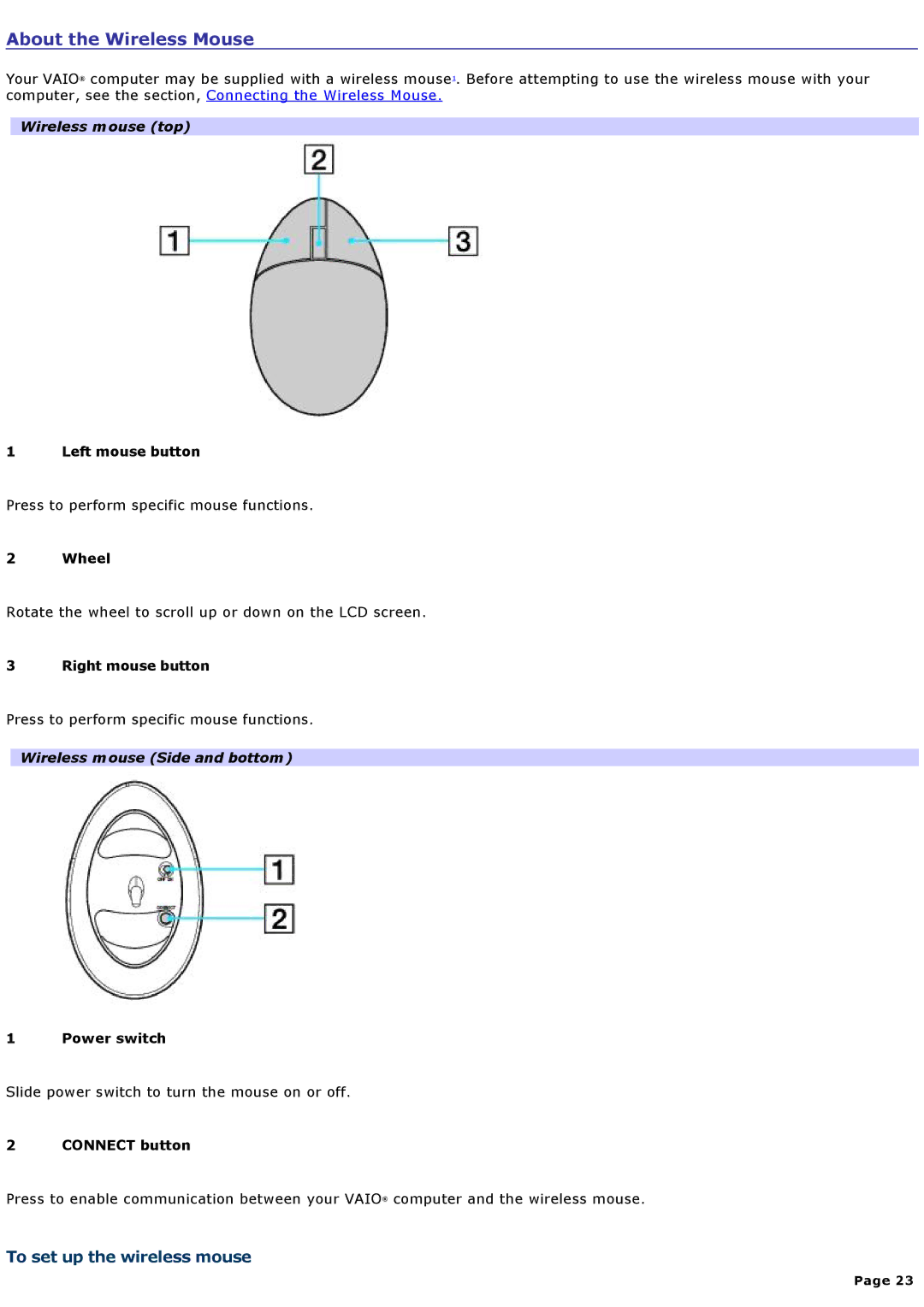About the Wireless Mouse
Your VAIO® computer may be supplied with a wireless mouse1. Before attempting to use the wireless mouse with your computer, see the section, Connecting the Wireless Mouse.
Wireless mouse (top)
1 Left mouse button
Press to perform specific mouse functions.
2 Wheel
Rotate the wheel to scroll up or down on the LCD screen.
3 Right mouse button
Press to perform specific mouse functions.
Wireless mouse (Side and bottom)
1 Power switch
Slide power switch to turn the mouse on or off.
2 CONNECT button
Press to enable communication between your VAIO® computer and the wireless mouse.
To set up the wireless mouse
Page 23