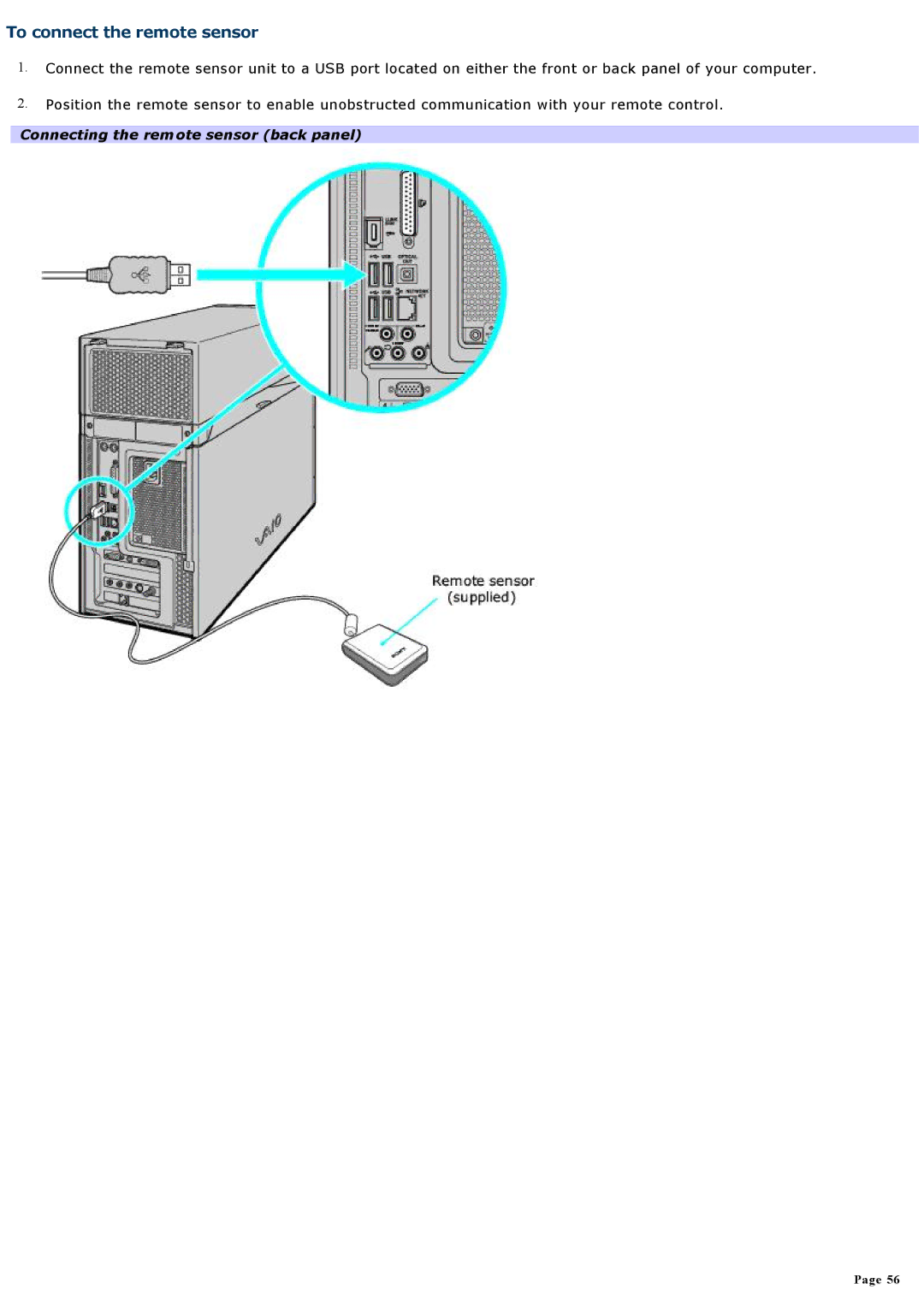To connect the remote sensor
1.Connect the remote sensor unit to a USB port located on either the front or back panel of your computer.
2.Position the remote sensor to enable unobstructed communication with your remote control.
Connecting the remote sensor (back panel)
Page 56