6
7
8 Connect the power cord and turn the projector to the standby mode.
9 Press the following keys on the control panel in the following order for less than in five seconds each: RESET, <, ,, ENTER.
Notes
•Do not put your hands into the lamp replacement spot, or not fall any liquid or object into it to avoid electrical shock or fire.
•Be sure to use the
•Be sure to turn off the projector and unplug the power cord before replacing the lamp.
Disposal of used projector lamp
As the materials used in this lamp are similar to those of a fluorescent lamp, you should dispose of a used projector lamp in the same way as a fluorescent lamp.
Replacing the Air Filter
The air filter should be replaced when a warning message is displayed on the screen.
To replace the air filter, follow the steps below:
Note
If you keep on using this unit without replacing the air filter, the filter may start to clog with dust. If this happens and the internal temperature of the unit rises, the heat protection function may prevent the use of the projector for a short time. This filter cannot be cleaned; please replace it on a regular basis. You may need to replace the filter earlier than suggested, depending on the environment of use.
1 Turn off the power and unplug the power cord.
2 While pressing the triangle mark on the air filter, slide and remove the air filter (at the bottom of the projector).
Maintenance
3 Attach the new air filter aligning with the guides on the projector. Slide the air filter until it clicks.
Notes
•Be sure to attach the air filter firmly; the power will not be turned on if it is not closed securely.
•Time for the replacement of the air filter depends on the environment in which the projector is being used.
•When the air filter clogs with dust, a message which says, “Please replace the filter.” will be displayed.
To reset the air filter
After replacing the air filter, follow the steps below to reset the air filter. When you are using the projector for the first time, you should also reset the air filter for the clog detection function to operate correctly.
1 Connect the power cord and turn the projector to the standby mode.
2 Press the following keys on the control panel in the following order for less than in five seconds each: RESET, MENU, m, ENTER.
3 Turn the power on by pressing the I / 1 key on the control panel or the I key on the Remote Commander.
Note
Be sure to follow the operations described above. The clog detection function for the filter will not operate correctly if you do not follow these steps.
Maintenance
35 (GB)