Specifications for
Recording
You can record radio programs from the
Note
If the
1 Insert a normal (TYPE I) tape.
To record on both sidesInsert the cassette with the side to be first recorded on as the FWD (forward) side*.
*Make sure that “FWD” is displayed. If not, press and hold x(stop) until “REV” changes to “FWD”.
To record on one side onlyInsert the cassette with the side to be recorded on as the REV (reverse) side**.
**Make sure that “REV” is displayed. If not, press and hold x until “FWD” changes to “REV”.
Note
When the cassette holder is opened, the direction of the tape will be automatically set to “FWD”.
2 Press MENU repeatedly to set the cursor in the display to REC/PB. Then press SET to select “ ” or none (normal speed).
Normal (no indication) (4.8cm/s): for optimum sound. Recommended for normal recordings.
2⋅ (2.4cm/s): for double recording time (for example, 120 minutes using both sides of a
3 Select a recording source:
To record with the microphoneConnect the supplied microphone to the MIC (PLUG IN POWER) jack.
To record from the radioTune in to the station you want to record (see “Listening to the Radio”).
54