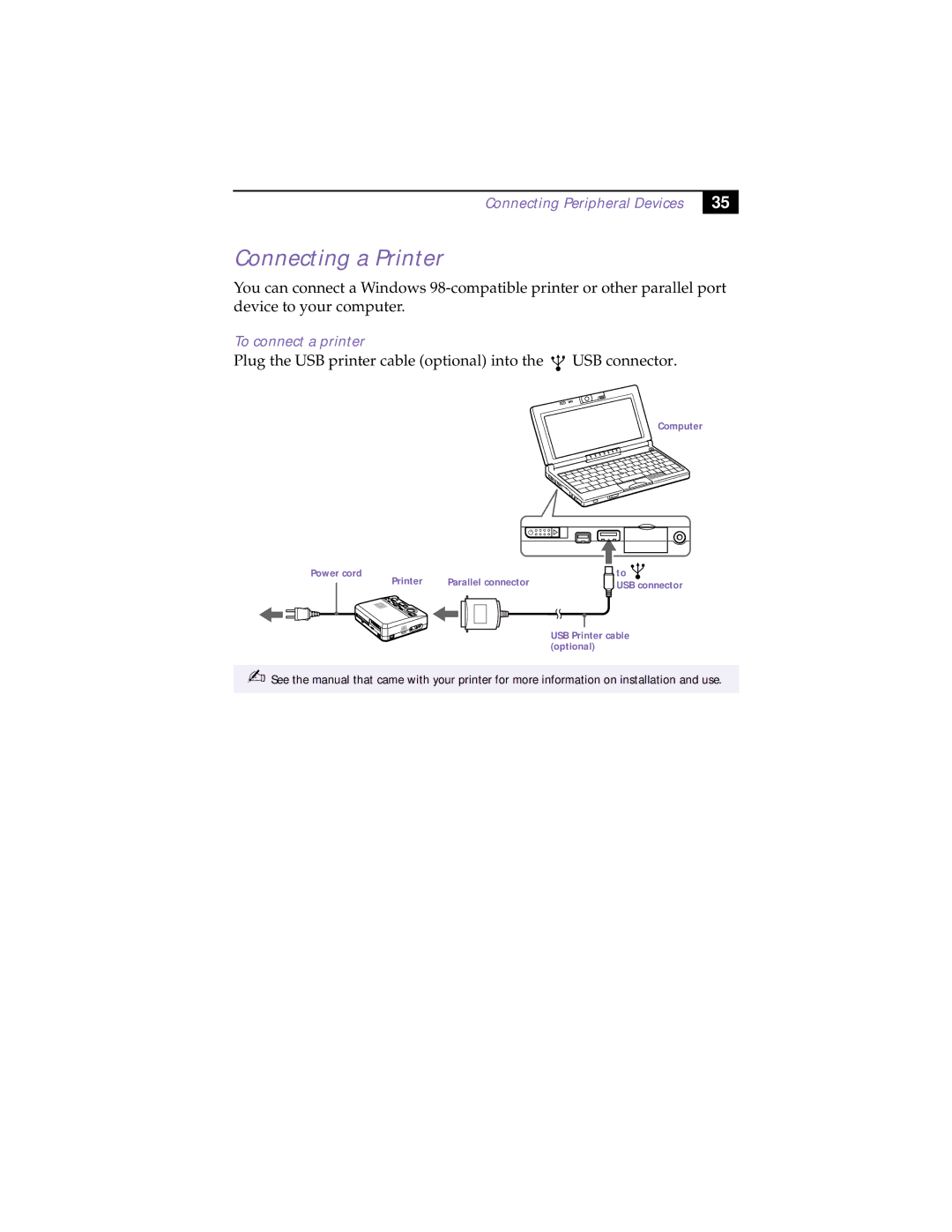Connecting Peripheral Devices
35 |
Connecting a Printer
You can connect a Windows
To connect a printer
Plug the USB printer cable (optional) into the  USB connector.
USB connector.
Computer
Power cord |
| to |
Printer | Parallel connector | USB connector |
USB Printer cable (optional)
✍See the manual that came with your printer for more information on installation and use.