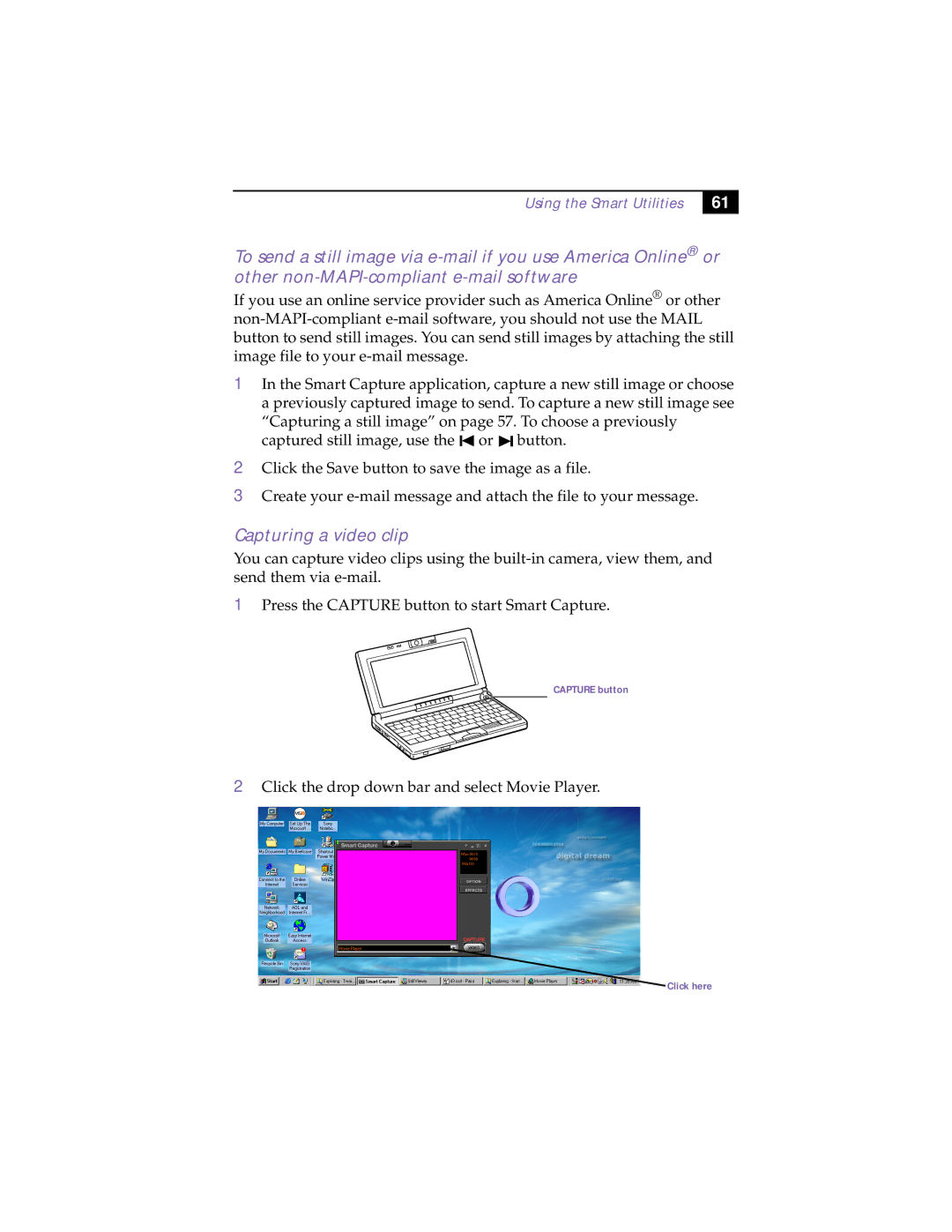Using the Smart Utilities
61 |
To send a still image via
If you use an online service provider such as America Online® or other
1In the Smart Capture application, capture a new still image or choose a previously captured image to send. To capture a new still image see “Capturing a still image” on page 57. To choose a previously captured still image, use the ![]() or
or ![]() button.
button.
2
3
Click the Save button to save the image as a file.
Create your
Capturing a video clip
You can capture video clips using the
1Press the CAPTURE button to start Smart Capture.
CAPTURE button
2Click the drop down bar and select Movie Player.
![]() Click here
Click here