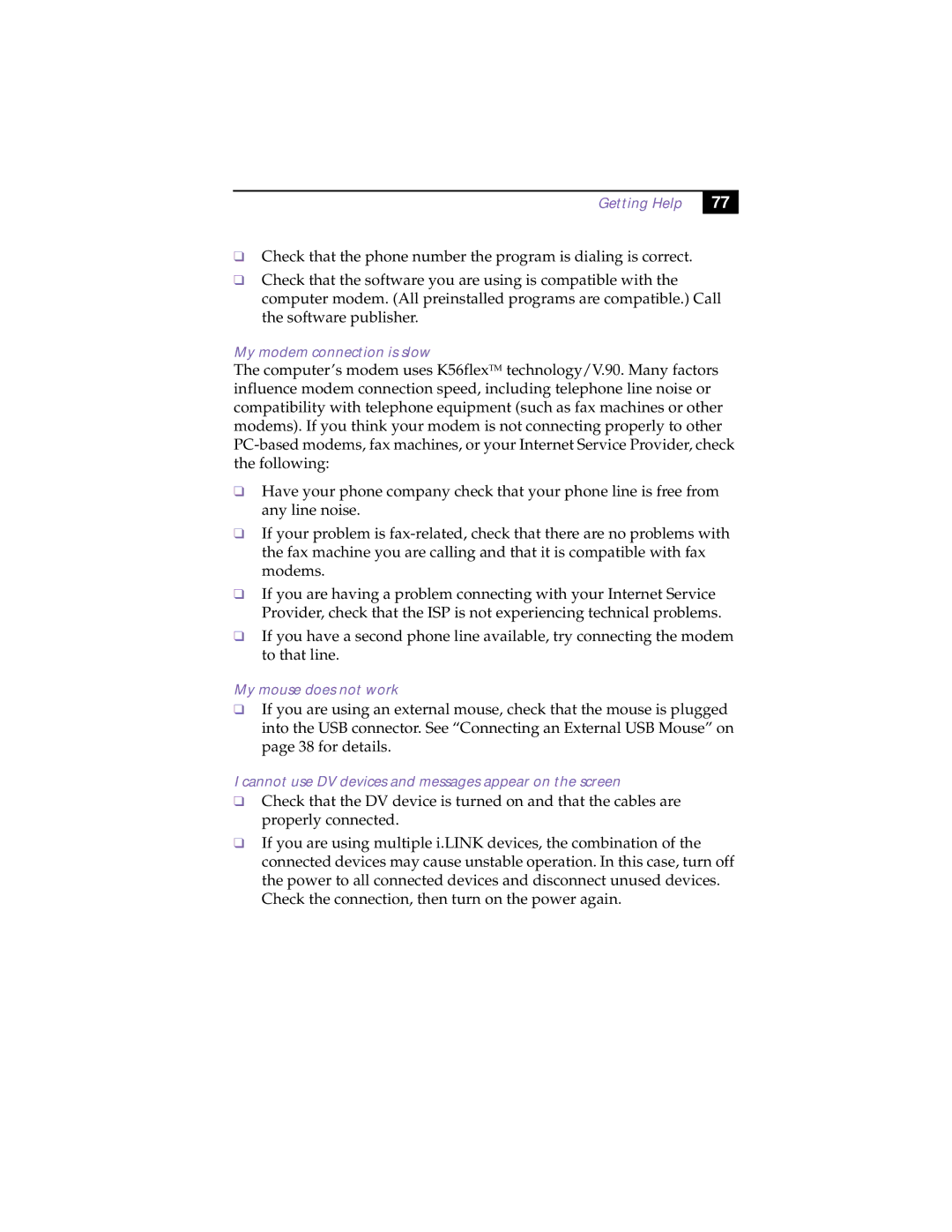Getting Help
77 |
❑Check that the phone number the program is dialing is correct.
❑Check that the software you are using is compatible with the computer modem. (All preinstalled programs are compatible.) Call the software publisher.
My modem connection is slow
The computer’s modem uses K56flexTM technology/V.90. Many factors influence modem connection speed, including telephone line noise or compatibility with telephone equipment (such as fax machines or other modems). If you think your modem is not connecting properly to other
❑Have your phone company check that your phone line is free from any line noise.
❑If your problem is
❑If you are having a problem connecting with your Internet Service Provider, check that the ISP is not experiencing technical problems.
❑If you have a second phone line available, try connecting the modem to that line.
My mouse does not work
❑If you are using an external mouse, check that the mouse is plugged into the USB connector. See “Connecting an External USB Mouse” on page 38 for details.
I cannot use DV devices and messages appear on the screen
❑Check that the DV device is turned on and that the cables are properly connected.
❑If you are using multiple i.LINK devices, the combination of the connected devices may cause unstable operation. In this case, turn off the power to all connected devices and disconnect unused devices. Check the connection, then turn on the power again.