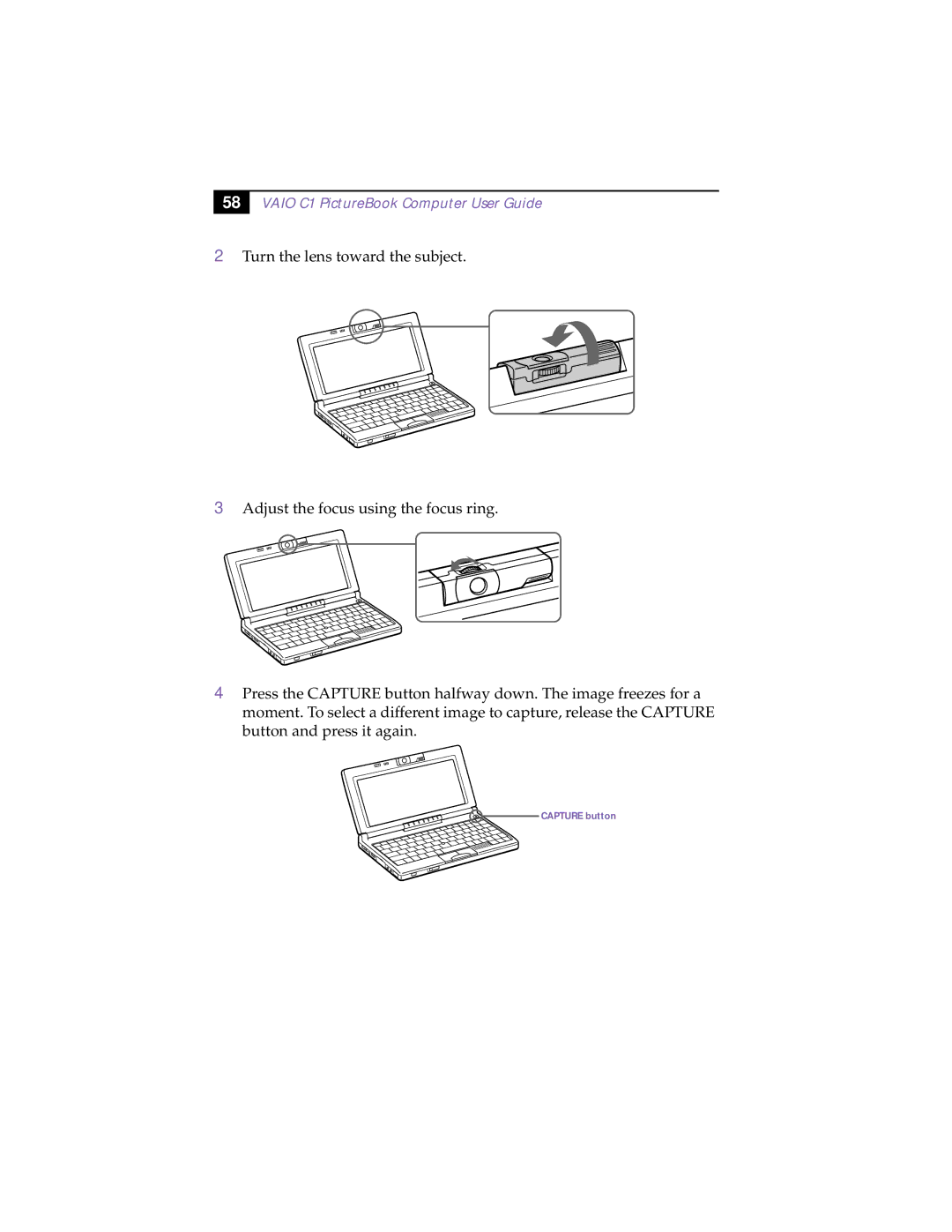58 |
VAIO C1 PictureBook Computer User Guide
2Turn the lens toward the subject.
3Adjust the focus using the focus ring.
4Press the CAPTURE button halfway down. The image freezes for a moment. To select a different image to capture, release the CAPTURE button and press it again.