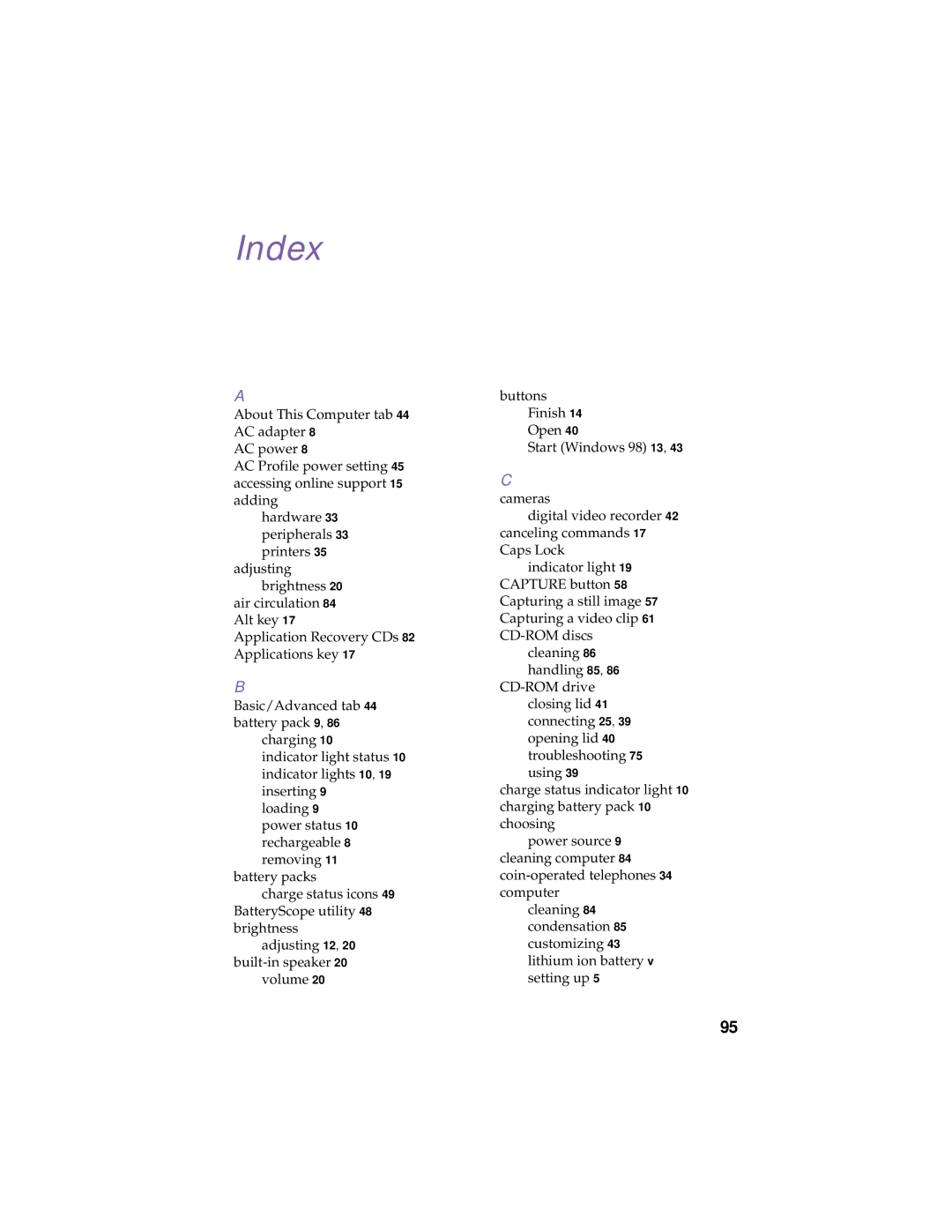Index
A
About This Computer tab 44 AC adapter 8
AC power 8
AC Profile power setting 45 accessing online support 15 adding
hardware 33 peripherals 33 printers 35
adjusting brightness 20
air circulation 84 Alt key 17
Application Recovery CDs 82 Applications key 17
B
Basic/Advanced tab 44 battery pack 9, 86
charging 10
indicator light status 10 indicator lights 10, 19 inserting 9
loading 9 power status 10 rechargeable 8 removing 11
battery packs
charge status icons 49 BatteryScope utility 48 brightness
adjusting 12, 20
volume 20
buttons Finish 14 Open 40
Start (Windows 98) 13, 43
C
cameras
digital video recorder 42 canceling commands 17 Caps Lock
indicator light 19 CAPTURE button 58 Capturing a still image 57 Capturing a video clip 61
cleaning 86 handling 85, 86
charge status indicator light 10 charging battery pack 10 choosing
power source 9 cleaning computer 84
cleaning 84 condensation 85 customizing 43 lithium ion battery v setting up 5
95