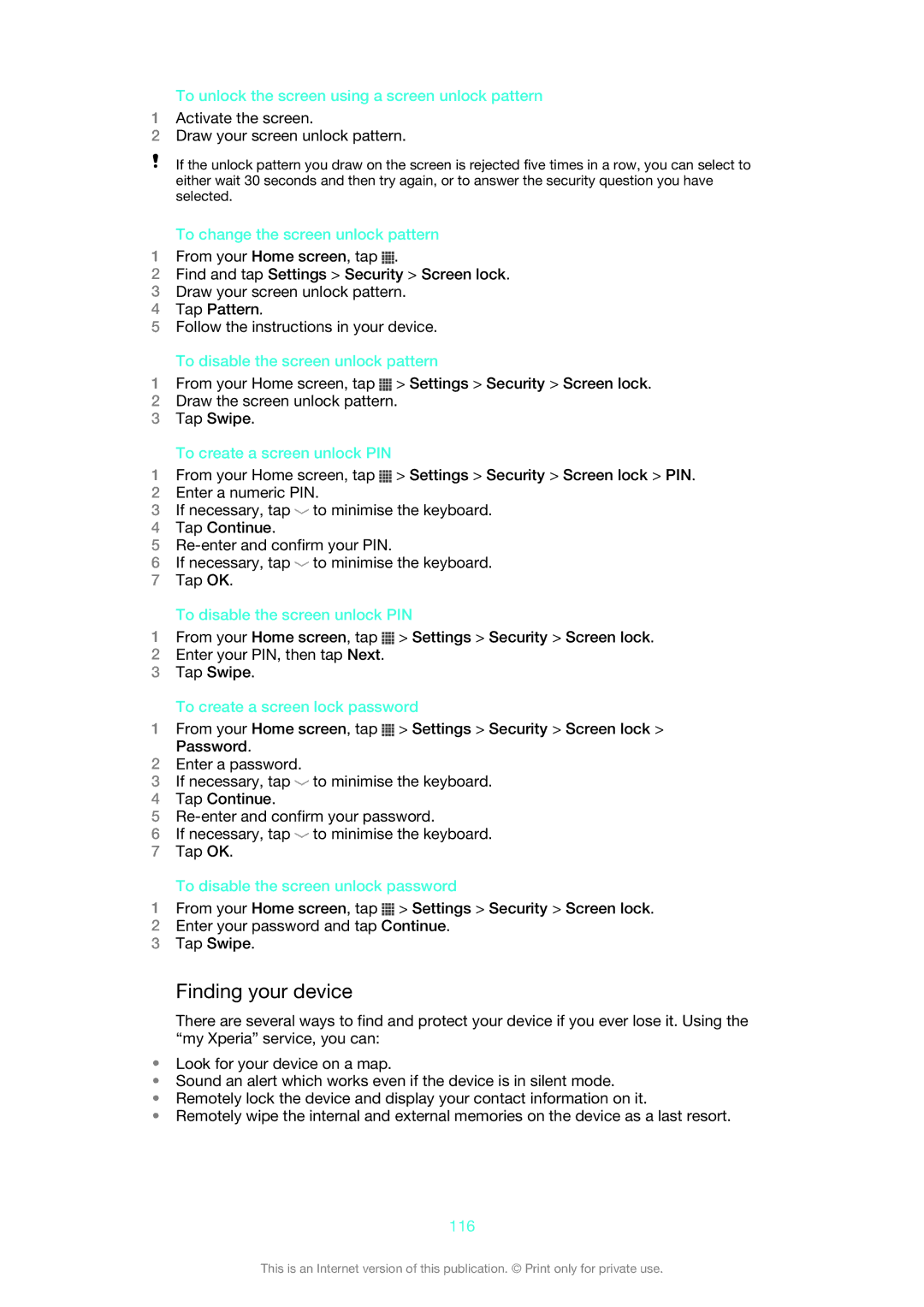To unlock the screen using a screen unlock pattern
1Activate the screen.
2Draw your screen unlock pattern.
If the unlock pattern you draw on the screen is rejected five times in a row, you can select to either wait 30 seconds and then try again, or to answer the security question you have selected.
To change the screen unlock pattern
1From your Home screen, tap ![]() .
.
2Find and tap Settings > Security > Screen lock.
3Draw your screen unlock pattern.
4Tap Pattern.
5Follow the instructions in your device.
To disable the screen unlock pattern
1From your Home screen, tap ![]() > Settings > Security > Screen lock.
> Settings > Security > Screen lock.
2Draw the screen unlock pattern.
3Tap Swipe.
To create a screen unlock PIN
1From your Home screen, tap ![]() > Settings > Security > Screen lock > PIN.
> Settings > Security > Screen lock > PIN.
2Enter a numeric PIN.
3If necessary, tap ![]() to minimise the keyboard.
to minimise the keyboard.
4Tap Continue.
5
6If necessary, tap ![]() to minimise the keyboard.
to minimise the keyboard.
7Tap OK.
To disable the screen unlock PIN
1From your Home screen, tap ![]() > Settings > Security > Screen lock.
> Settings > Security > Screen lock.
2Enter your PIN, then tap Next.
3Tap Swipe.
To create a screen lock password
1From your Home screen, tap ![]() > Settings > Security > Screen lock > Password.
> Settings > Security > Screen lock > Password.
2Enter a password.
3If necessary, tap ![]() to minimise the keyboard.
to minimise the keyboard.
4Tap Continue.
5
6If necessary, tap ![]() to minimise the keyboard.
to minimise the keyboard.
7Tap OK.
To disable the screen unlock password
1From your Home screen, tap ![]() > Settings > Security > Screen lock.
> Settings > Security > Screen lock.
2Enter your password and tap Continue.
3Tap Swipe.
Finding your device
There are several ways to find and protect your device if you ever lose it. Using the “my Xperia” service, you can:
•Look for your device on a map.
•Sound an alert which works even if the device is in silent mode.
•Remotely lock the device and display your contact information on it.
•Remotely wipe the internal and external memories on the device as a last resort.
116
This is an Internet version of this publication. © Print only for private use.