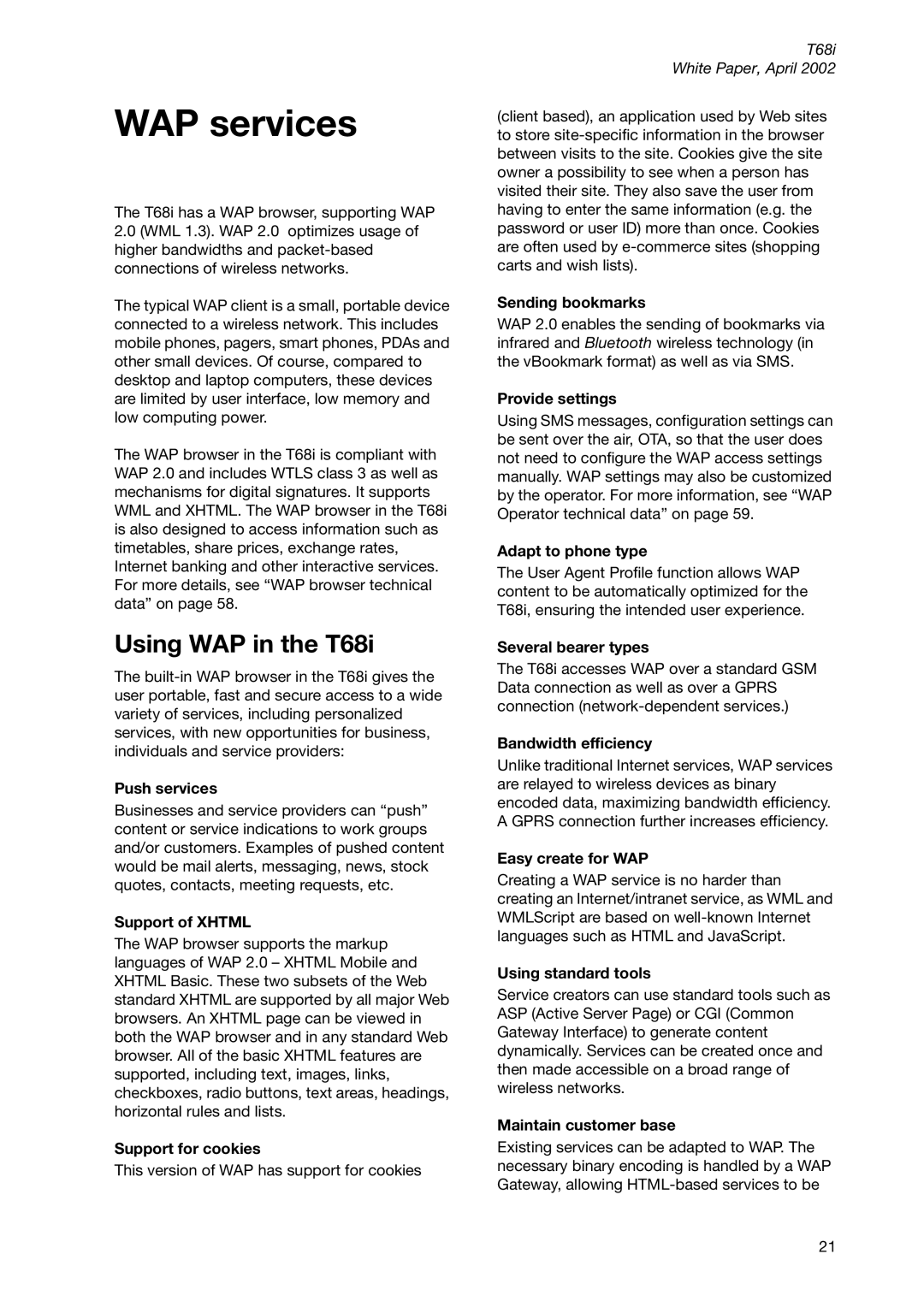WAP services
The T68i has a WAP browser, supporting WAP
2.0(WML 1.3). WAP 2.0 optimizes usage of higher bandwidths and
The typical WAP client is a small, portable device connected to a wireless network. This includes mobile phones, pagers, smart phones, PDAs and other small devices. Of course, compared to desktop and laptop computers, these devices are limited by user interface, low memory and low computing power.
The WAP browser in the T68i is compliant with WAP 2.0 and includes WTLS class 3 as well as mechanisms for digital signatures. It supports WML and XHTML. The WAP browser in the T68i is also designed to access information such as timetables, share prices, exchange rates, Internet banking and other interactive services. For more details, see “WAP browser technical data” on page 58.
Using WAP in the T68i
The
Push services
Businesses and service providers can “push” content or service indications to work groups and/or customers. Examples of pushed content would be mail alerts, messaging, news, stock quotes, contacts, meeting requests, etc.
Support of XHTML
The WAP browser supports the markup languages of WAP 2.0 – XHTML Mobile and XHTML Basic. These two subsets of the Web standard XHTML are supported by all major Web browsers. An XHTML page can be viewed in both the WAP browser and in any standard Web browser. All of the basic XHTML features are supported, including text, images, links, checkboxes, radio buttons, text areas, headings, horizontal rules and lists.
Support for cookies
This version of WAP has support for cookies
T68i
White Paper, April 2002
(client based), an application used by Web sites to store
Sending bookmarks
WAP 2.0 enables the sending of bookmarks via infrared and Bluetooth wireless technology (in the vBookmark format) as well as via SMS.
Provide settings
Using SMS messages, configuration settings can be sent over the air, OTA, so that the user does not need to configure the WAP access settings manually. WAP settings may also be customized by the operator. For more information, see “WAP Operator technical data” on page 59.
Adapt to phone type
The User Agent Profile function allows WAP content to be automatically optimized for the T68i, ensuring the intended user experience.
Several bearer types
The T68i accesses WAP over a standard GSM Data connection as well as over a GPRS connection
Bandwidth efficiency
Unlike traditional Internet services, WAP services are relayed to wireless devices as binary encoded data, maximizing bandwidth efficiency. A GPRS connection further increases efficiency.
Easy create for WAP
Creating a WAP service is no harder than creating an Internet/intranet service, as WML and WMLScript are based on
Using standard tools
Service creators can use standard tools such as ASP (Active Server Page) or CGI (Common Gateway Interface) to generate content dynamically. Services can be created once and then made accessible on a broad range of wireless networks.
Maintain customer base
Existing services can be adapted to WAP. The necessary binary encoding is handled by a WAP Gateway, allowing
21