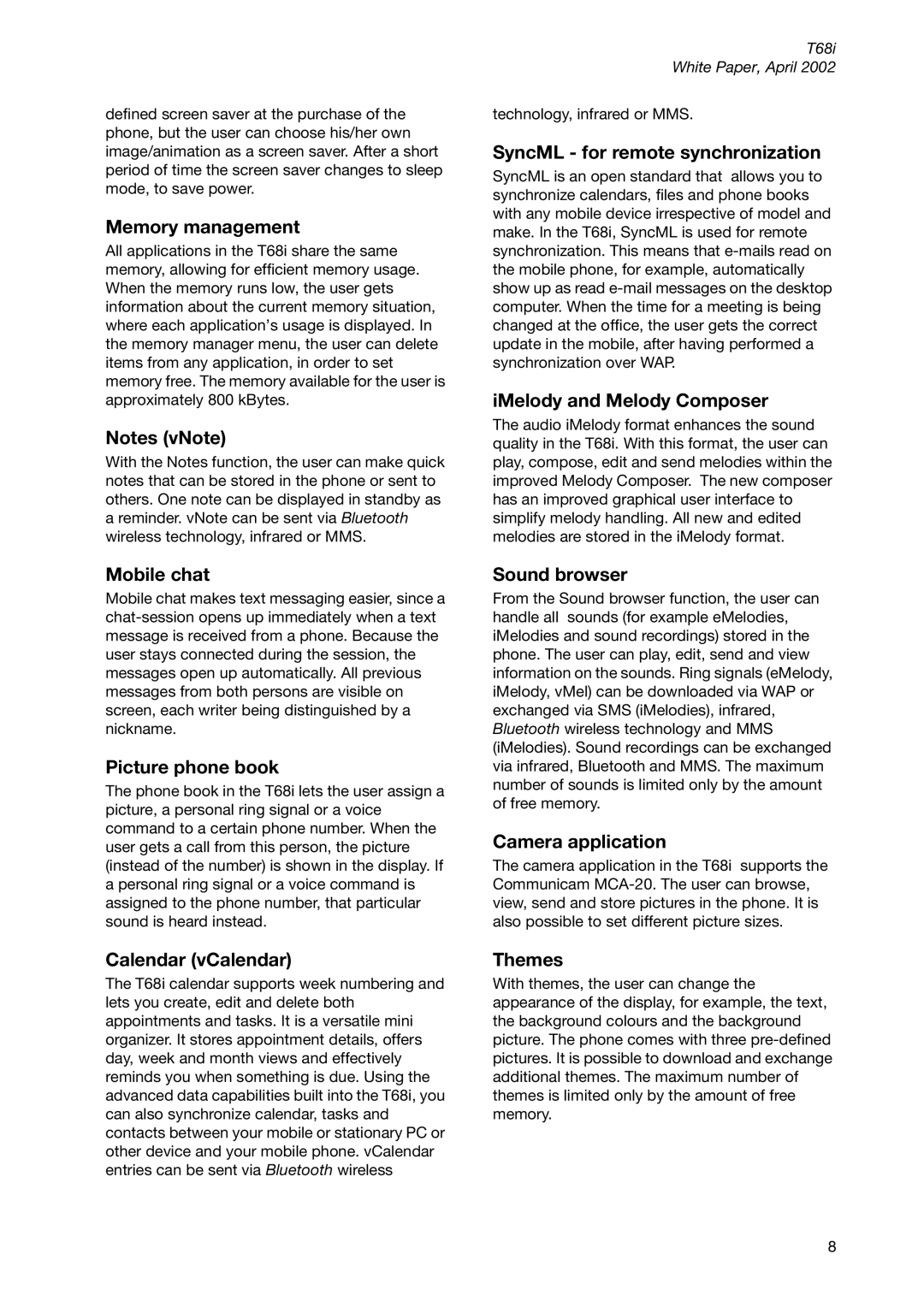defined screen saver at the purchase of the phone, but the user can choose his/her own image/animation as a screen saver. After a short period of time the screen saver changes to sleep mode, to save power.
Memory management
All applications in the T68i share the same memory, allowing for efficient memory usage. When the memory runs low, the user gets information about the current memory situation, where each application’s usage is displayed. In the memory manager menu, the user can delete items from any application, in order to set memory free. The memory available for the user is approximately 800 kBytes.
Notes (vNote)
With the Notes function, the user can make quick notes that can be stored in the phone or sent to others. One note can be displayed in standby as a reminder. vNote can be sent via Bluetooth wireless technology, infrared or MMS.
Mobile chat
Mobile chat makes text messaging easier, since a
Picture phone book
The phone book in the T68i lets the user assign a picture, a personal ring signal or a voice command to a certain phone number. When the user gets a call from this person, the picture (instead of the number) is shown in the display. If a personal ring signal or a voice command is assigned to the phone number, that particular sound is heard instead.
Calendar (vCalendar)
The T68i calendar supports week numbering and lets you create, edit and delete both appointments and tasks. It is a versatile mini organizer. It stores appointment details, offers day, week and month views and effectively reminds you when something is due. Using the advanced data capabilities built into the T68i, you can also synchronize calendar, tasks and contacts between your mobile or stationary PC or other device and your mobile phone. vCalendar entries can be sent via Bluetooth wireless
T68i
White Paper, April 2002
technology, infrared or MMS.
SyncML - for remote synchronization
SyncML is an open standard that allows you to synchronize calendars, files and phone books with any mobile device irrespective of model and make. In the T68i, SyncML is used for remote synchronization. This means that
iMelody and Melody Composer
The audio iMelody format enhances the sound quality in the T68i. With this format, the user can play, compose, edit and send melodies within the improved Melody Composer. The new composer has an improved graphical user interface to simplify melody handling. All new and edited melodies are stored in the iMelody format.
Sound browser
From the Sound browser function, the user can handle all sounds (for example eMelodies, iMelodies and sound recordings) stored in the phone. The user can play, edit, send and view information on the sounds. Ring signals (eMelody, iMelody, vMel) can be downloaded via WAP or exchanged via SMS (iMelodies), infrared, Bluetooth wireless technology and MMS (iMelodies). Sound recordings can be exchanged via infrared, Bluetooth and MMS. The maximum number of sounds is limited only by the amount of free memory.
Camera application
The camera application in the T68i supports the Communicam
Themes
With themes, the user can change the appearance of the display, for example, the text, the background colours and the background picture. The phone comes with three
8