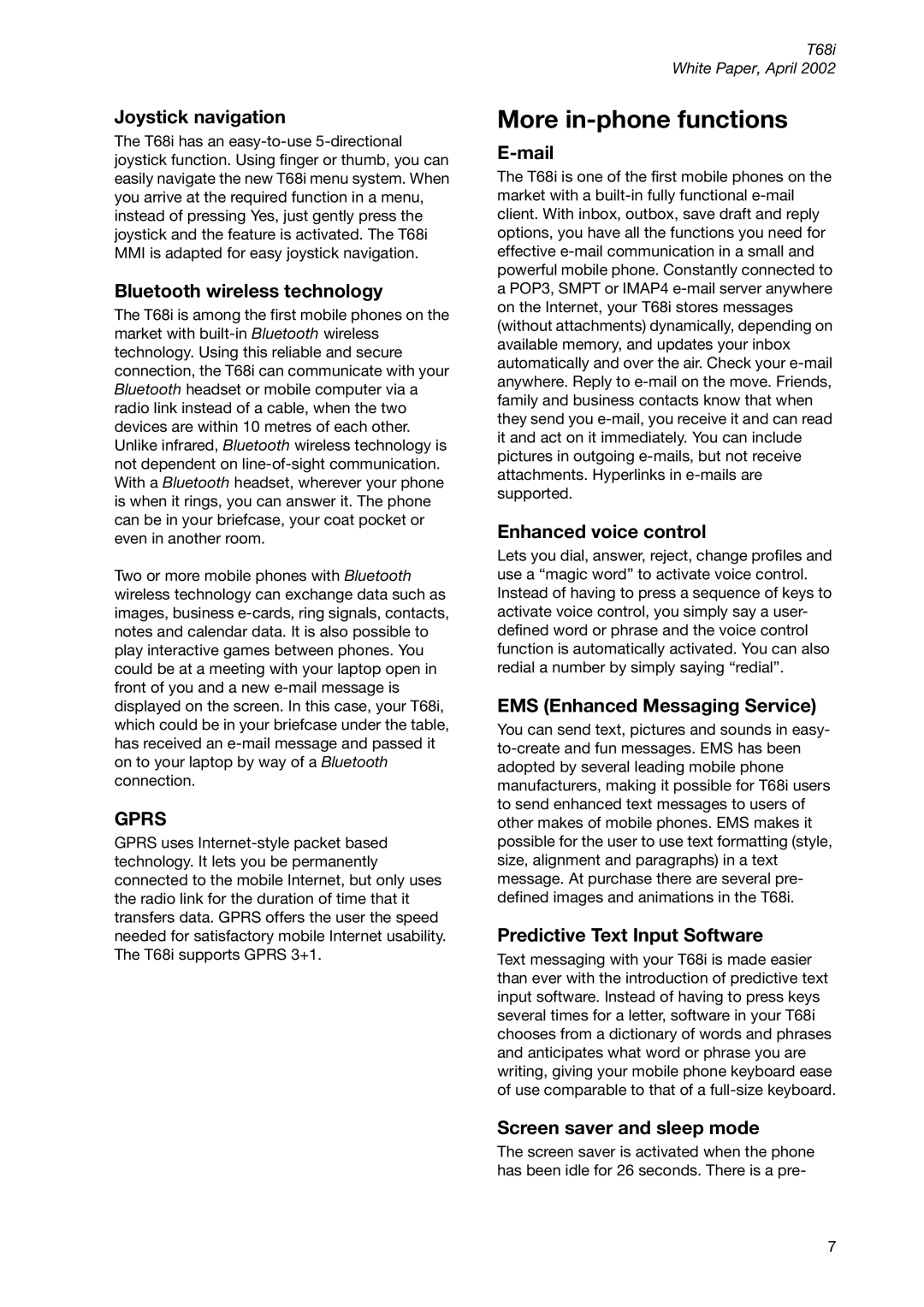Joystick navigation
The T68i has an easy-to-use 5-directional joystick function. Using finger or thumb, you can easily navigate the new T68i menu system. When you arrive at the required function in a menu, instead of pressing Yes, just gently press the joystick and the feature is activated. The T68i MMI is adapted for easy joystick navigation.
Bluetooth wireless technology
The T68i is among the first mobile phones on the market with built-in Bluetooth wireless technology. Using this reliable and secure connection, the T68i can communicate with your Bluetooth headset or mobile computer via a radio link instead of a cable, when the two devices are within 10 metres of each other. Unlike infrared, Bluetooth wireless technology is not dependent on line-of-sight communication. With a Bluetooth headset, wherever your phone is when it rings, you can answer it. The phone can be in your briefcase, your coat pocket or even in another room.
Two or more mobile phones with Bluetooth wireless technology can exchange data such as images, business e-cards, ring signals, contacts, notes and calendar data. It is also possible to play interactive games between phones. You could be at a meeting with your laptop open in front of you and a new e-mail message is displayed on the screen. In this case, your T68i, which could be in your briefcase under the table, has received an e-mail message and passed it on to your laptop by way of a Bluetooth connection.
GPRS
GPRS uses Internet-style packet based technology. It lets you be permanently connected to the mobile Internet, but only uses the radio link for the duration of time that it transfers data. GPRS offers the user the speed needed for satisfactory mobile Internet usability. The T68i supports GPRS 3+1.
T68i
White Paper, April 2002
More in-phone functions
E-mail
The T68i is one of the first mobile phones on the market with a built-in fully functional e-mail client. With inbox, outbox, save draft and reply options, you have all the functions you need for effective e-mail communication in a small and powerful mobile phone. Constantly connected to a POP3, SMPT or IMAP4 e-mail server anywhere on the Internet, your T68i stores messages (without attachments) dynamically, depending on available memory, and updates your inbox automatically and over the air. Check your e-mail anywhere. Reply to e-mail on the move. Friends, family and business contacts know that when they send you e-mail, you receive it and can read it and act on it immediately. You can include pictures in outgoing e-mails, but not receive attachments. Hyperlinks in e-mails are supported.
Enhanced voice control
Lets you dial, answer, reject, change profiles and use a “magic word” to activate voice control. Instead of having to press a sequence of keys to activate voice control, you simply say a user- defined word or phrase and the voice control function is automatically activated. You can also redial a number by simply saying “redial”.
EMS (Enhanced Messaging Service)
You can send text, pictures and sounds in easy- to-create and fun messages. EMS has been adopted by several leading mobile phone manufacturers, making it possible for T68i users to send enhanced text messages to users of other makes of mobile phones. EMS makes it possible for the user to use text formatting (style, size, alignment and paragraphs) in a text message. At purchase there are several pre- defined images and animations in the T68i.
Predictive Text Input Software
Text messaging with your T68i is made easier than ever with the introduction of predictive text input software. Instead of having to press keys several times for a letter, software in your T68i chooses from a dictionary of words and phrases and anticipates what word or phrase you are writing, giving your mobile phone keyboard ease of use comparable to that of a full-size keyboard.
Screen saver and sleep mode
The screen saver is activated when the phone has been idle for 26 seconds. There is a pre-