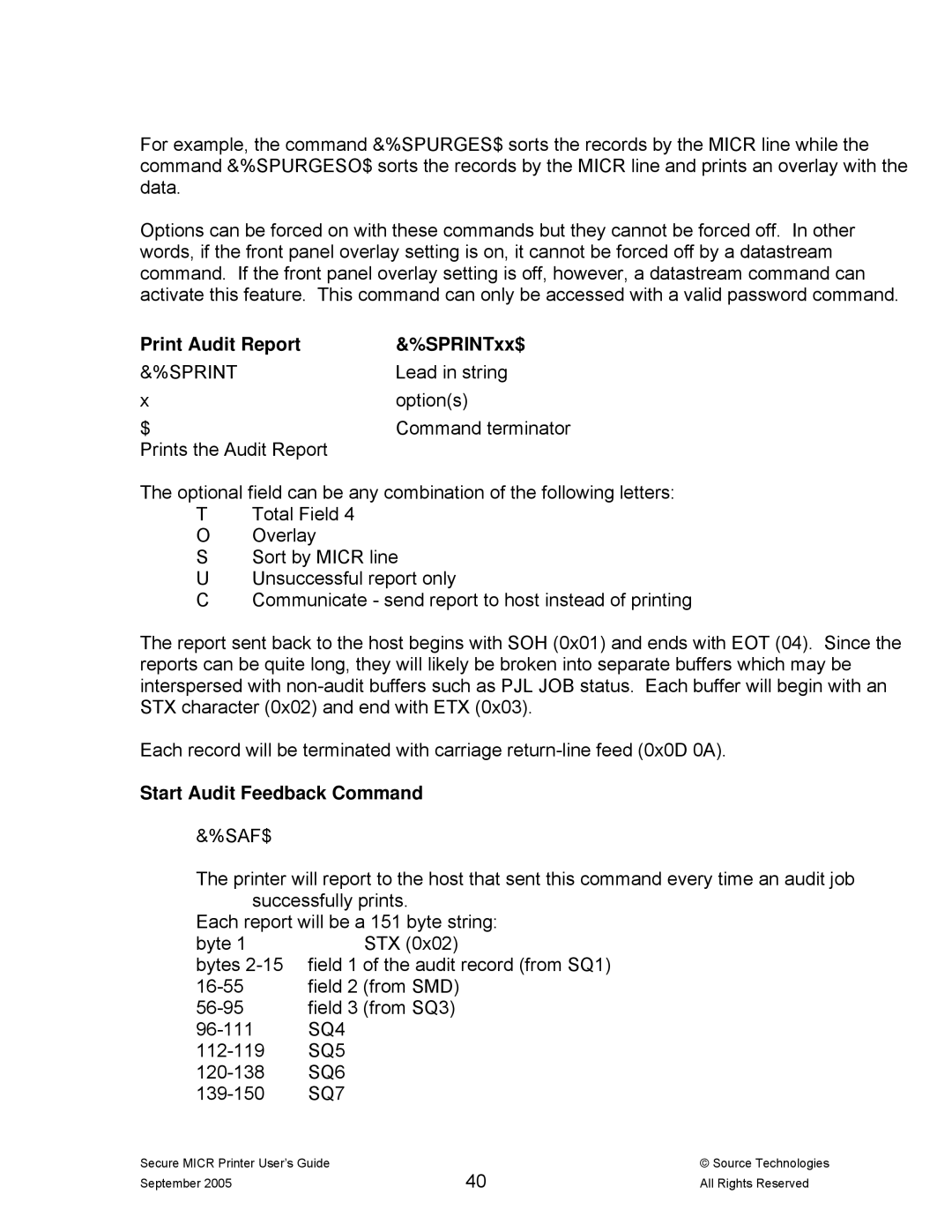For example, the command &%SPURGES$ sorts the records by the MICR line while the command &%SPURGESO$ sorts the records by the MICR line and prints an overlay with the data.
Options can be forced on with these commands but they cannot be forced off. In other words, if the front panel overlay setting is on, it cannot be forced off by a datastream command. If the front panel overlay setting is off, however, a datastream command can activate this feature. This command can only be accessed with a valid password command.
Print Audit Report | &%SPRINTxx$ |
&%SPRINT | Lead in string |
x | option(s) |
$ | Command terminator |
Prints the Audit Report |
|
The optional field can be any combination of the following letters:
T | Total Field 4 |
O | Overlay |
S | Sort by MICR line |
U | Unsuccessful report only |
C | Communicate - send report to host instead of printing |
The report sent back to the host begins with SOH (0x01) and ends with EOT (04). Since the reports can be quite long, they will likely be broken into separate buffers which may be interspersed with
Each record will be terminated with carriage
Start Audit Feedback Command
&%SAF$
The printer will report to the host that sent this command every time an audit job
successfully prints. |
| |
Each report will be a 151 byte string: |
| |
byte 1 | STX (0x02) |
|
bytes | field 1 of the audit record (from SQ1) |
|
field 2 (from SMD) |
| |
field 3 (from SQ3) |
| |
SQ4 |
| |
SQ5 |
| |
SQ6 |
| |
SQ7 |
| |
Secure MICR Printer User’s Guide | © Source Technologies | |
September 2005 | 40 | All Rights Reserved |