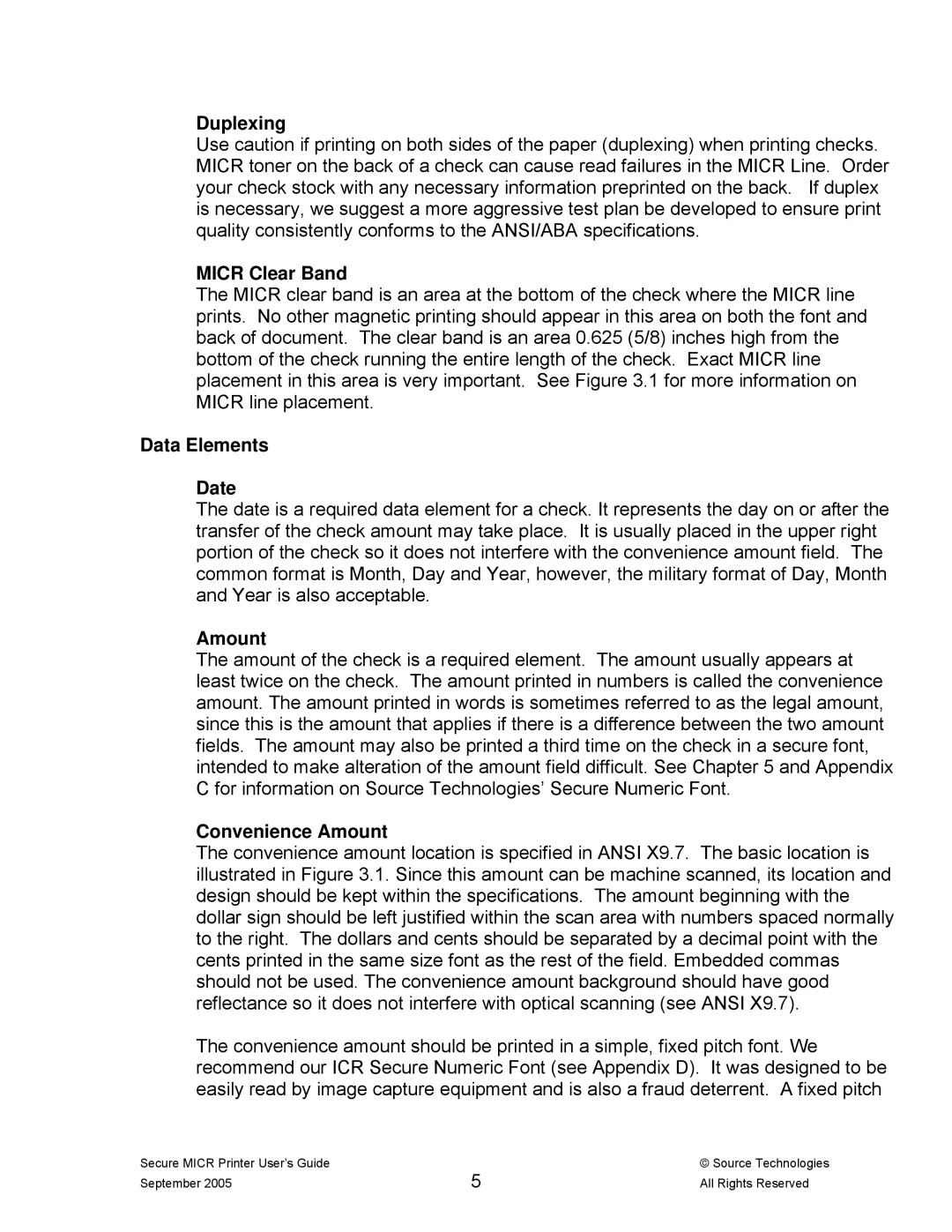Duplexing
Use caution if printing on both sides of the paper (duplexing) when printing checks. MICR toner on the back of a check can cause read failures in the MICR Line. Order your check stock with any necessary information preprinted on the back. If duplex is necessary, we suggest a more aggressive test plan be developed to ensure print quality consistently conforms to the ANSI/ABA specifications.
MICR Clear Band
The MICR clear band is an area at the bottom of the check where the MICR line prints. No other magnetic printing should appear in this area on both the font and back of document. The clear band is an area 0.625 (5/8) inches high from the bottom of the check running the entire length of the check. Exact MICR line placement in this area is very important. See Figure 3.1 for more information on MICR line placement.
Data Elements
Date
The date is a required data element for a check. It represents the day on or after the transfer of the check amount may take place. It is usually placed in the upper right portion of the check so it does not interfere with the convenience amount field. The common format is Month, Day and Year, however, the military format of Day, Month and Year is also acceptable.
Amount
The amount of the check is a required element. The amount usually appears at least twice on the check. The amount printed in numbers is called the convenience amount. The amount printed in words is sometimes referred to as the legal amount, since this is the amount that applies if there is a difference between the two amount fields. The amount may also be printed a third time on the check in a secure font, intended to make alteration of the amount field difficult. See Chapter 5 and Appendix C for information on Source Technologies’ Secure Numeric Font.
Convenience Amount
The convenience amount location is specified in ANSI X9.7. The basic location is illustrated in Figure 3.1. Since this amount can be machine scanned, its location and design should be kept within the specifications. The amount beginning with the dollar sign should be left justified within the scan area with numbers spaced normally to the right. The dollars and cents should be separated by a decimal point with the cents printed in the same size font as the rest of the field. Embedded commas should not be used. The convenience amount background should have good reflectance so it does not interfere with optical scanning (see ANSI X9.7).
The convenience amount should be printed in a simple, fixed pitch font. We recommend our ICR Secure Numeric Font (see Appendix D). It was designed to be easily read by image capture equipment and is also a fraud deterrent. A fixed pitch
Secure MICR Printer User’s Guide | 5 | © Source Technologies |
September 2005 | All Rights Reserved |