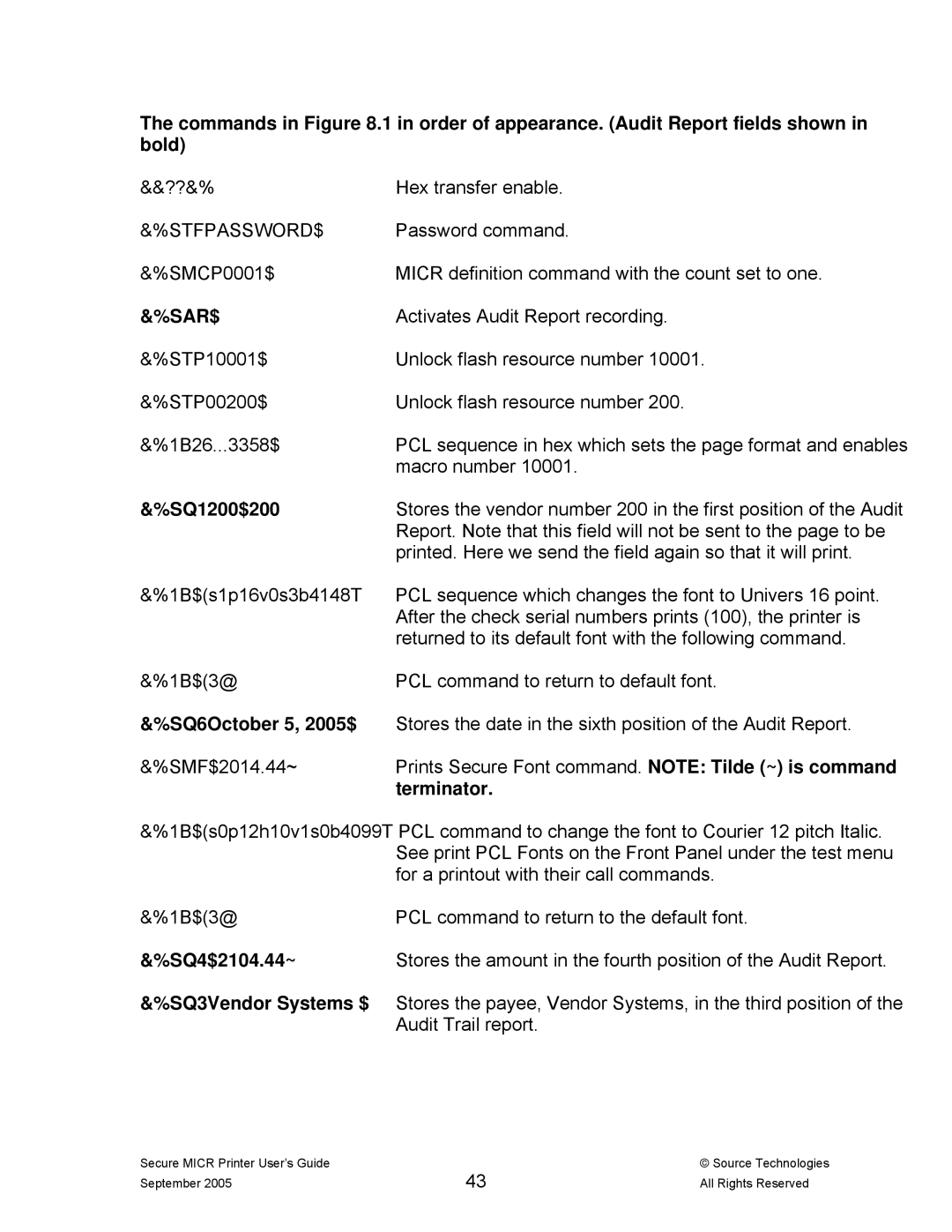The commands in Figure 8.1 in order of appearance. (Audit Report fields shown in bold)
&&??&% | Hex transfer enable. |
&%STFPASSWORD$ | Password command. |
&%SMCP0001$ | MICR definition command with the count set to one. |
&%SAR$ | Activates Audit Report recording. |
&%STP10001$ | Unlock flash resource number 10001. |
&%STP00200$ | Unlock flash resource number 200. |
&%1B26...3358$ | PCL sequence in hex which sets the page format and enables |
| macro number 10001. |
&%SQ1200$200 | Stores the vendor number 200 in the first position of the Audit |
| Report. Note that this field will not be sent to the page to be |
| printed. Here we send the field again so that it will print. |
&%1B$(s1p16v0s3b4148T | PCL sequence which changes the font to Univers 16 point. |
| After the check serial numbers prints (100), the printer is |
| returned to its default font with the following command. |
&%1B$(3@ | PCL command to return to default font. |
&%SQ6October 5, 2005$ | Stores the date in the sixth position of the Audit Report. |
&%SMF$2014.44~ | Prints Secure Font command. NOTE: Tilde (~) is command |
| terminator. |
&%1B$(s0p12h10v1s0b4099T PCL command to change the font to Courier 12 pitch Italic. See print PCL Fonts on the Front Panel under the test menu for a printout with their call commands.
&%1B$(3@ | PCL command to return to the default font. |
&%SQ4$2104.44~ | Stores the amount in the fourth position of the Audit Report. |
&%SQ3Vendor Systems $ Stores the payee, Vendor Systems, in the third position of the Audit Trail report.
Secure MICR Printer User’s Guide | 43 | © Source Technologies |
September 2005 | All Rights Reserved |