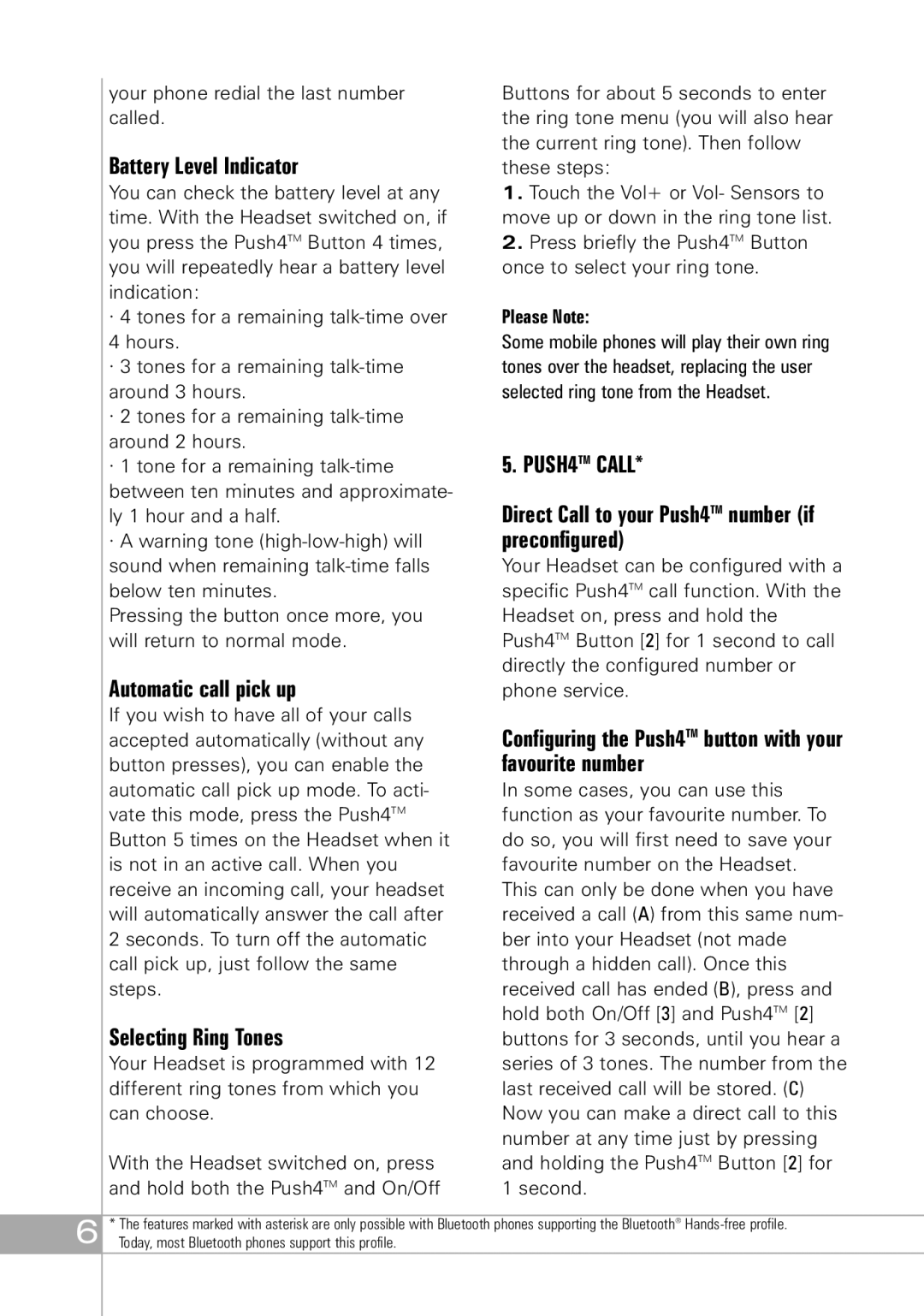SH505 specifications
The Southwing SH505 is a sophisticated Bluetooth headset designed for users seeking a blend of elegance, comfort, and cutting-edge technology. This device is tailored to meet the demands of both personal and professional environments, making it an ideal choice for those who rely on clear audio for calls and media.One of the most notable features of the Southwing SH505 is its ergonomic design. The headset is lightweight, ensuring comfort during prolonged use without causing discomfort or fatigue. Its sleek profile adds a touch of sophistication, making it not just functional, but also a stylish accessory. The adjustable earhooks and soft ear cushions provide a secure fit, accommodating various ear shapes and sizes, making it suitable for a broad user base.
In terms of audio quality, the Southwing SH505 does not disappoint. It is equipped with advanced noise-cancellation technology, which significantly reduces background noise, allowing users to enjoy clear conversations even in noisy environments. The high-fidelity speakers deliver rich and balanced sound, enhancing the listening experience whether you are on a call or enjoying music.
Battery life is another impressive aspect of the SH505. With a robust battery capacity, the device offers extended talk time, ensuring that users can engage in lengthy conversations without frequent recharging. The headset also supports quick charging features, minimizing downtime and allowing for convenience in active lifestyles.
Connectivity is seamless with the SH505, supporting Bluetooth 4.1 technology. This allows for efficient pairing with a wide range of devices, including smartphones, tablets, and laptops. The headset maintains a stable connection within a significant range, providing users with freedom of movement without the hassle of tangled wires.
The Southwing SH505 is not only high-tech but also user-friendly. It features intuitive controls for answering calls, adjusting volume, and switching tracks, all accessible from the earbud itself. Voice prompts guide users through pairing and operation, making it easy for even the most technologically challenged individuals.
In conclusion, the Southwing SH505 encapsulates what modern users seek in a Bluetooth headset. Its ergonomic design, superior audio quality, exceptional battery life, seamless connectivity, and user-friendly operation combine to create a device that stands out in today’s crowded market. Whether for business calls or personal use, the SH505 is a reliable choice for anyone looking to enhance their audio experience.