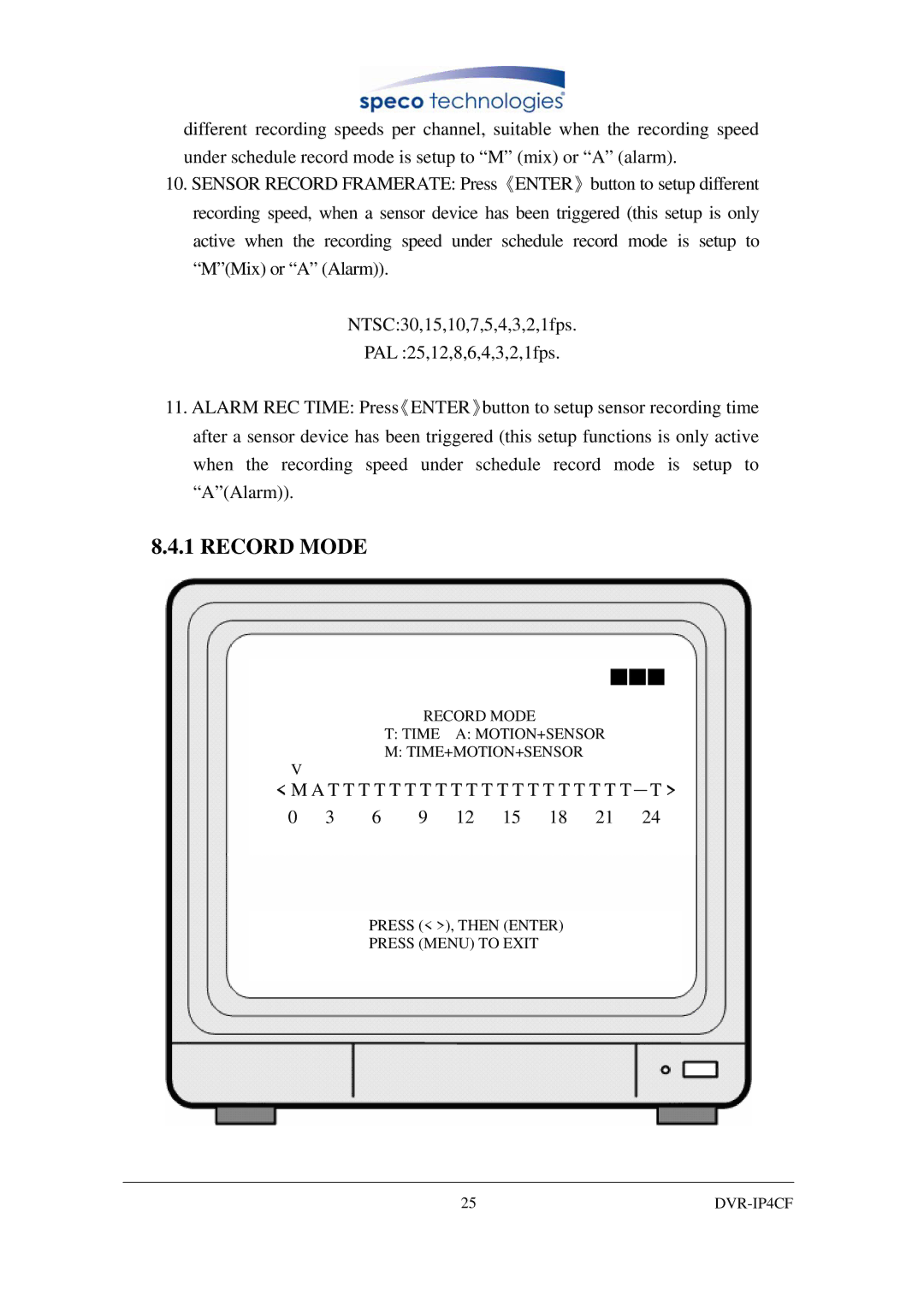different recording speeds per channel, suitable when the recording speed under schedule record mode is setup to “M” (mix) or “A” (alarm).
10.SENSOR RECORD FRAMERATE: Press《ENTER》button to setup different recording speed, when a sensor device has been triggered (this setup is only active when the recording speed under schedule record mode is setup to “M”(Mix) or “A” (Alarm)).
NTSC:30,15,10,7,5,4,3,2,1fps.
PAL :25,12,8,6,4,3,2,1fps.
11.ALARM REC TIME: Press《ENTER》button to setup sensor recording time after a sensor device has been triggered (this setup functions is only active when the recording speed under schedule record mode is setup to “A”(Alarm)).
8.4.1 RECORD MODE
■■■
RECORD MODE
T:TIME A: MOTION+SENSOR
M:TIME+MOTION+SENSOR
V
<M A T T T T T T T T T T T T T T T T T T T T-T >
0 | 3 | 6 | 9 | 12 | 15 | 18 | 21 | 24 |
PRESS (< >), THEN (ENTER)
PRESS (MENU) TO EXIT
25 |
|