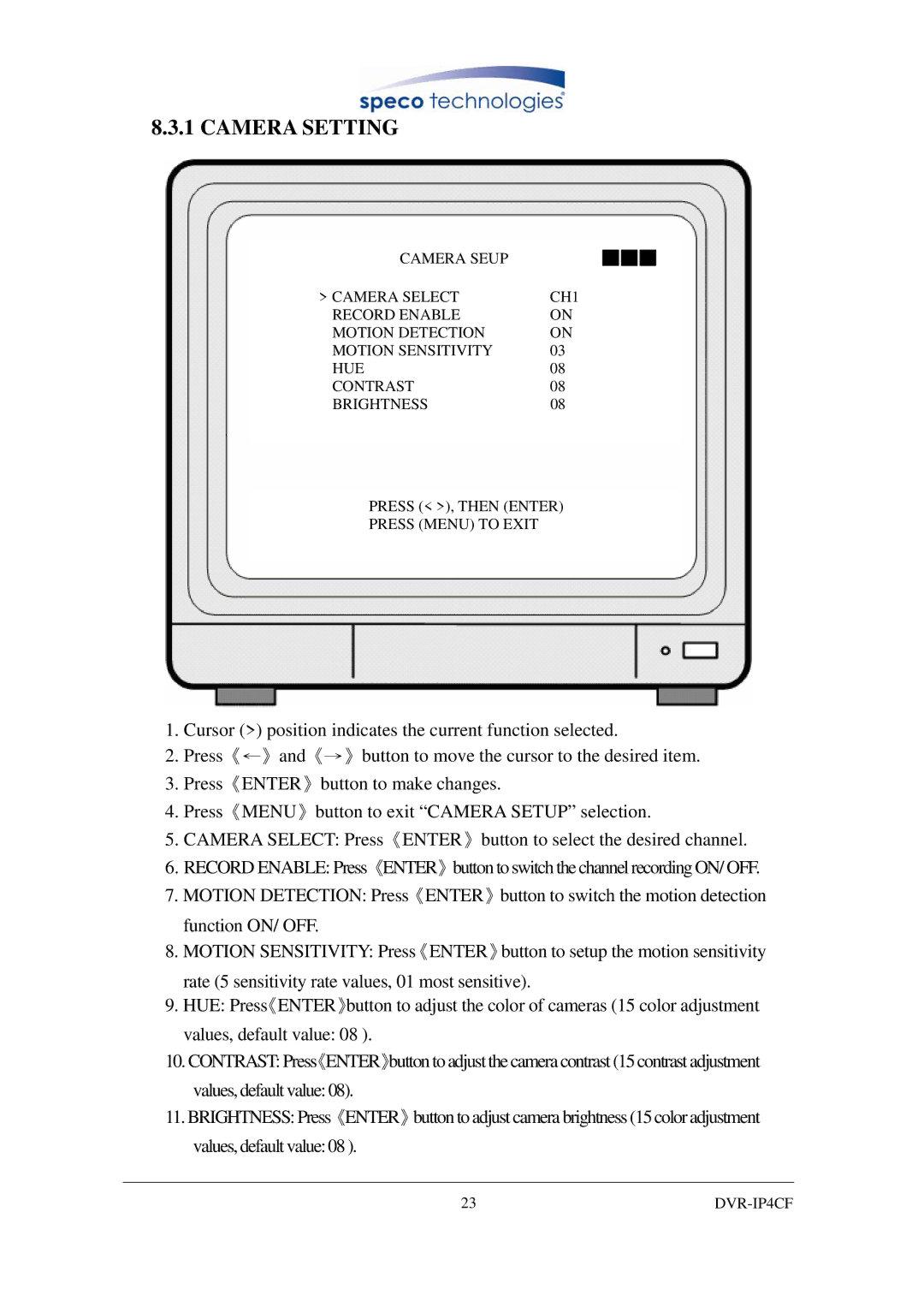8.3.1 CAMERA SETTING
CAMERA SEUP | ■■■ |
> CAMERA SELECT | CH1 |
RECORD ENABLE | ON |
MOTION DETECTION | ON |
MOTION SENSITIVITY | 03 |
HUE | 08 |
CONTRAST | 08 |
BRIGHTNESS | 08 |
|
|
PRESS (< >), THEN (ENTER)
PRESS (MENU) TO EXIT
1.Cursor (>) position indicates the current function selected.
2.Press《←》and《→》button to move the cursor to the desired item.
3.Press《ENTER》button to make changes.
4.Press《MENU》button to exit “CAMERA SETUP” selection.
5.CAMERA SELECT: Press《ENTER》button to select the desired channel.
6.RECORD ENABLE: Press《ENTER》button to switch the channel recording ON/ OFF.
7.MOTION DETECTION: Press《ENTER》button to switch the motion detection function ON/ OFF.
8.MOTION SENSITIVITY: Press《ENTER》button to setup the motion sensitivity rate (5 sensitivity rate values, 01 most sensitive).
9.HUE: Press《ENTER》button to adjust the color of cameras (15 color adjustment
values, default value: 08 ).
10.CONTRAST: Press《ENTER》button to adjust the camera contrast (15 contrast adjustment values, default value: 08).
11.BRIGHTNESS: Press《ENTER》button to adjust camera brightness (15 color adjustment values, default value: 08 ).
23 |
|