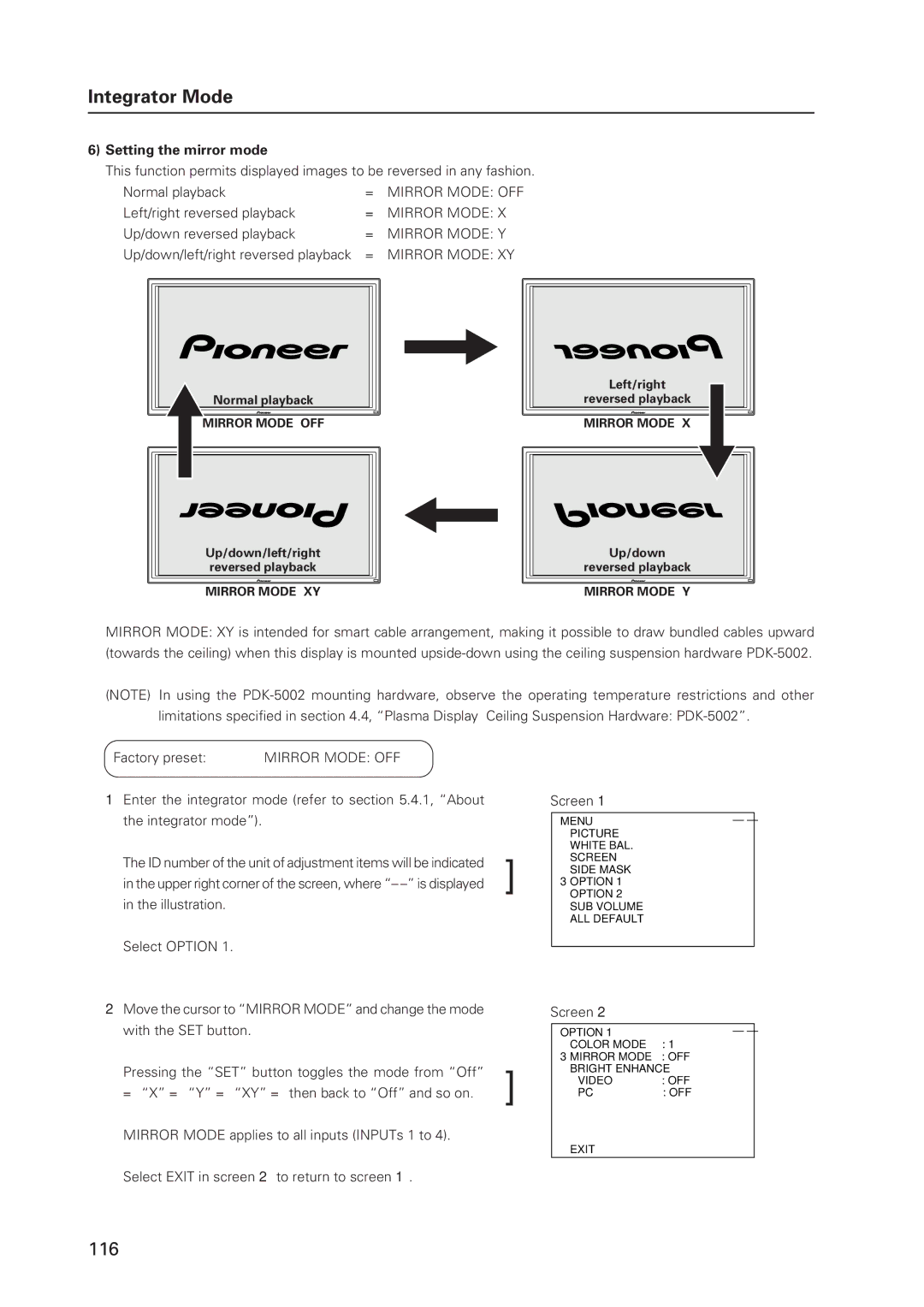Integrator Mode
6)Setting the mirror mode
This function permits displayed images to be reversed in any fashion.
Normal playback | = MIRROR MODE: OFF |
Left/right reversed playback | = MIRROR MODE: X |
Up/down reversed playback | = MIRROR MODE: Y |
Up/down/left/right reversed playback | = MIRROR MODE: XY |
Normal playback
[MIRROR MODE: OFF]
Up/down/left/right reversed playback
[MIRROR MODE: XY]
Left/right
reversed playback
[MIRROR MODE: X]
Up/down
reversed playback
[MIRROR MODE: Y]
MIRROR MODE: XY is intended for smart cable arrangement, making it possible to draw bundled cables upward (towards the ceiling) when this display is mounted
(NOTE) In using the
Factory preset: | MIRROR MODE: OFF |
1Enter the integrator mode (refer to section 5.4.1, “About the integrator mode”).
The ID number of the unit of adjustment items will be indicated in the upper right corner of the screen, where “–
Select OPTION 1.
2Move the cursor to “MIRROR MODE” and change the mode with the SET button.
Pressing the “SET” button toggles the mode from “Off”
=“X” = “Y” = “XY” = then back to “Off” and so on.
MIRROR MODE applies to all inputs (INPUTs 1 to 4).
Screen 1
|
| MENU |
| – – |
|
| PICTURE | R LEVEL | : 128 |
] |
| WHITE BAL. | G LEVEL | : 128 |
| SCREEN | B LEVEL | : 128 | |
| SIDE MASK | V. SIZE | : 128 | |
| 3OPTION 1 | CLK FRQ | : – – – | |
| OPTION 2 | CLK PHS | : – – – | |
|
| SUB VOLUME | DEFAULT |
|
|
| ALL DEFAULT |
|
|
|
| MENU : MENU OFF |
| |
|
| 5∞ : SELECT |
|
|
| Screen 2 |
|
| |
|
|
|
|
|
|
| OPTION 1 |
| – – |
|
| COLOR MODE | R: LEVEL1 | : 128 |
] |
| 3MIRROR MODE G: OFFLEVEL | : 128 | |
| BRIGHT ENHANCEB LEVEL | : 128 | ||
| VIDEO | V:.OFFSIZE | : 128 | |
| PC | CLK: OFFRQ | : – – – | |
| OPTION 2 | CLK PHS | : – – – | |
|
| DEFAULT | DEFAULT |
|
|
|
|
| |
|
| MENU : MENU OFF |
| |
|
| EXIT |
|
|
Select EXIT in screen 2 to return to screen 1.
116