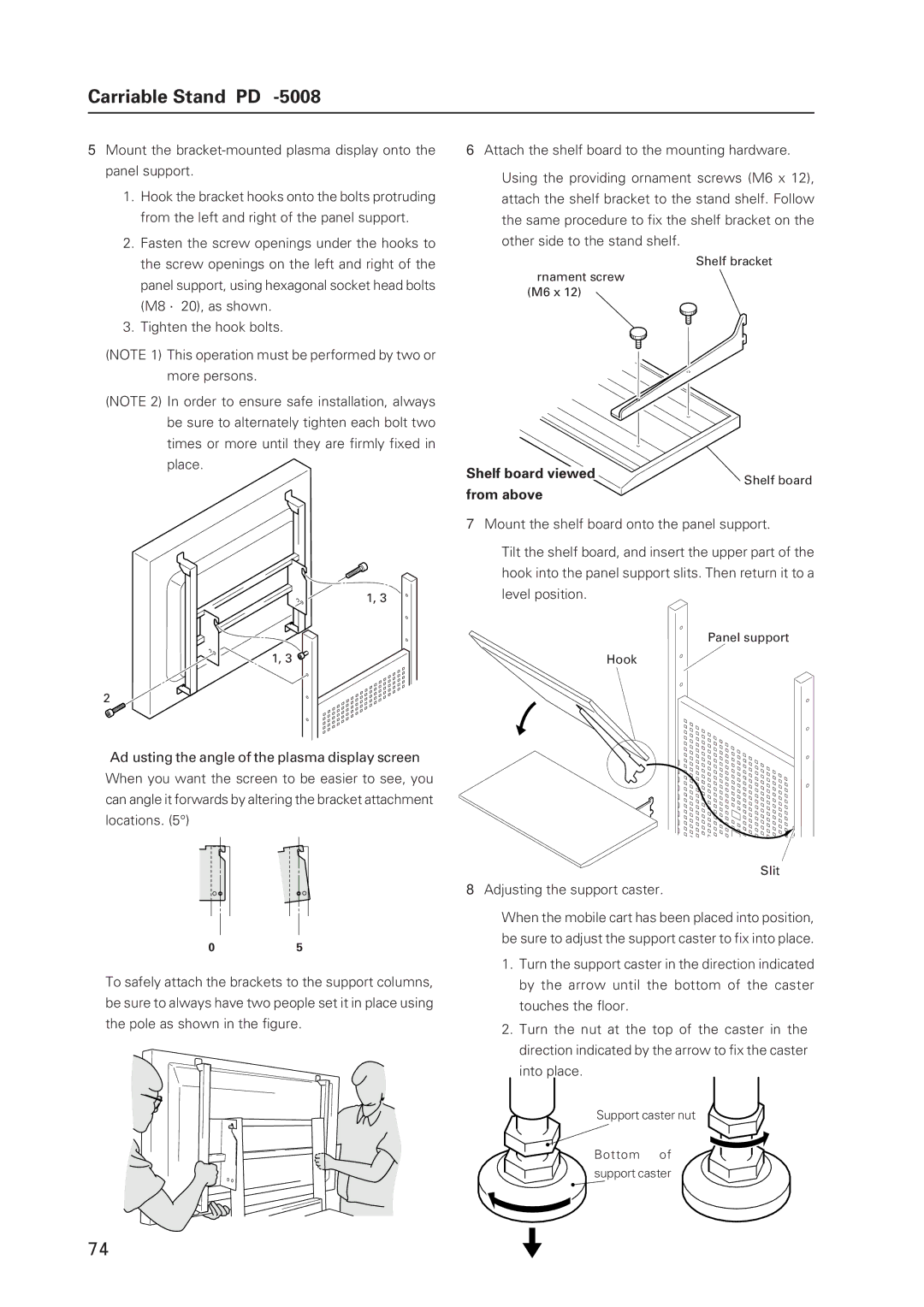Carriable Stand: PDK-5008
5Mount the
1.Hook the bracket hooks onto the bolts protruding from the left and right of the panel support.
2.Fasten the screw openings under the hooks to the screw openings on the left and right of the
panel support, using hexagonal socket head bolts (M8 × 20), as shown.
3.Tighten the hook bolts.
(NOTE 1) This operation must be performed by two or more persons.
(NOTE 2) In order to ensure safe installation, always be sure to alternately tighten each bolt two times or more until they are firmly fixed in place.
1, 3
1, 3 ![]()
2
[Adjusting the angle of the plasma display screen] When you want the screen to be easier to see, you can angle it forwards by altering the bracket attachment locations. (5°)
0 ° | 5 ° |
To safely attach the brackets to the support columns, be sure to always have two people set it in place using the pole as shown in the figure.
74
6Attach the shelf board to the mounting hardware.
Using the providing ornament screws (M6 x 12), attach the shelf bracket to the stand shelf. Follow the same procedure to fix the shelf bracket on the other side to the stand shelf.
Shelf bracket
Ornament screw
(M6 x 12)
Shelf board viewed | Shelf board | |
from above | ||
|
7Mount the shelf board onto the panel support.
Tilt the shelf board, and insert the upper part of the hook into the panel support slits. Then return it to a level position.
Panel support
Hook
Slit
8Adjusting the support caster.
When the mobile cart has been placed into position, be sure to adjust the support caster to fix into place.
1.Turn the support caster in the direction indicated by the arrow until the bottom of the caster touches the floor.
2.Turn the nut at the top of the caster in the direction indicated by the arrow to fix the caster into place.
Support caster nut
Bottom of support caster