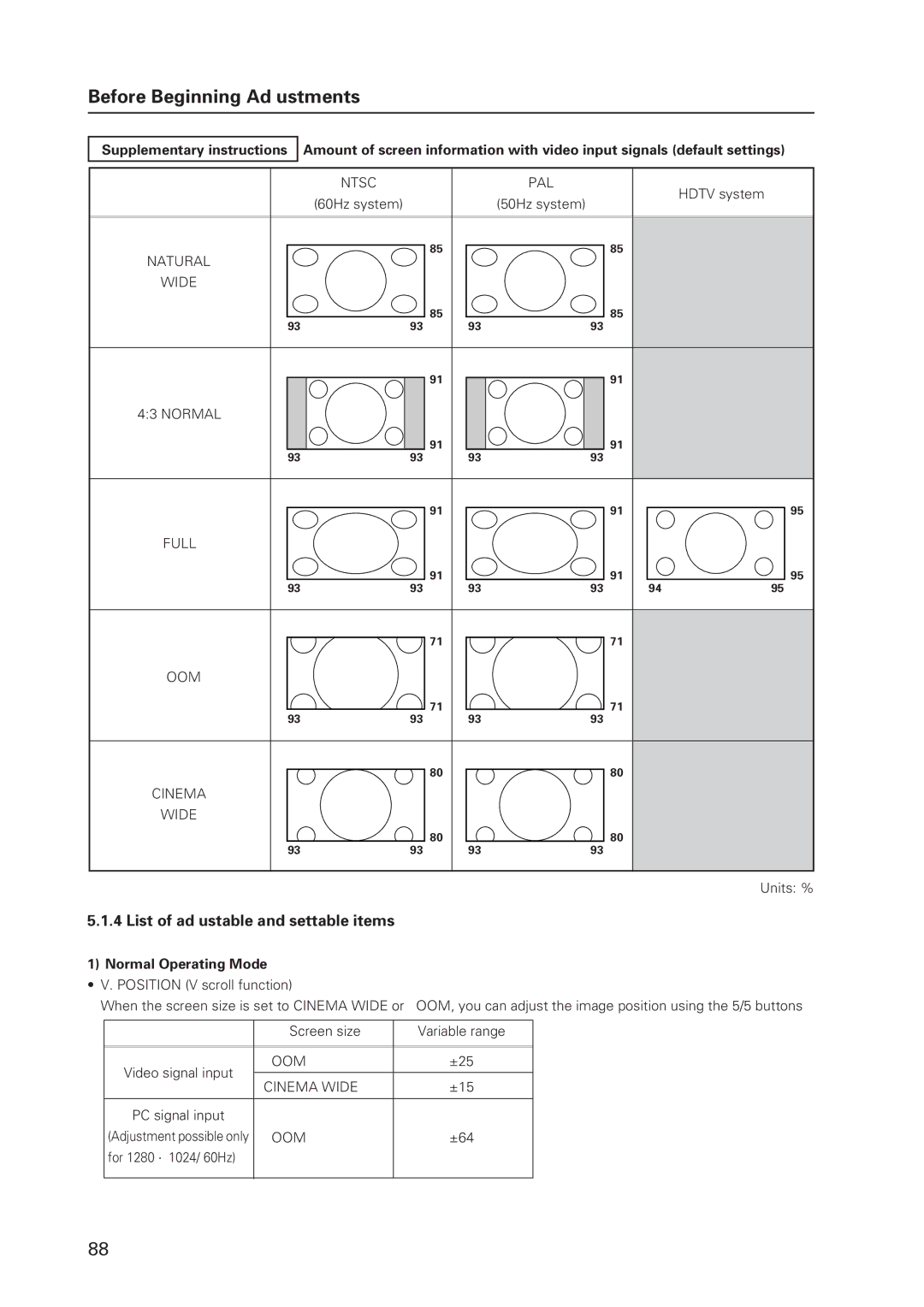Before Beginning Adjustments
Supplementary instructions
Amount of screen information with video input signals (default settings)
| NTSC |
| PAL |
| HDTV system |
| (60Hz system) |
| (50Hz system) |
| |
|
|
|
| ||
NATURAL |
| 85 |
| 85 |
|
|
|
|
|
| |
WIDE |
|
|
|
|
|
|
| 85 |
| 85 |
|
93 | 93 | 93 | 93 |
|
|
|
| 91 |
| 91 |
|
4:3 NORMAL |
|
|
|
|
|
|
| 91 |
| 91 |
|
93 | 93 | 93 | 93 |
|
|
|
| 91 |
| 91 | 95 |
FULL |
|
|
|
|
|
|
| 91 |
| 91 | 95 |
93 | 93 | 93 | 93 | 94 | 95 |
|
| 71 |
| 71 |
|
ZOOM |
|
|
|
|
|
|
| 71 |
| 71 |
|
93 | 93 | 93 | 93 |
|
|
|
| 80 |
| 80 |
|
CINEMA |
|
|
|
|
|
WIDE |
|
|
|
|
|
|
| 80 |
| 80 |
|
93 | 93 | 93 | 93 |
|
|
Units: %
5.1.4 List of adjustable and settable items
1) Normal Operating Mode
•V. POSITION (V scroll function)
When the screen size is set to CINEMA WIDE or ZOOM, you can adjust the image position using the 5/5 buttons
| Screen size | Variable range | |
|
|
| |
|
|
| |
Video signal input | ZOOM | ±25 | |
|
| ||
CINEMA WIDE | ±15 | ||
| |||
|
|
| |
PC signal input |
|
| |
(Adjustment possible only | ZOOM | ±64 | |
for 1280 × 1024/ 60Hz) |
|
| |
|
|
|
88