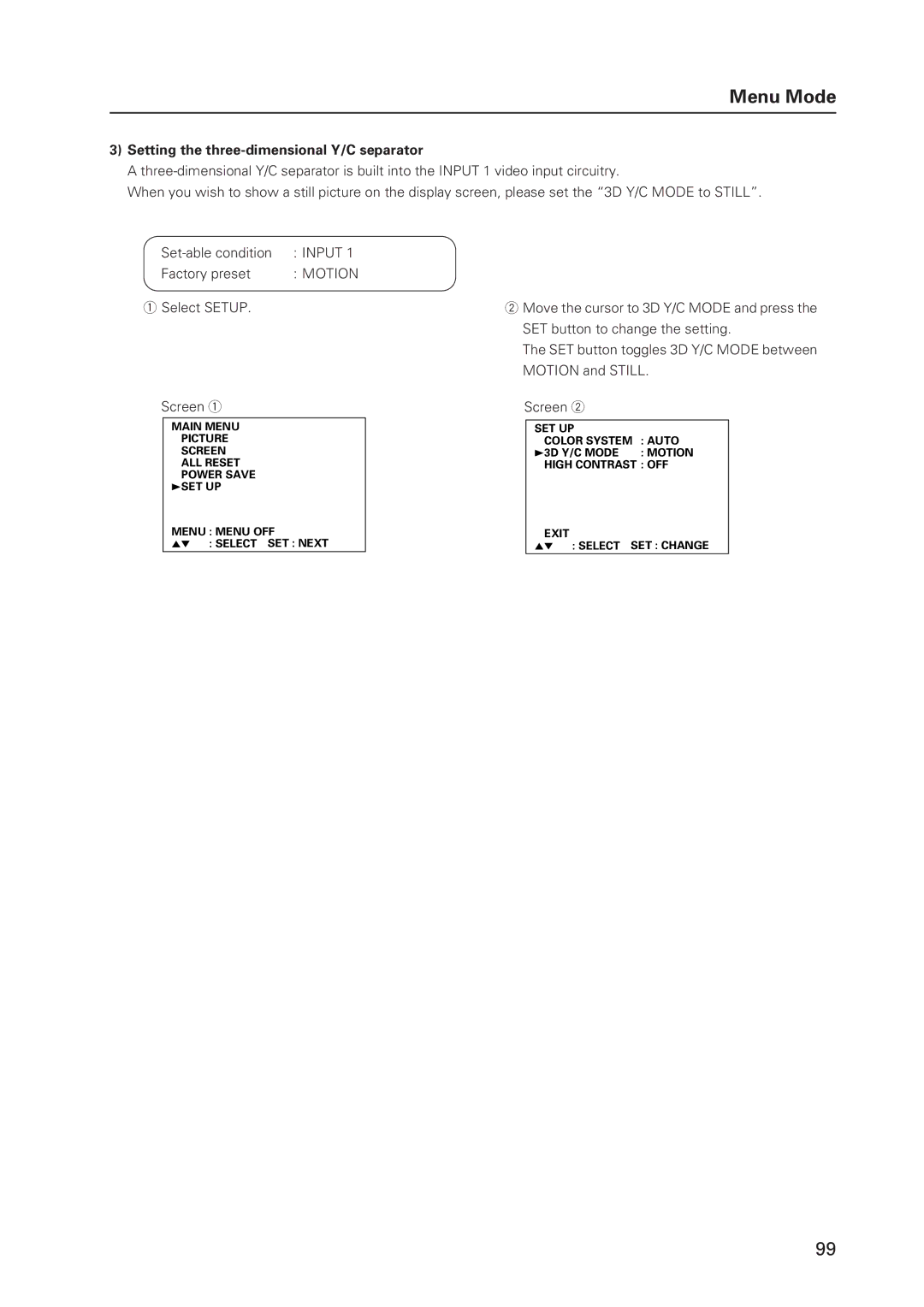Menu Mode
3)Setting the three-dimensional Y/C separator
A
When you wish to show a still picture on the display screen, please set the “3D Y/C MODE to STILL”.
: INPUT 1 | |
Factory preset | : MOTION |
1 Select SETUP. |
|
Screen 1
MAIN MENU | CONTRAST : 0 | |
PICTURE | ||
SCREEN | BRIGHT | : 0 |
ALL RESET | COLOR | : 0 |
POWER SAVE | TINT | : 0 |
3SET UP | SHARP | : 0 |
| RESET |
|
MENU : MENU OFF
5∞ 3 : SELECT SET : NEXT
2Move the cursor to 3D Y/C MODE and press the SET button to change the setting.
The SET button toggles 3D Y/C MODE between MOTION and STILL.
Screen 2
SET UP
COLOR SYSTEM : AUTO
33D Y/C MODE : MOTION
HIGH CONTRAST : OFF
EXIT
5∞ 3 : SELECT SET : CHANGE
99