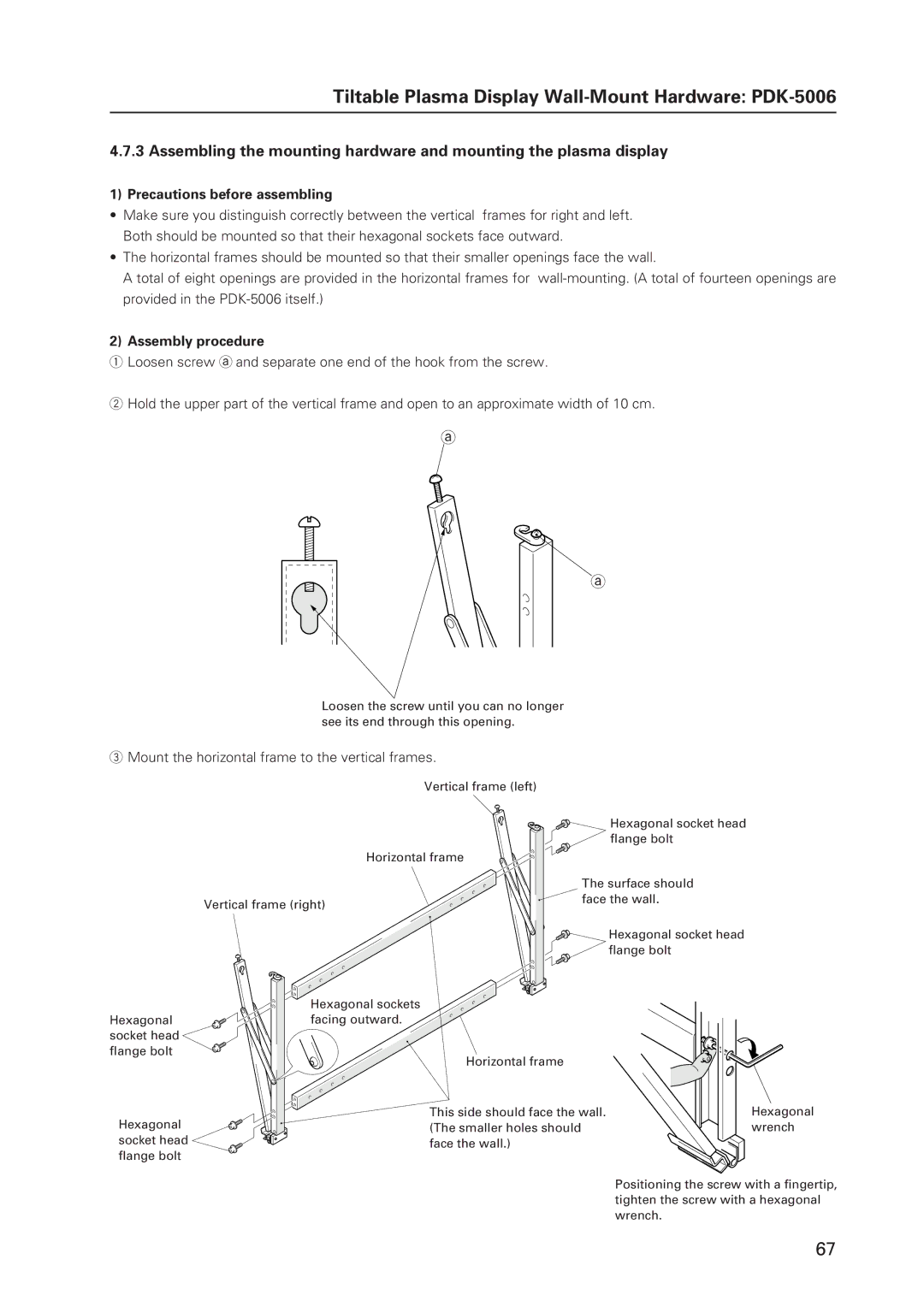Tiltable Plasma Display Wall-Mount Hardware: PDK-5006
4.7.3 Assembling the mounting hardware and mounting the plasma display
1) Precautions before assembling
•Make sure you distinguish correctly between the vertical frames for right and left. Both should be mounted so that their hexagonal sockets face outward.
•The horizontal frames should be mounted so that their smaller openings face the wall.
A total of eight openings are provided in the horizontal frames for
2) Assembly procedure
1Loosen screw a and separate one end of the hook from the screw.
2Hold the upper part of the vertical frame and open to an approximate width of 10 cm. a
a
Loosen the screw until you can no longer see its end through this opening.
3Mount the horizontal frame to the vertical frames.
| Vertical frame (left) |
| Hexagonal socket head |
| flange bolt |
| Horizontal frame |
| The surface should |
Vertical frame (right) | face the wall. |
| |
| Hexagonal socket head |
| flange bolt |
Hexagonal socket head flange bolt
Hexagonal socket head flange bolt
Hexagonal sockets facing outward.
Horizontal frame
This side should face the wall. (The smaller holes should face the wall.)
Hexagonal wrench
Positioning the screw with a fingertip, tighten the screw with a hexagonal wrench.
67