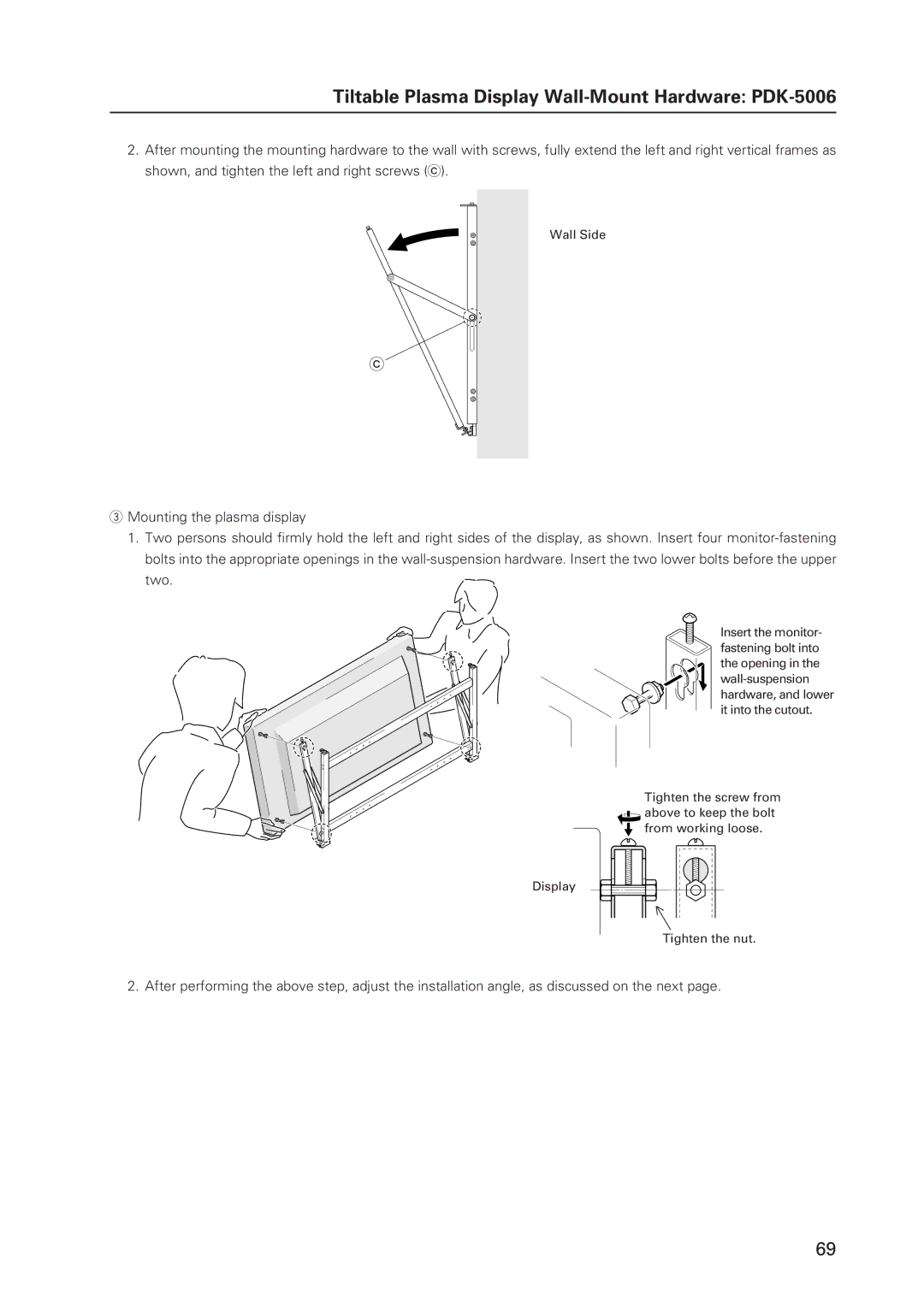Tiltable Plasma Display Wall-Mount Hardware: PDK-5006
2.After mounting the mounting hardware to the wall with screws, fully extend the left and right vertical frames as shown, and tighten the left and right screws (c).
Wall Side
c
3Mounting the plasma display
1.Two persons should firmly hold the left and right sides of the display, as shown. Insert four
Insert the monitor- fastening bolt into the opening in the
Tighten the screw from
![]() above to keep the bolt
above to keep the bolt
from working loose.
Display
Tighten the nut.
2. After performing the above step, adjust the installation angle, as discussed on the next page.
69