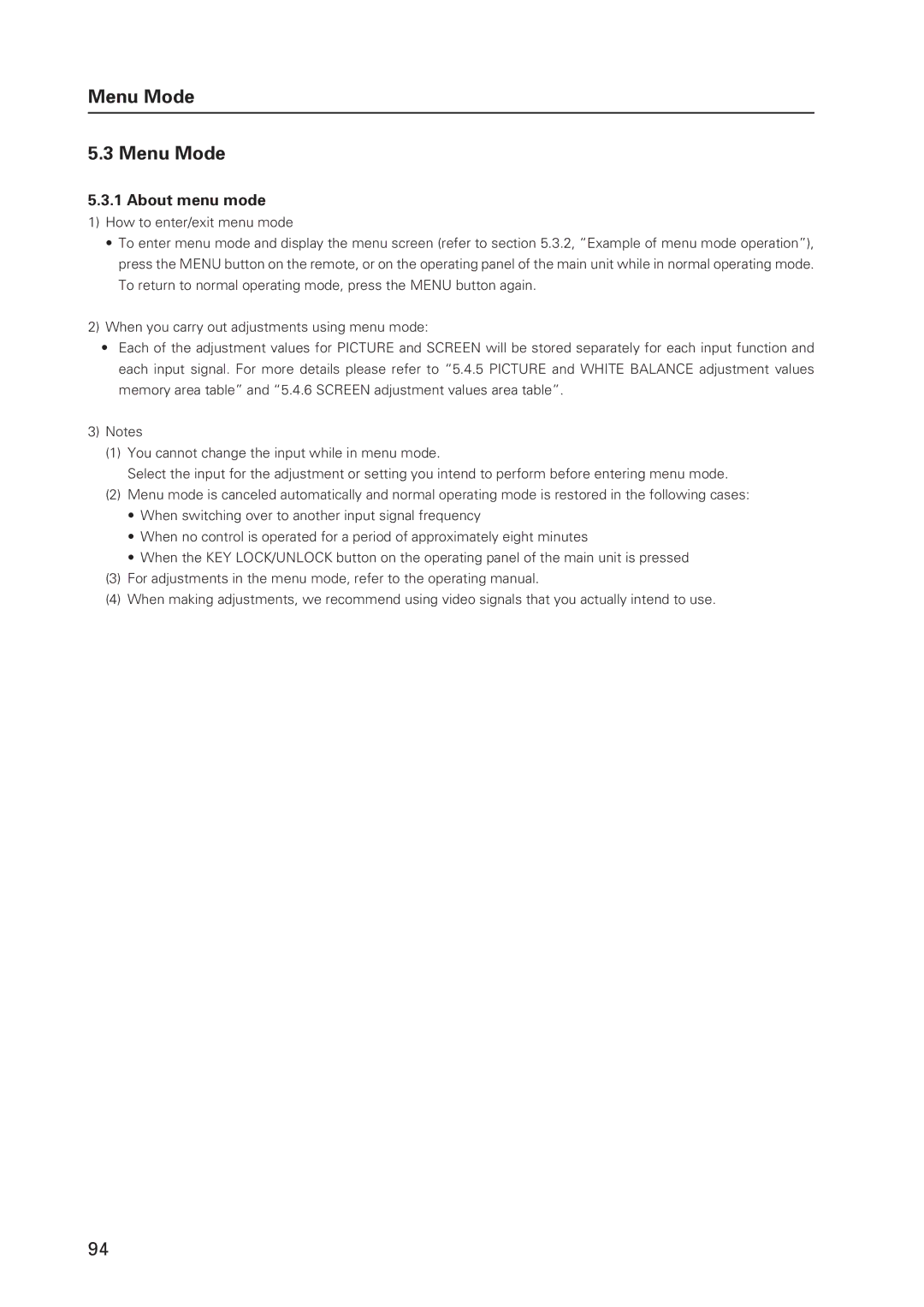Menu Mode
5.3 Menu Mode
5.3.1 About menu mode
1)How to enter/exit menu mode
•To enter menu mode and display the menu screen (refer to section 5.3.2, “Example of menu mode operation”), press the MENU button on the remote, or on the operating panel of the main unit while in normal operating mode. To return to normal operating mode, press the MENU button again.
2)When you carry out adjustments using menu mode:
•Each of the adjustment values for PICTURE and SCREEN will be stored separately for each input function and each input signal. For more details please refer to “5.4.5 PICTURE and WHITE BALANCE adjustment values memory area table” and “5.4.6 SCREEN adjustment values area table”.
3)Notes
(1) You cannot change the input while in menu mode.
Select the input for the adjustment or setting you intend to perform before entering menu mode.
(2) Menu mode is canceled automatically and normal operating mode is restored in the following cases:
•When switching over to another input signal frequency
•When no control is operated for a period of approximately eight minutes
•When the KEY LOCK/UNLOCK button on the operating panel of the main unit is pressed
(3)For adjustments in the menu mode, refer to the operating manual.
(4)When making adjustments, we recommend using video signals that you actually intend to use.
94