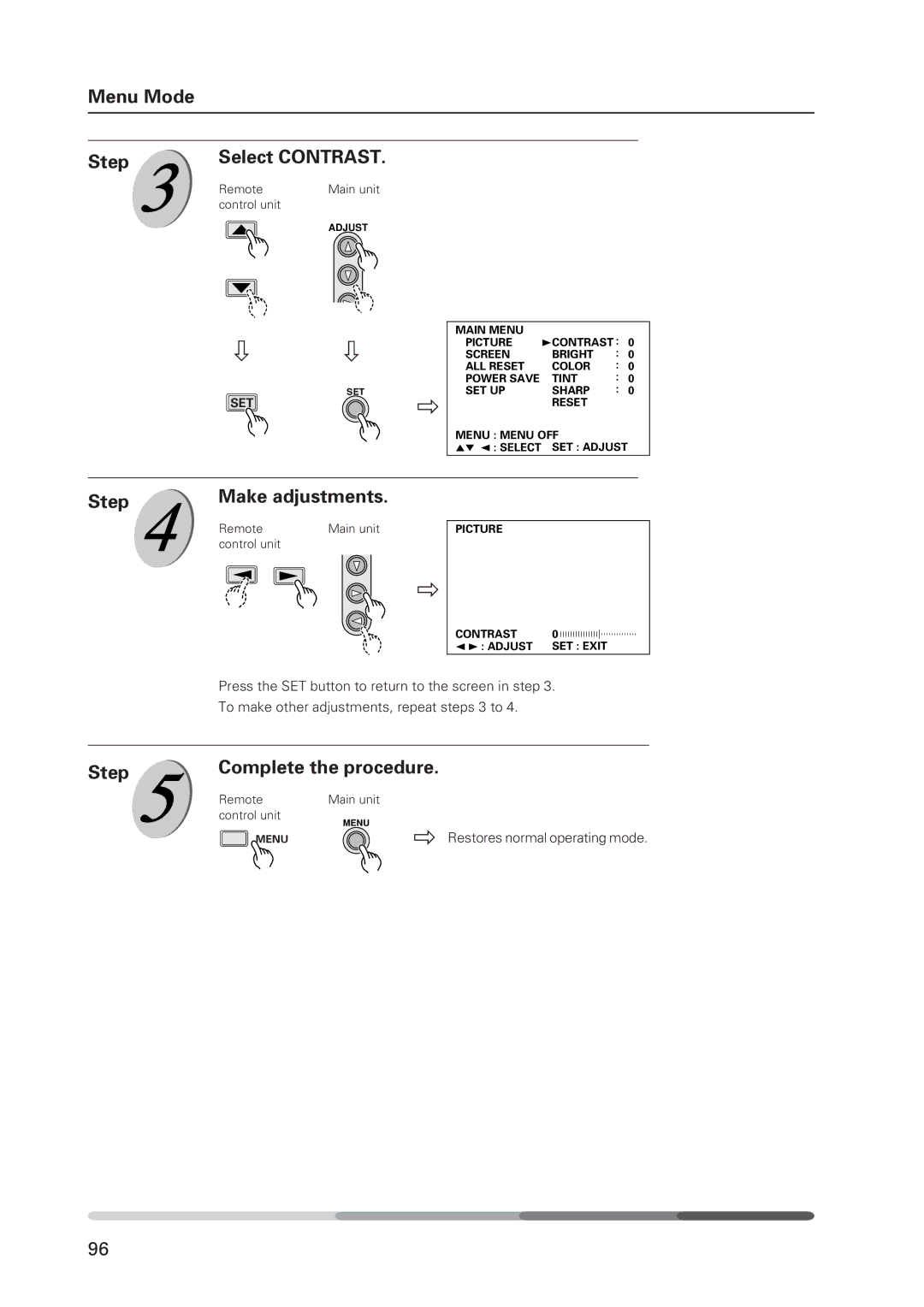Menu Mode
Step | Select CONTRAST. | |
| Remote | Main unit |
| control unit |
|
ADJUST
‘ | ‘ |
| MAIN MENU | 3CONTRAST : | 0 | |
| PICTURE | |||||
| SCREEN | BRIGHT | : | 0 | ||
|
|
| ALL RESET | COLOR | : | 0 |
|
|
| POWER SAVE | TINT | : | 0 |
SET | SET | ] | SET UP | SHARP | : | 0 |
|
| RESET |
|
| ||
|
|
|
|
|
| |
|
|
| MENU : MENU OFF |
|
| |
|
|
| 5∞ : SELECT | SET : ADJUST |
| |
Step | Make adjustments. | |
| Remote | Main unit |
| control unit |
|
]
PICTURE
CONTRAST | 0 |
|
|
|
|
|
|
|
|
2 : ADJUST | SET : EXIT | ||||||||
Press the SET button to return to the screen in step 3.
To make other adjustments, repeat steps 3 to 4.
Step | Complete the procedure. | |
| Remote | Main unit |
| control unit | MENU |
|
| |
| MENU | ] Restores normal operating mode. |
96