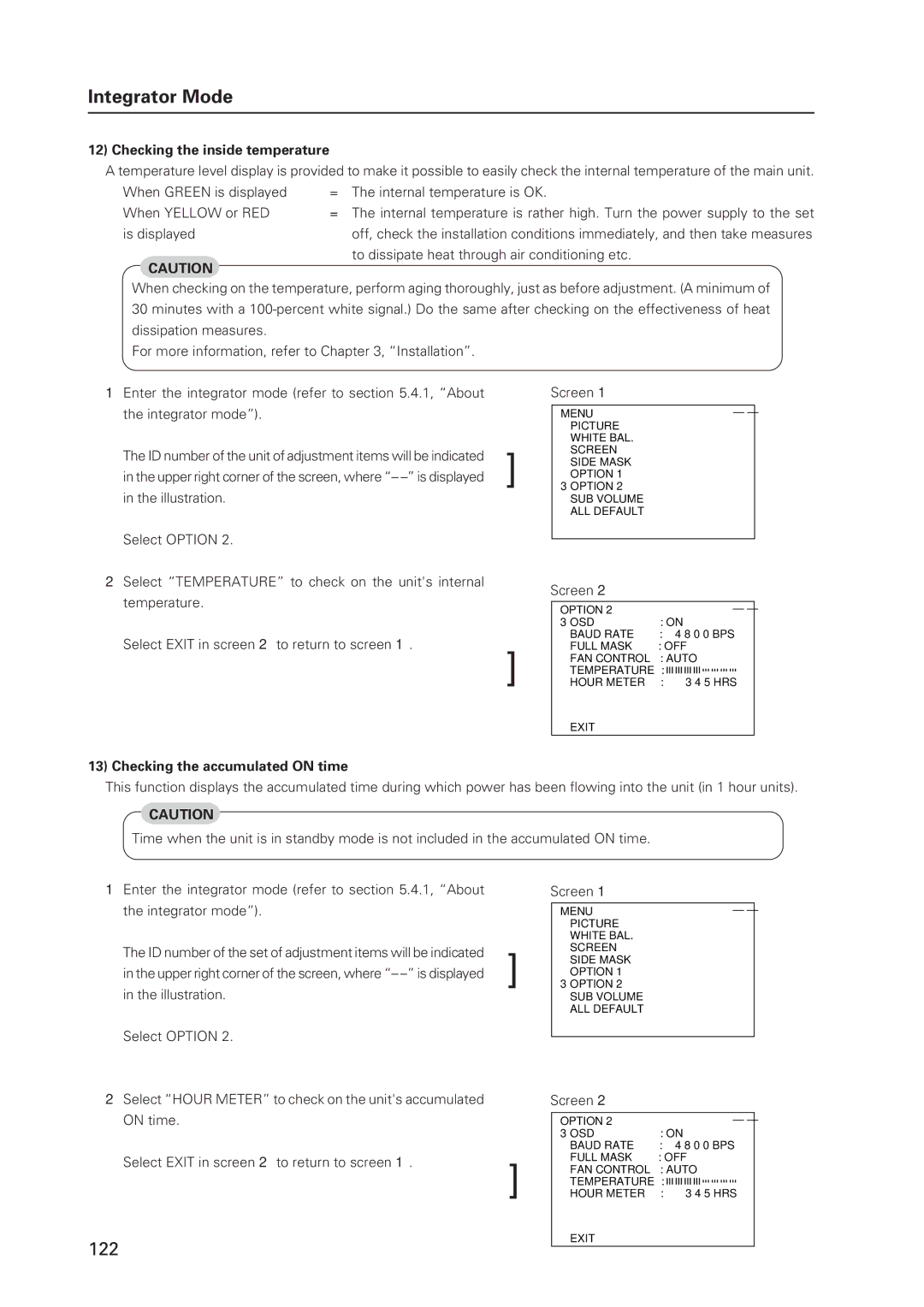Integrator Mode
12) Checking the inside temperature
A temperature level display is provided to make it possible to easily check the internal temperature of the main unit.
When GREEN is displayed | = | The internal temperature is OK. |
When YELLOW or RED | = The internal temperature is rather high. Turn the power supply to the set | |
is displayed |
| off, check the installation conditions immediately, and then take measures |
CAUTION |
| to dissipate heat through air conditioning etc. |
|
| |
When checking on the temperature, perform aging thoroughly, just as before adjustment. (A minimum of 30 minutes with a
For more information, refer to Chapter 3, “Installation”.
1Enter the integrator mode (refer to section 5.4.1, “About the integrator mode”).
The ID number of the unit of adjustment items will be indicated in the upper right corner of the screen, where “–
Select OPTION 2.
2Select “TEMPERATURE” to check on the unit's internal temperature.
Select EXIT in screen 2 to return to screen 1.
13) Checking the accumulated ON time
Screen 1
| MENU | – – |
| PICTURE |
|
] | WHITE BAL. |
|
SCREEN |
| |
SIDE MASK |
| |
OPTION 1 |
| |
3OPTION 2 |
| |
|
| |
| SUB VOLUME |
|
| ALL DEFAULT |
|
|
|
|
Screen 2
OPTION 2 | – – |
3OSD | : ON |
BAUD RATE | : 4 8 0 0 BPS |
FULL MASK | : OFF |
]FAN CONTROL : AUTO
TEMPERATURE : ![]()
![]()
![]()
![]()
![]()
![]()
![]()
![]()
![]()
![]()
![]()
![]()
![]()
![]()
![]()
![]()
![]()
![]()
![]()
![]()
![]()
![]()
![]()
![]()
HOUR METER : 3 4 5 HRS
EXIT
This function displays the accumulated time during which power has been flowing into the unit (in 1 hour units).
CAUTION
Time when the unit is in standby mode is not included in the accumulated ON time.
1Enter the integrator mode (refer to section 5.4.1, “About the integrator mode”).
The ID number of the set of adjustment items will be indicated in the upper right corner of the screen, where “–
Select OPTION 2.
Screen 1
| MENU | – – |
| PICTURE | |
] | WHITE BAL. | |
SCREEN |
| |
SIDE MASK | ||
3OPTIONOPTION | 21 | |
| SUB VOLUME | |
| ALL DEFAULT | |
|
|
|
2Select “HOUR METER” to check on the unit's accumulated ON time.
Select EXIT in screen 2 to return to screen 1.
122
Screen 2
OPTION 2 | – – |
3OSD | : ON |
BAUD RATE | : 4 8 0 0 BPS |
FULL MASK | : OFF |
]FAN CONTROL : AUTOTEMPERATURE :
HOUR METER : 3 4 5 HRS
EXIT