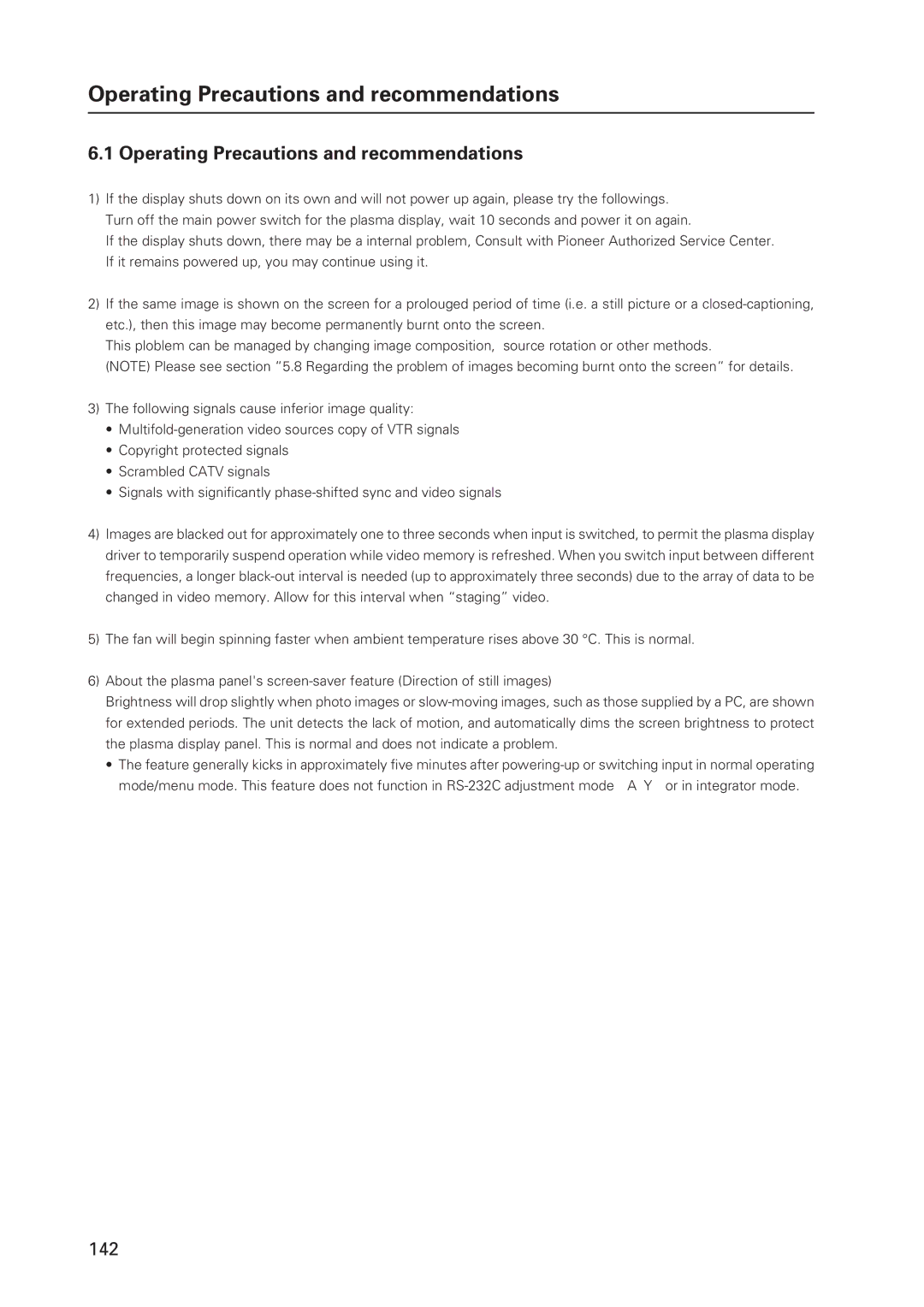Operating Precautions and recommendations
6.1 Operating Precautions and recommendations
1)If the display shuts down on its own and will not power up again, please try the followings. Turn off the main power switch for the plasma display, wait 10 seconds and power it on again.
If the display shuts down, there may be a internal problem, Consult with Pioneer Authorized Service Center. If it remains powered up, you may continue using it.
2)If the same image is shown on the screen for a prolouged period of time (i.e. a still picture or a
This ploblem can be managed by changing image composition, source rotation or other methods.
(NOTE) Please see section “5.8 Regarding the problem of images becoming burnt onto the screen“ for details.
3)The following signals cause inferior image quality:
•
•Copyright protected signals
•Scrambled CATV signals
•Signals with significantly
4)Images are blacked out for approximately one to three seconds when input is switched, to permit the plasma display driver to temporarily suspend operation while video memory is refreshed. When you switch input between different frequencies, a longer
5)The fan will begin spinning faster when ambient temperature rises above 30 °C. This is normal.
6)About the plasma panel's
Brightness will drop slightly when photo images or
•The feature generally kicks in approximately five minutes after
142