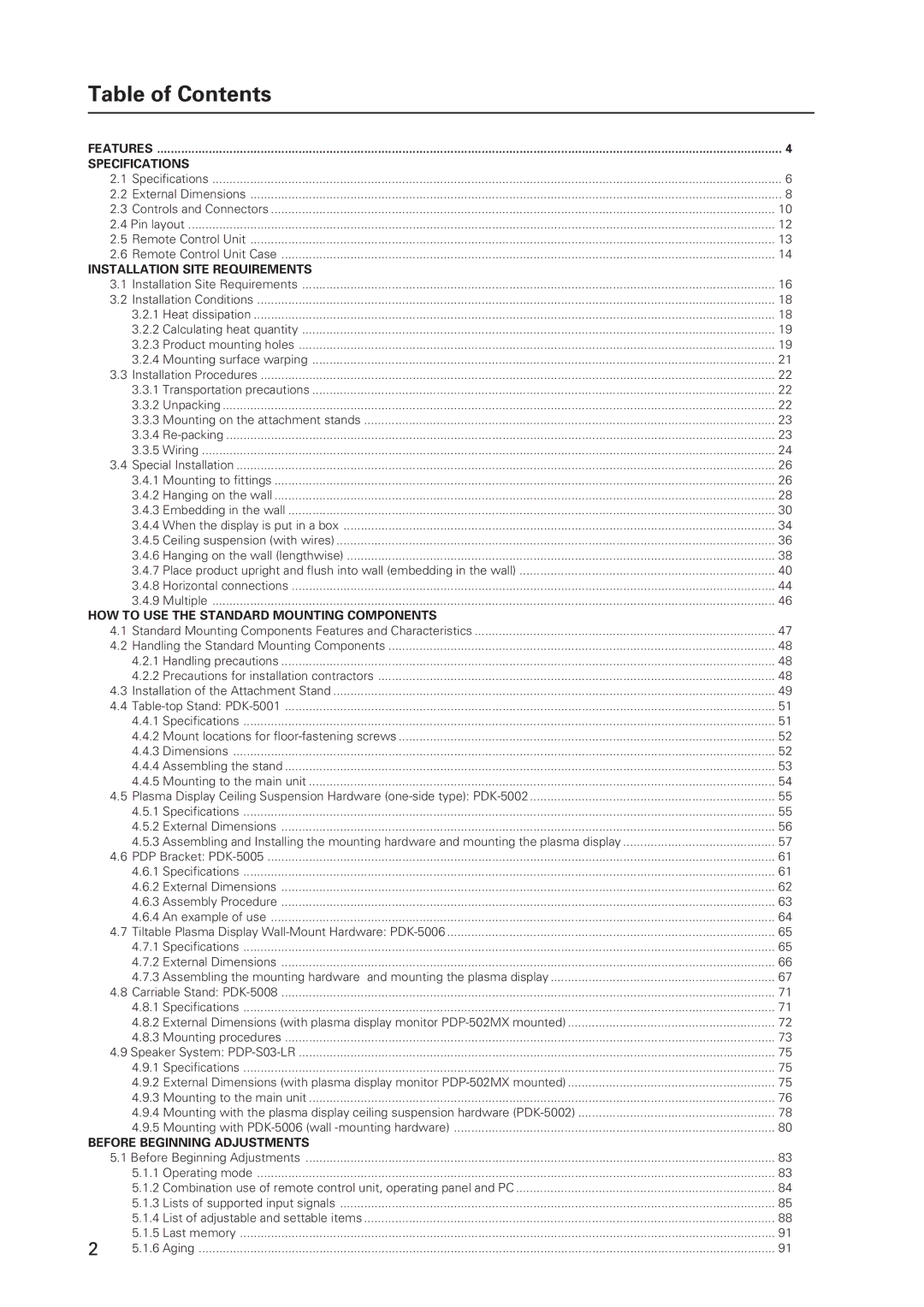Table of Contents |
| |
FEATURES | 4 | |
SPECIFICATIONS |
| |
2.1 | Specifications | 6 |
2.2 | External Dimensions | 8 |
2.3 | Controls and Connectors | 10 |
2.4 | Pin layout | 12 |
2.5 | Remote Control Unit | 13 |
2.6 | Remote Control Unit Case | 14 |
INSTALLATION SITE REQUIREMENTS |
| |
3.1 | Installation Site Requirements | 16 |
3.2 | Installation Conditions | 18 |
| 3.2.1 Heat dissipation | 18 |
| 3.2.2 Calculating heat quantity | 19 |
| 3.2.3 Product mounting holes | 19 |
| 3.2.4 Mounting surface warping | 21 |
3.3 | Installation Procedures | 22 |
| 3.3.1 Transportation precautions | 22 |
| 3.3.2 Unpacking | 22 |
| 3.3.3 Mounting on the attachment stands | 23 |
| 3.3.4 | 23 |
| 3.3.5 Wiring | 24 |
3.4 | Special Installation | 26 |
| 3.4.1 Mounting to fittings | 26 |
| 3.4.2 Hanging on the wall | 28 |
| 3.4.3 Embedding in the wall | 30 |
| 3.4.4 When the display is put in a box | 34 |
| 3.4.5 Ceiling suspension (with wires) | 36 |
| 3.4.6 Hanging on the wall (lengthwise) | 38 |
| 3.4.7 Place product upright and flush into wall (embedding in the wall) | 40 |
| 3.4.8 Horizontal connections | 44 |
| 3.4.9 Multiple | 46 |
HOW TO USE THE STANDARD MOUNTING COMPONENTS |
| |
4.1 | Standard Mounting Components Features and Characteristics | 47 |
4.2 | Handling the Standard Mounting Components | 48 |
| 4.2.1 Handling precautions | 48 |
| 4.2.2 Precautions for installation contractors | 48 |
4.3 | Installation of the Attachment Stand | 49 |
4.4 | 51 | |
| 4.4.1 Specifications | 51 |
| 4.4.2 Mount locations for | 52 |
| 4.4.3 Dimensions | 52 |
| 4.4.4 Assembling the stand | 53 |
| 4.4.5 Mounting to the main unit | 54 |
4.5 | Plasma Display Ceiling Suspension Hardware | 55 |
| 4.5.1 Specifications | 55 |
| 4.5.2 External Dimensions | 56 |
| 4.5.3 Assembling and Installing the mounting hardware and mounting the plasma display | 57 |
4.6 | PDP Bracket: | 61 |
| 4.6.1 Specifications | 61 |
| 4.6.2 External Dimensions | 62 |
| 4.6.3 Assembly Procedure | 63 |
| 4.6.4 An example of use | 64 |
4.7 | Tiltable Plasma Display | 65 |
| 4.7.1 Specifications | 65 |
| 4.7.2 External Dimensions | 66 |
| 4.7.3 Assembling the mounting hardware and mounting the plasma display | 67 |
4.8 | Carriable Stand: | 71 |
| 4.8.1 Specifications | 71 |
| 4.8.2 External Dimensions (with plasma display monitor | 72 |
| 4.8.3 Mounting procedures | 73 |
4.9 | Speaker System: | 75 |
| 4.9.1 Specifications | 75 |
| 4.9.2 External Dimensions (with plasma display monitor | 75 |
| 4.9.3 Mounting to the main unit | 76 |
| 4.9.4 Mounting with the plasma display ceiling suspension hardware | 78 |
| 4.9.5 Mounting with | 80 |
BEFORE BEGINNING ADJUSTMENTS |
| |
5.1 | Before Beginning Adjustments | 83 |
| 5.1.1 Operating mode | 83 |
| 5.1.2 Combination use of remote control unit, operating panel and PC | 84 |
| 5.1.3 Lists of supported input signals | 85 |
| 5.1.4 List of adjustable and settable items | 88 |
| 5.1.5 Last memory | 91 |
2 | 5.1.6 Aging | 91 |