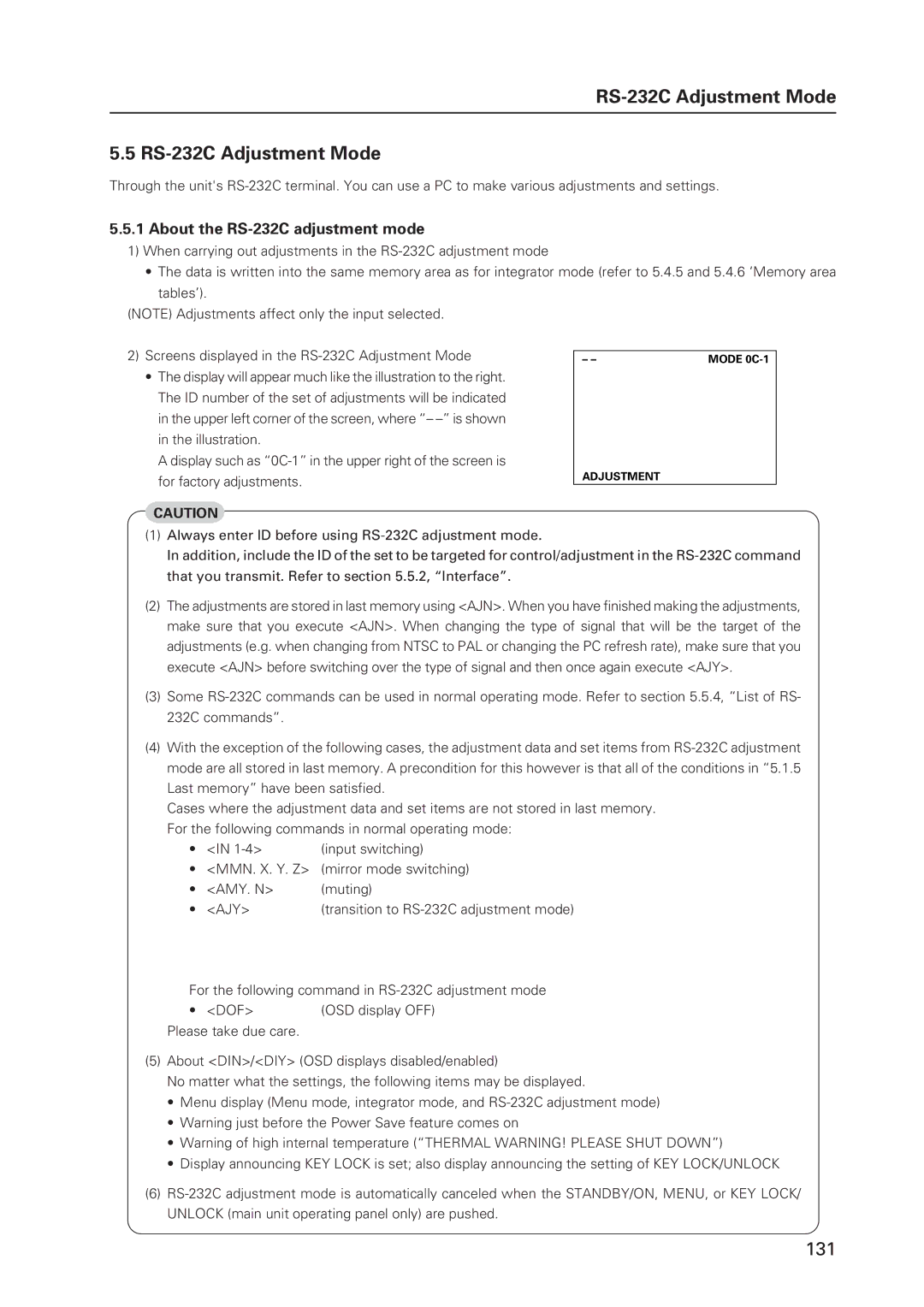RS-232C Adjustment Mode
5.5
Through the unit's
5.5.1 About the RS-232C adjustment mode
1)When carrying out adjustments in the
•The data is written into the same memory area as for integrator mode (refer to 5.4.5 and 5.4.6 ‘Memory area
tables’).
(NOTE) Adjustments affect only the input selected.
2)Screens displayed in the
•The display will appear much like the illustration to the right. The ID number of the set of adjustments will be indicated in the upper left corner of the screen, where “–
A display such as
CAUTION
– – | MODE |
ADJUSTMENT
(1)Always enter ID before using
In addition, include the ID of the set to be targeted for control/adjustment in the
(2)The adjustments are stored in last memory using <AJN>. When you have finished making the adjustments, make sure that you execute <AJN>. When changing the type of signal that will be the target of the adjustments (e.g. when changing from NTSC to PAL or changing the PC refresh rate), make sure that you execute <AJN> before switching over the type of signal and then once again execute <AJY>.
(3)Some
(4)With the exception of the following cases, the adjustment data and set items from
Cases where the adjustment data and set items are not stored in last memory.
For the following commands in normal operating mode:
• | <IN | (input switching) |
• <MMN. X. Y. Z> | (mirror mode switching) | |
• | <AMY. N> | (muting) |
• | <AJY> | (transition to |
For the following command in
• <DOF> (OSD display OFF) Please take due care.
(5)About <DIN>/<DIY> (OSD displays disabled/enabled)
No matter what the settings, the following items may be displayed.
•Menu display (Menu mode, integrator mode, and
•Warning just before the Power Save feature comes on
•Warning of high internal temperature (“THERMAL WARNING! PLEASE SHUT DOWN”)
•Display announcing KEY LOCK is set; also display announcing the setting of KEY LOCK/UNLOCK
(6)
131