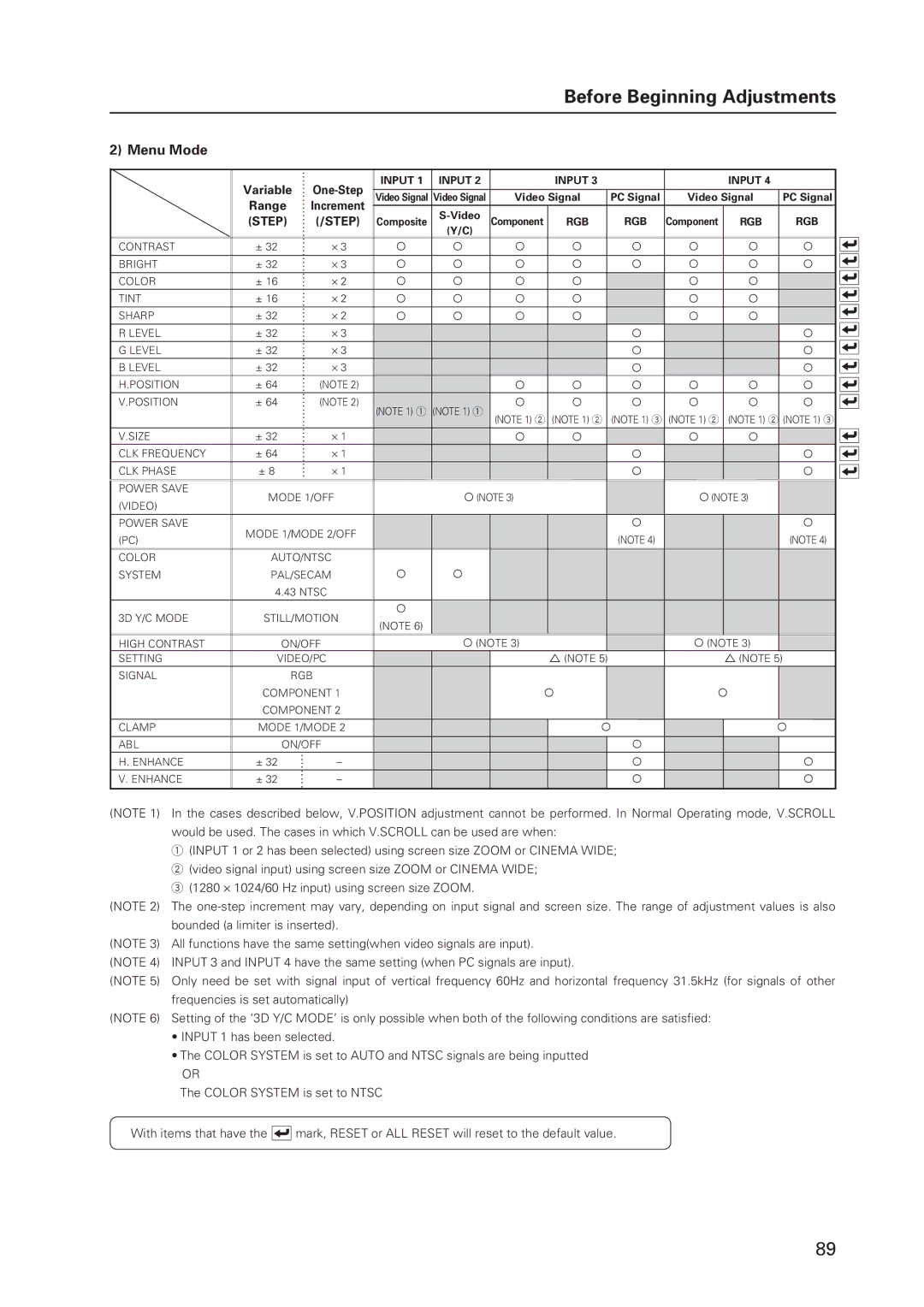Before Beginning Adjustments
2) Menu Mode
| Variable | .................................................................................... | INPUT 1 | INPUT 2 |
| INPUT 3 |
|
| INPUT 4 |
| |
| Video Signal Video Signal | Video Signal | PC Signal | Video Signal | PC Signal | ||||||
| Range | Increment |
|
|
|
|
|
|
| ||
| (STEP) | (/STEP) | Composite | Component | RGB | RGB | Component | RGB | RGB | ||
|
|
|
| (Y/C) |
|
|
|
|
|
| |
CONTRAST | ± 32 | × 3 | ‡ | ‡ | ‡ | ‡ | ‡ | ‡ | ‡ | ‡ | |
BRIGHT | ± 32 | × 3 | ‡ | ‡ | ‡ | ‡ | ‡ | ‡ | ‡ | ‡ | |
COLOR | ± 16 | × 2 | ‡ | ‡ | ‡ | ‡ |
| ‡ | ‡ |
| |
TINT | ± 16 | × 2 | ‡ | ‡ | ‡ | ‡ |
| ‡ | ‡ |
| |
SHARP | ± 32 | × 2 | ‡ | ‡ | ‡ | ‡ | ‡ | ‡ | ‡ | ‡ | |
R LEVEL | ± 32 | × 3 |
|
|
|
|
|
| |||
G LEVEL | ± 32 | × 3 |
|
|
|
| ‡ |
|
| ‡ | |
B LEVEL | ± 32 | × 3 |
|
|
|
| ‡ |
|
| ‡ | |
H.POSITION | ± 64 | (NOTE 2) |
|
| ‡ | ‡ | ‡ | ‡ | ‡ | ‡ | |
V.POSITION | ± 64 | (NOTE 2) | (NOTE 1) 1 (NOTE 1) 1 | ‡ | ‡ | ‡ | ‡ | ‡ | ‡ | ||
|
|
| |||||||||
|
|
|
|
| (NOTE 1) 2 (NOTE 1) 2 (NOTE 1) 3 (NOTE 1) 2 (NOTE 1) 2 (NOTE 1) 3 | ||||||
V.SIZE | ± 32 | × 1 |
|
| ‡ | ‡ | ‡ | ‡ | ‡ | ‡ | |
CLK FREQUENCY | ± 64 | × 1 |
|
|
|
|
|
| |||
CLK PHASE | ± 8 | × 1 |
|
|
|
| ‡ |
|
| ‡ | |
POWER SAVE |
|
|
| ‡(NOTE 3) |
|
| ‡(NOTE 3) |
| |||
|
|
|
|
|
|
| |||||
(VIDEO) | MODE 1/OFF |
|
|
|
| ||||||
|
|
|
|
|
|
| ‡ |
|
| ‡ | |
POWER SAVE | MODE 1/MODE 2/OFF |
|
|
|
|
|
| ||||
(PC) |
|
|
|
| (NOTE 4) |
|
| (NOTE 4) | |||
|
|
|
|
|
|
|
|
| |||
COLOR | AUTO/NTSC | ‡ | ‡ |
|
|
|
|
|
| ||
SYSTEM | PAL/SECAM |
|
|
|
|
|
| ||||
4.43 NTSC
‡
3D Y/C MODE | STILL/MOTION |
(NOTE 6)
HIGH CONTRAST
SETTING
SIGNAL
CLAMP
ABL
H.ENHANCE V. ENHANCE
ON/OFF |
| ‡(NOTE 3) | ‡(NOTE 3) |
VIDEO/PC |
| %(NOTE 5) | %(NOTE 5) |
RGB |
| ‡ | ‡ |
COMPONENT 1 | |||
COMPONENT 2 | ‡ | ‡ | |
MODE 1/MODE 2 | |||
ON/OFF. | – | ‡ | ‡ |
± 32 | ‡ | ||
± 32 | – | ‡ | ‡ |
(NOTE 1) In the cases described below, V.POSITION adjustment cannot be performed. In Normal Operating mode, V.SCROLL would be used. The cases in which V.SCROLL can be used are when:
1(INPUT 1 or 2 has been selected) using screen size ZOOM or CINEMA WIDE;
2(video signal input) using screen size ZOOM or CINEMA WIDE;
3(1280 × 1024/60 Hz input) using screen size ZOOM.
(NOTE 2) The
(NOTE 3) All functions have the same setting(when video signals are input).
(NOTE 4) INPUT 3 and INPUT 4 have the same setting (when PC signals are input).
(NOTE 5) Only need be set with signal input of vertical frequency 60Hz and horizontal frequency 31.5kHz (for signals of other frequencies is set automatically)
(NOTE 6) Setting of the ‘3D Y/C MODE’ is only possible when both of the following conditions are satisfied:
•INPUT 1 has been selected.
•The COLOR SYSTEM is set to AUTO and NTSC signals are being inputted
OR
The COLOR SYSTEM is set to NTSC
With items that have the ![]()
![]()
![]() mark, RESET or ALL RESET will reset to the default value.
mark, RESET or ALL RESET will reset to the default value.
89