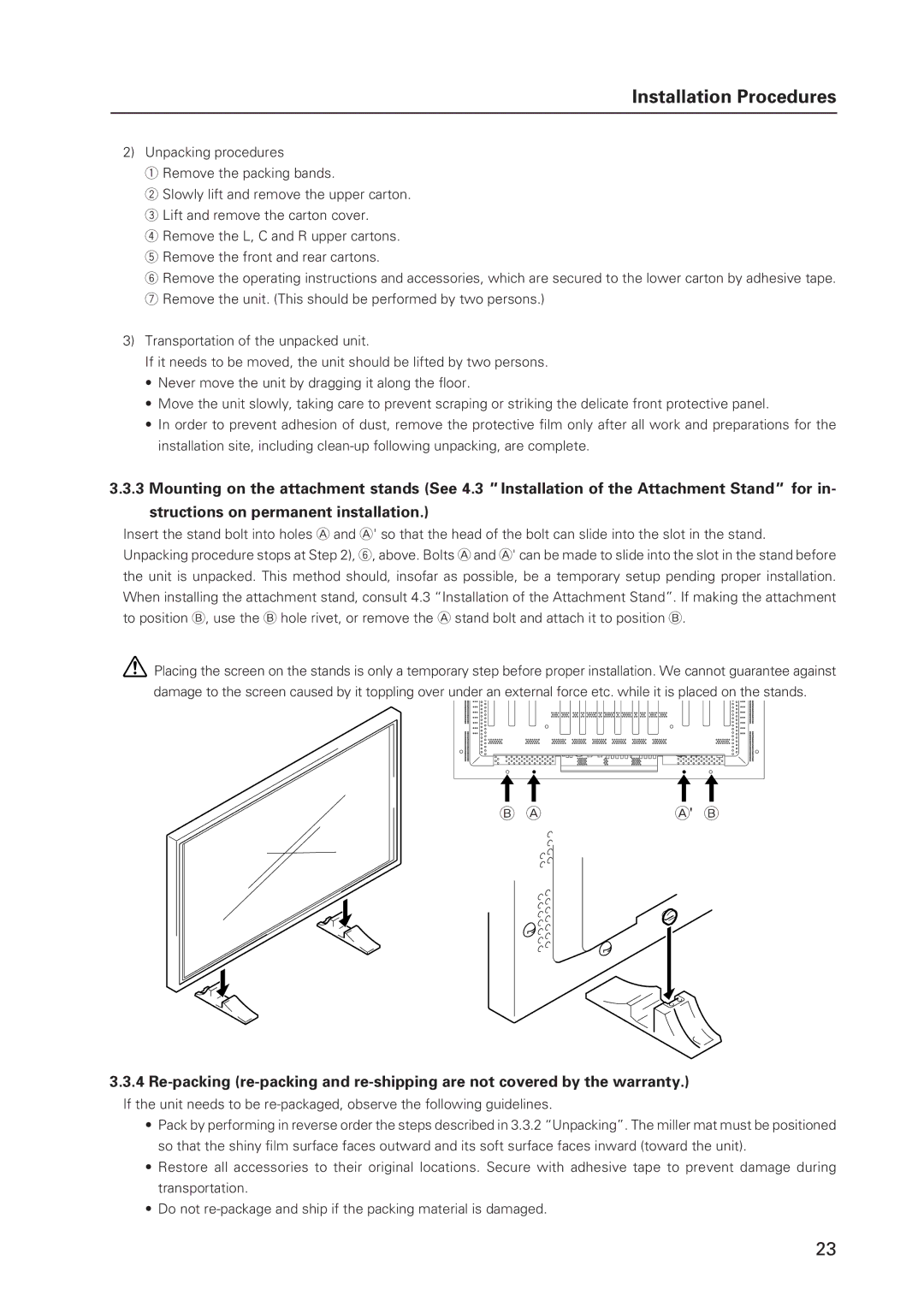Installation Procedures
2)Unpacking procedures
1 Remove the packing bands.
2 Slowly lift and remove the upper carton.
3 Lift and remove the carton cover.
4 Remove the L, C and R upper cartons.
5 Remove the front and rear cartons.
6 Remove the operating instructions and accessories, which are secured to the lower carton by adhesive tape.
7 Remove the unit. (This should be performed by two persons.)
3)Transportation of the unpacked unit.
If it needs to be moved, the unit should be lifted by two persons.
•Never move the unit by dragging it along the floor.
•Move the unit slowly, taking care to prevent scraping or striking the delicate front protective panel.
•In order to prevent adhesion of dust, remove the protective film only after all work and preparations for the installation site, including
3.3.3 Mounting on the attachment stands (See 4.3 " Installation of the Attachment Stand" for in-
structions on permanent installation.)
Insert the stand bolt into holes A and A' so that the head of the bolt can slide into the slot in the stand. Unpacking procedure stops at Step 2), 6, above. Bolts A and A' can be made to slide into the slot in the stand before the unit is unpacked. This method should, insofar as possible, be a temporary setup pending proper installation. When installing the attachment stand, consult 4.3 “Installation of the Attachment Stand”. If making the attachment to position B, use the B hole rivet, or remove the A stand bolt and attach it to position B.
![]() Placing the screen on the stands is only a temporary step before proper installation. We cannot guarantee against damage to the screen caused by it toppling over under an external force etc. while it is placed on the stands.
Placing the screen on the stands is only a temporary step before proper installation. We cannot guarantee against damage to the screen caused by it toppling over under an external force etc. while it is placed on the stands.
B A | A' B |
3.3.4
If the unit needs to be
•Pack by performing in reverse order the steps described in 3.3.2 “Unpacking”. The miller mat must be positioned so that the shiny film surface faces outward and its soft surface faces inward (toward the unit).
•Restore all accessories to their original locations. Secure with adhesive tape to prevent damage during transportation.
•Do not
23