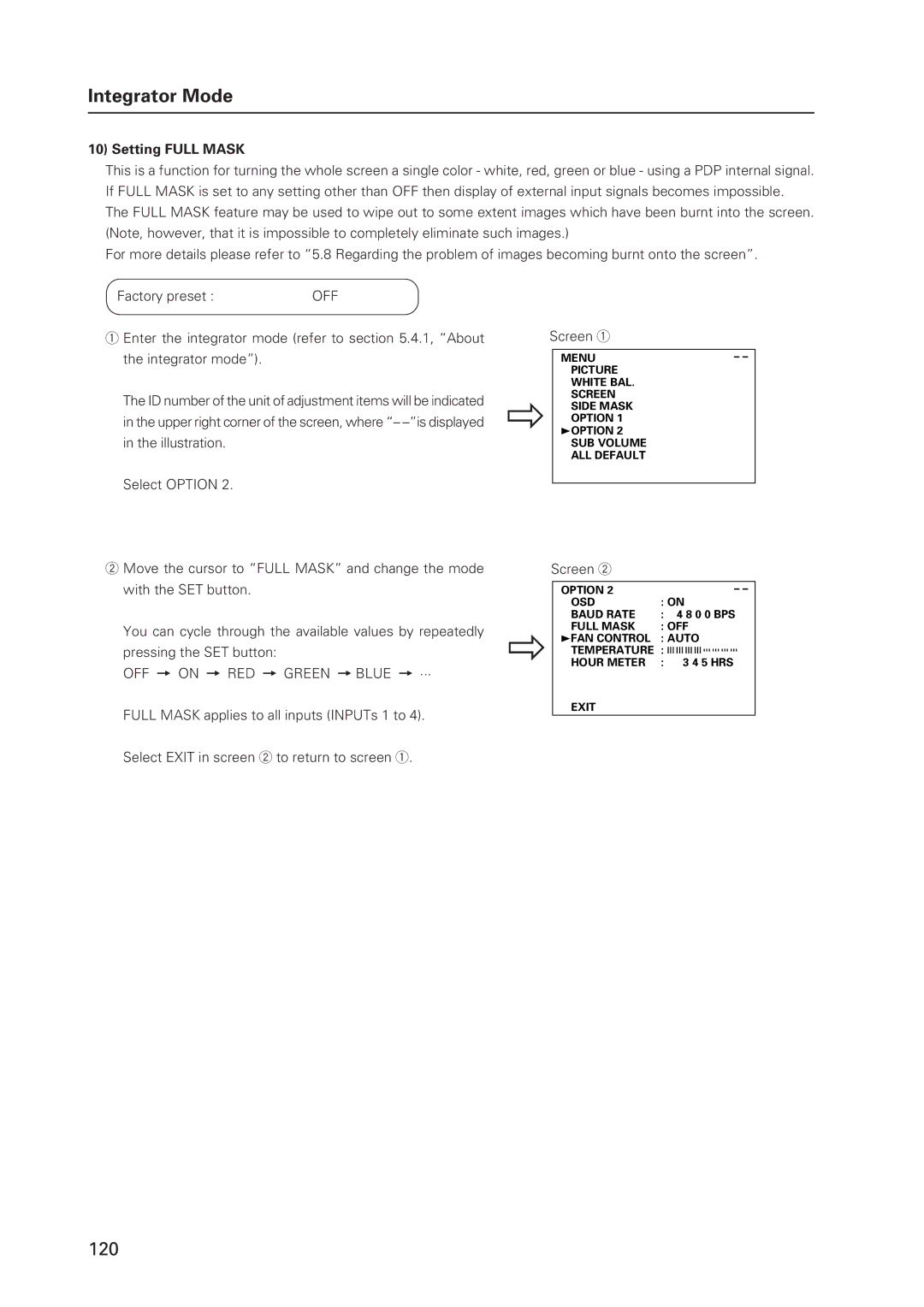Integrator Mode
10) Setting FULL MASK
This is a function for turning the whole screen a single color - white, red, green or blue - using a PDP internal signal. If FULL MASK is set to any setting other than OFF then display of external input signals becomes impossible. The FULL MASK feature may be used to wipe out to some extent images which have been burnt into the screen. (Note, however, that it is impossible to completely eliminate such images.)
For more details please refer to “5.8 Regarding the problem of images becoming burnt onto the screen”.
Factory preset : | OFF |
1Enter the integrator mode (refer to section 5.4.1, “About the integrator mode”).
The ID number of the unit of adjustment items will be indicated in the upper right corner of the screen, where “–
Select OPTION 2.
Screen 1
MENU | – – |
PICTURE |
|
WHITE BAL. |
|
SCREEN |
|
]3OPTIONOPTION 12
SUB VOLUME ALL DEFAULTSIDE MASK
2Move the cursor to “FULL MASK” and change the mode with the SET button.
You can cycle through the available values by repeatedly pressing the SET button:
OFF = ON = RED = GREEN = BLUE = ···
FULL MASK applies to all inputs (INPUTs 1 to 4).
Screen 2
OPTION 2 | – – |
OSD | : ON |
BAUD RATE | : 4 8 0 0 BPS |
FULL MASK | : OFF |
]TEMPERATURE : ![]()
![]()
![]()
![]()
![]()
![]()
![]()
![]()
![]()
![]()
![]()
![]()
![]()
![]()
![]()
![]()
![]()
![]()
![]()
![]()
![]()
![]()
![]()
![]()
HOUR METER : 3 4 5 HRS3FAN CONTROL : AUTO
EXIT
Select EXIT in screen 2 to return to screen 1.
120