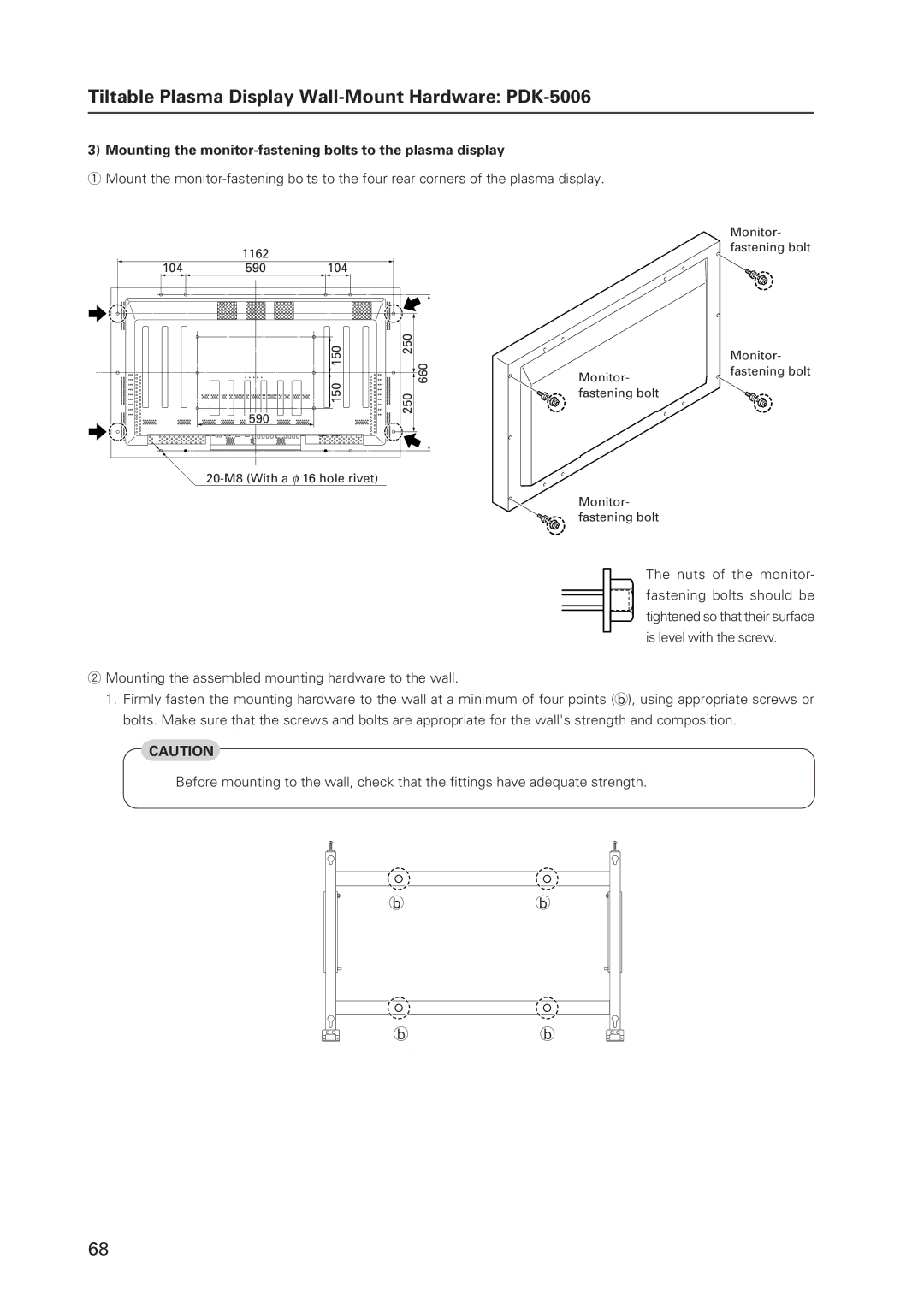Tiltable Plasma Display Wall-Mount Hardware: PDK-5006
3) Mounting the monitor-fastening bolts to the plasma display
1Mount the
| 1162 |
|
|
|
104 | 590 | 104 |
|
|
| 590 | 150 150 | 250 250 | 660 |
|
|
|
| |
|
|
| ||
Monitor- fastening bolt
Monitor- fastening bolt
Monitor- fastening bolt
Monitor- fastening bolt
The nuts of the monitor- fastening bolts should be tightened so that their surface is level with the screw.
2Mounting the assembled mounting hardware to the wall.
1.Firmly fasten the mounting hardware to the wall at a minimum of four points (b), using appropriate screws or bolts. Make sure that the screws and bolts are appropriate for the wall's strength and composition.
CAUTION
Before mounting to the wall, check that the fittings have adequate strength.
b b
b b
68