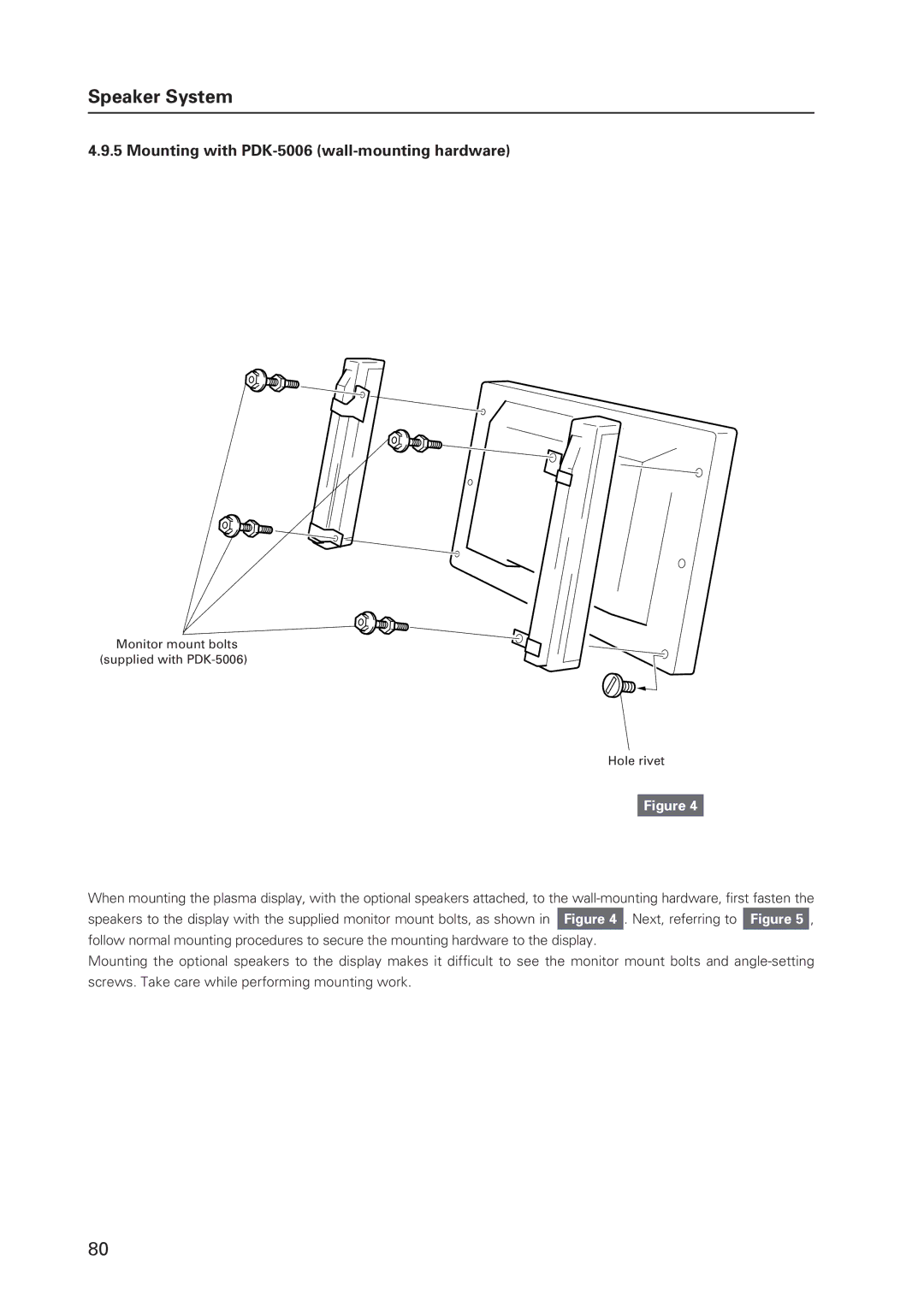Speaker System
4.9.5 Mounting with PDK-5006 (wall-mounting hardware)
Monitor mount bolts (supplied with
Hole rivet
Figure 4
When mounting the plasma display, with the optional speakers attached, to the
Mounting the optional speakers to the display makes it difficult to see the monitor mount bolts and
80