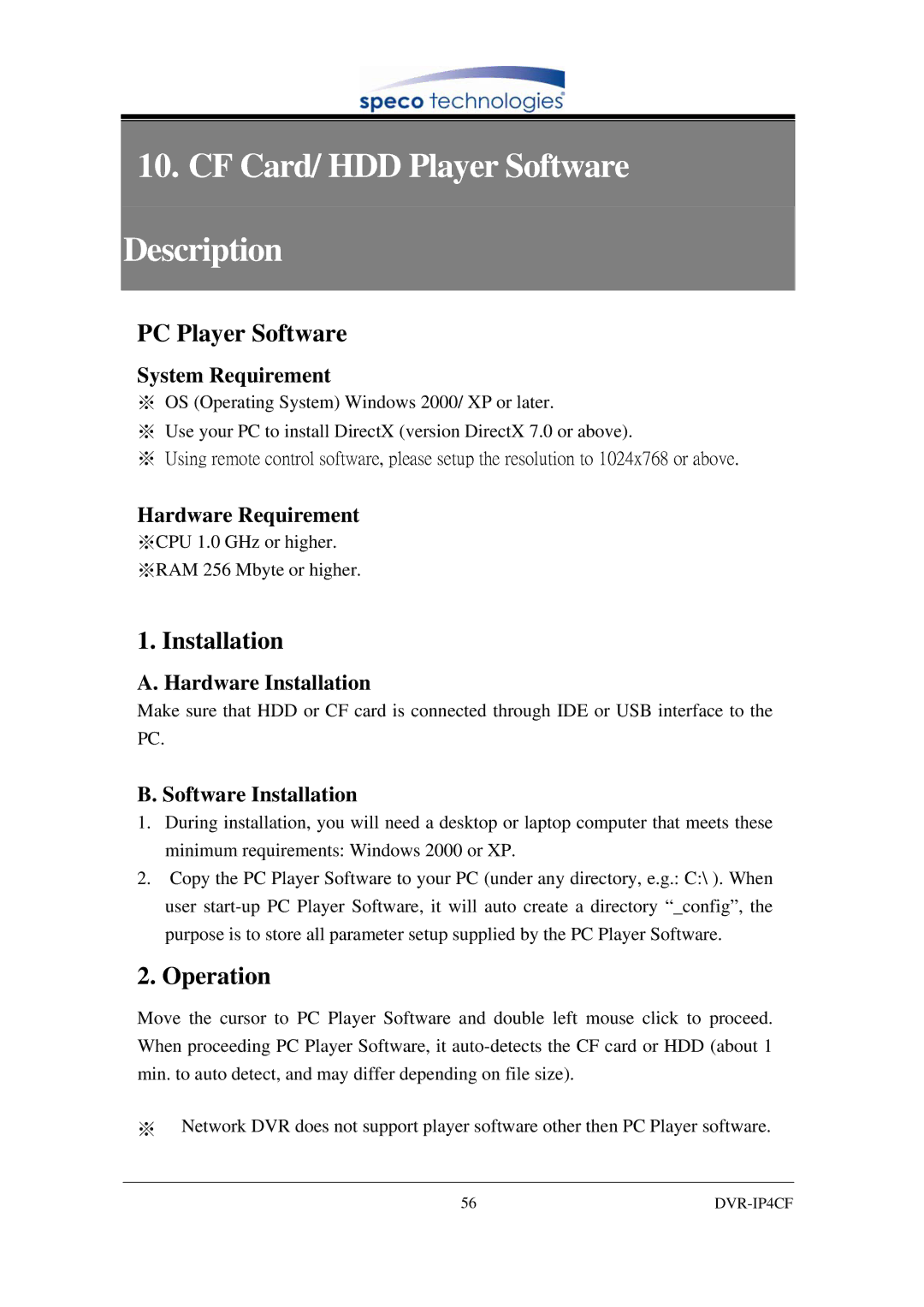10.CF Card/ HDD Player Software Description
PC Player Software
System Requirement
※OS (Operating System) Windows 2000/ XP or later.
※Use your PC to install DirectX (version DirectX 7.0 or above).
※Using remote control software, please setup the resolution to 1024x768 or above.
Hardware Requirement
※CPU 1.0 GHz or higher. ※RAM 256 Mbyte or higher.
1. Installation
A. Hardware Installation
Make sure that HDD or CF card is connected through IDE or USB interface to the PC.
B. Software Installation
1.During installation, you will need a desktop or laptop computer that meets these minimum requirements: Windows 2000 or XP.
2.Copy the PC Player Software to your PC (under any directory, e.g.: C:\ ). When user
2. Operation
Move the cursor to PC Player Software and double left mouse click to proceed. When proceeding PC Player Software, it
※Network DVR does not support player software other then PC Player software.
56 |
|