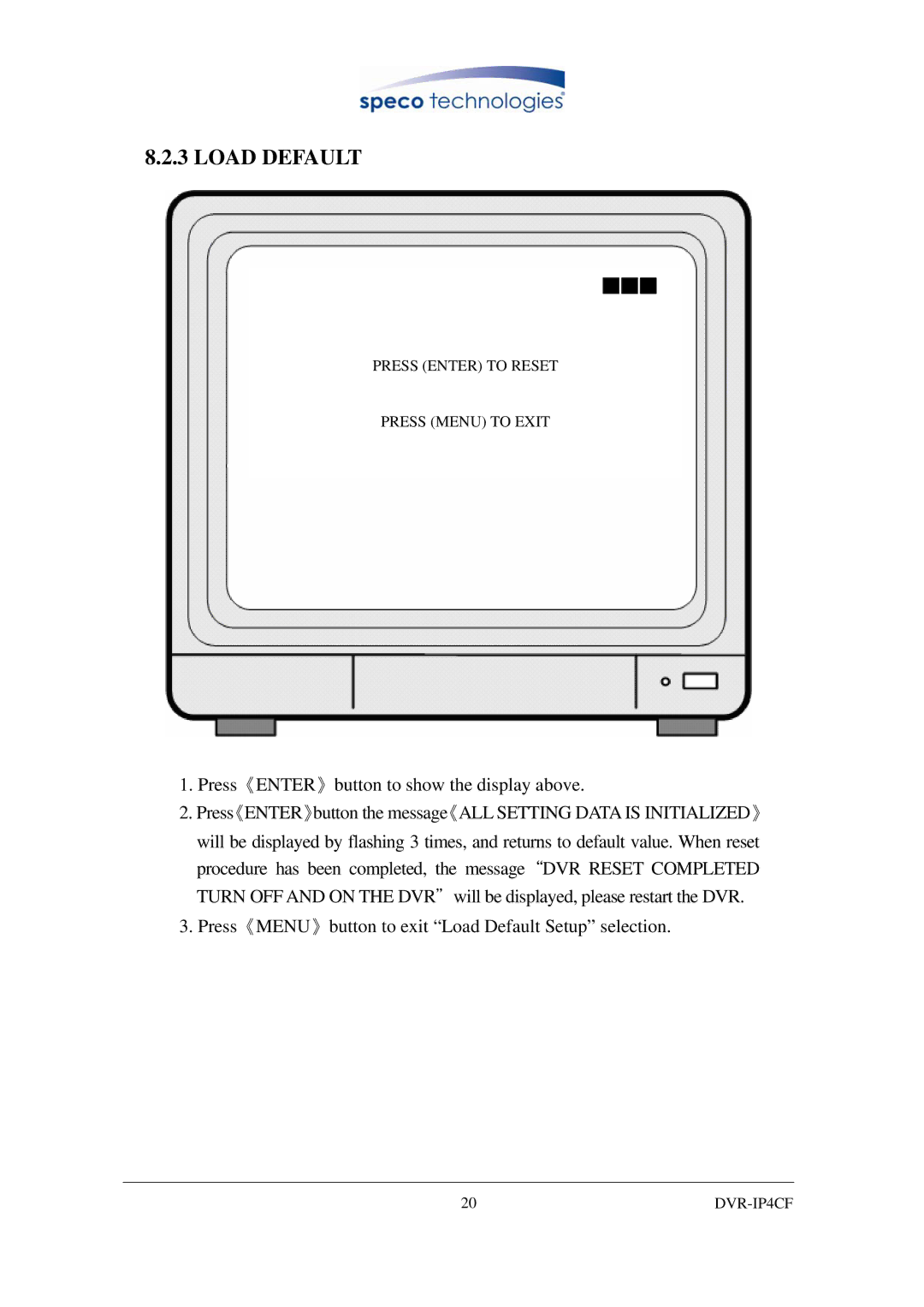8.2.3 LOAD DEFAULT
■■■
PRESS (ENTER) TO RESET
PRESS (MENU) TO EXIT
1.Press《ENTER》button to show the display above.
2.Press《ENTER》button the message《ALL SETTING DATA IS INITIALIZED》 will be displayed by flashing 3 times, and returns to default value. When reset procedure has been completed, the message“DVR RESET COMPLETED TURN OFF AND ON THE DVR"will be displayed, please restart the DVR.
3.Press《MENU》button to exit “Load Default Setup” selection.
20 |
|