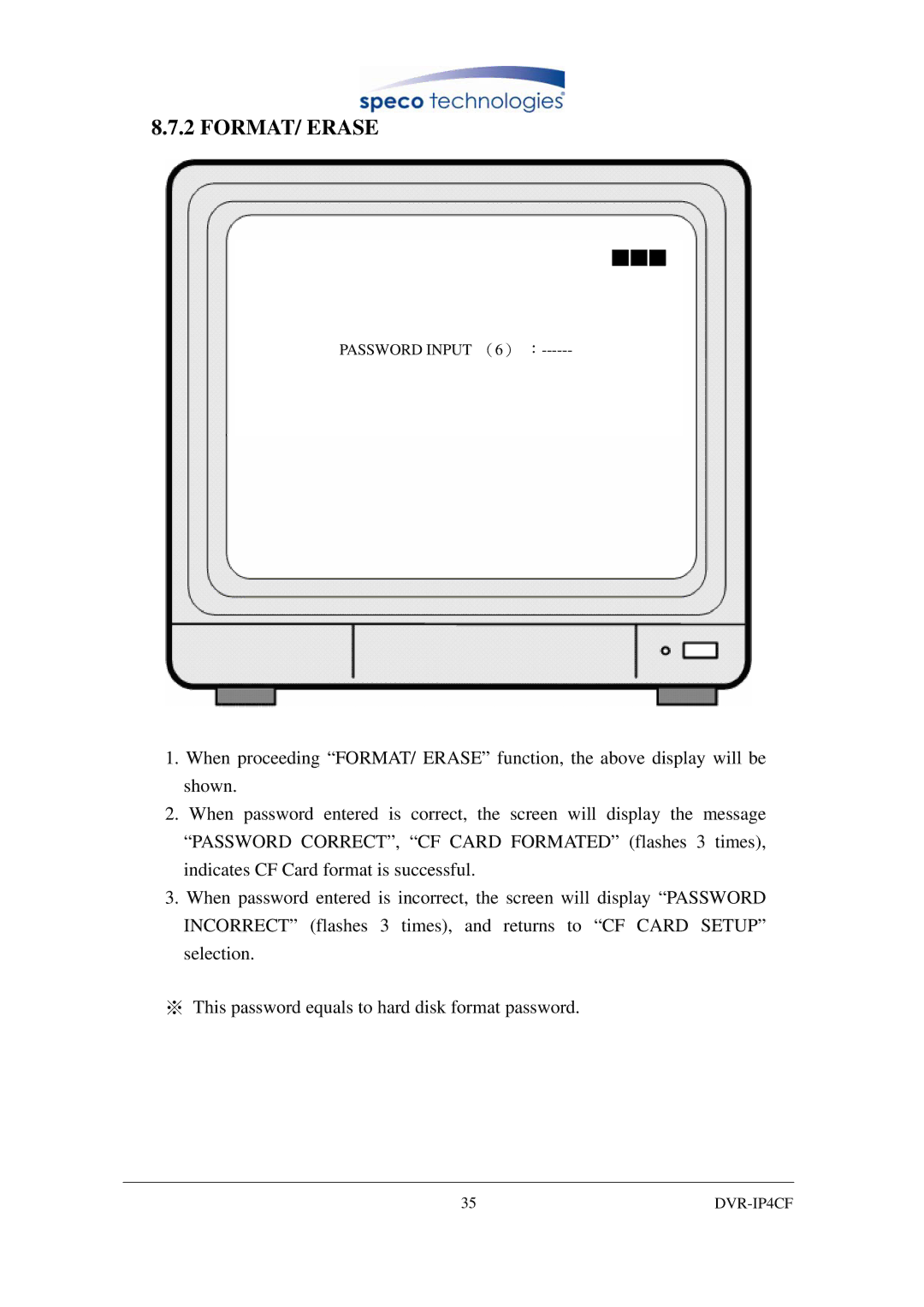8.7.2 FORMAT/ ERASE
■■■
PASSWORD INPUT (6)
1.When proceeding “FORMAT/ ERASE” function, the above display will be shown.
2.When password entered is correct, the screen will display the message “PASSWORD CORRECT”, “CF CARD FORMATED” (flashes 3 times), indicates CF Card format is successful.
3.When password entered is incorrect, the screen will display “PASSWORD INCORRECT” (flashes 3 times), and returns to “CF CARD SETUP” selection.
※This password equals to hard disk format password.
35 |
|