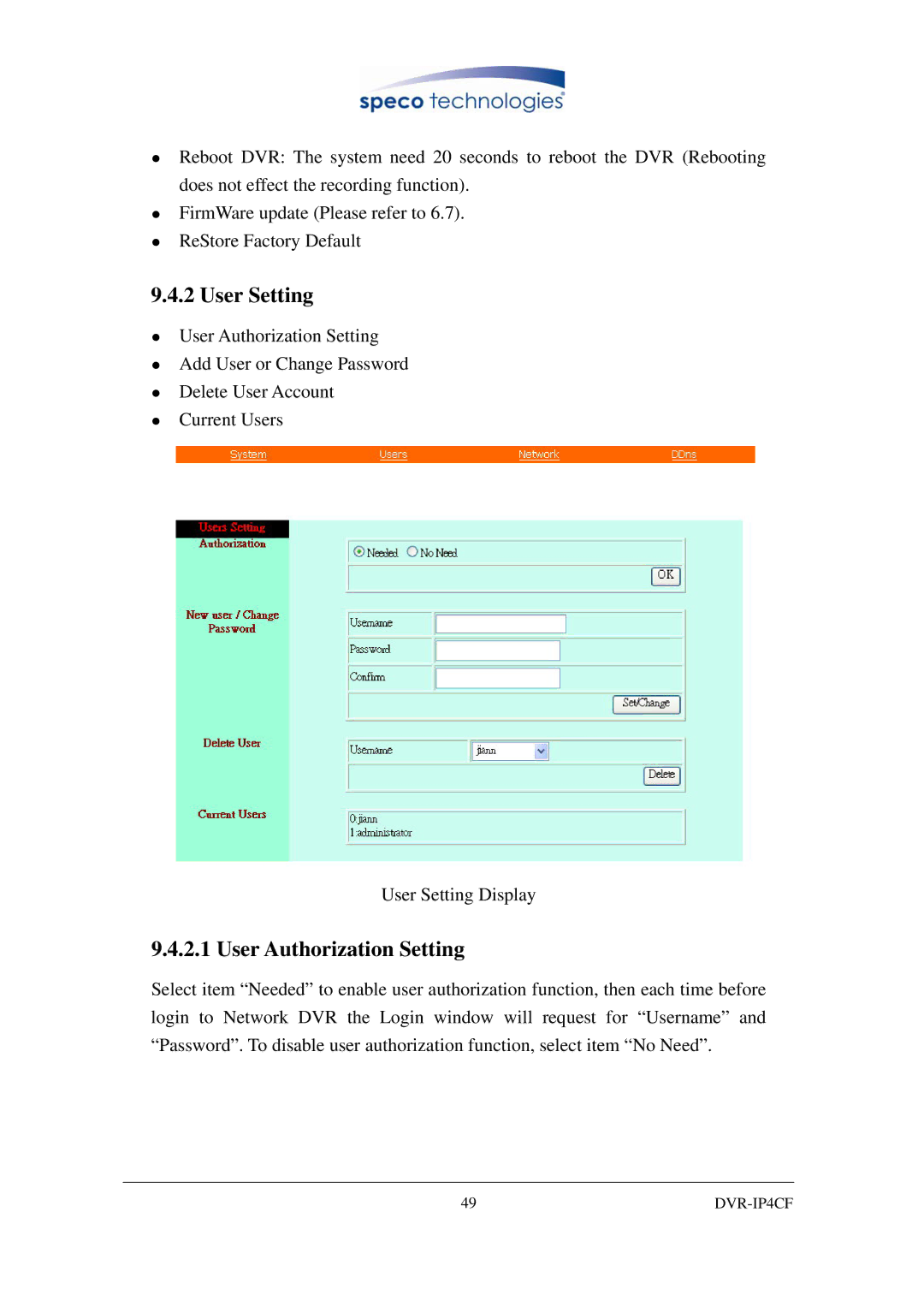zReboot DVR: The system need 20 seconds to reboot the DVR (Rebooting does not effect the recording function).
zFirmWare update (Please refer to 6.7).
zReStore Factory Default
9.4.2 User Setting
zUser Authorization Setting
zAdd User or Change Password
zDelete User Account
zCurrent Users
User Setting Display
9.4.2.1 User Authorization Setting
Select item “Needed” to enable user authorization function, then each time before login to Network DVR the Login window will request for “Username” and “Password”. To disable user authorization function, select item “No Need”.
49 |
|