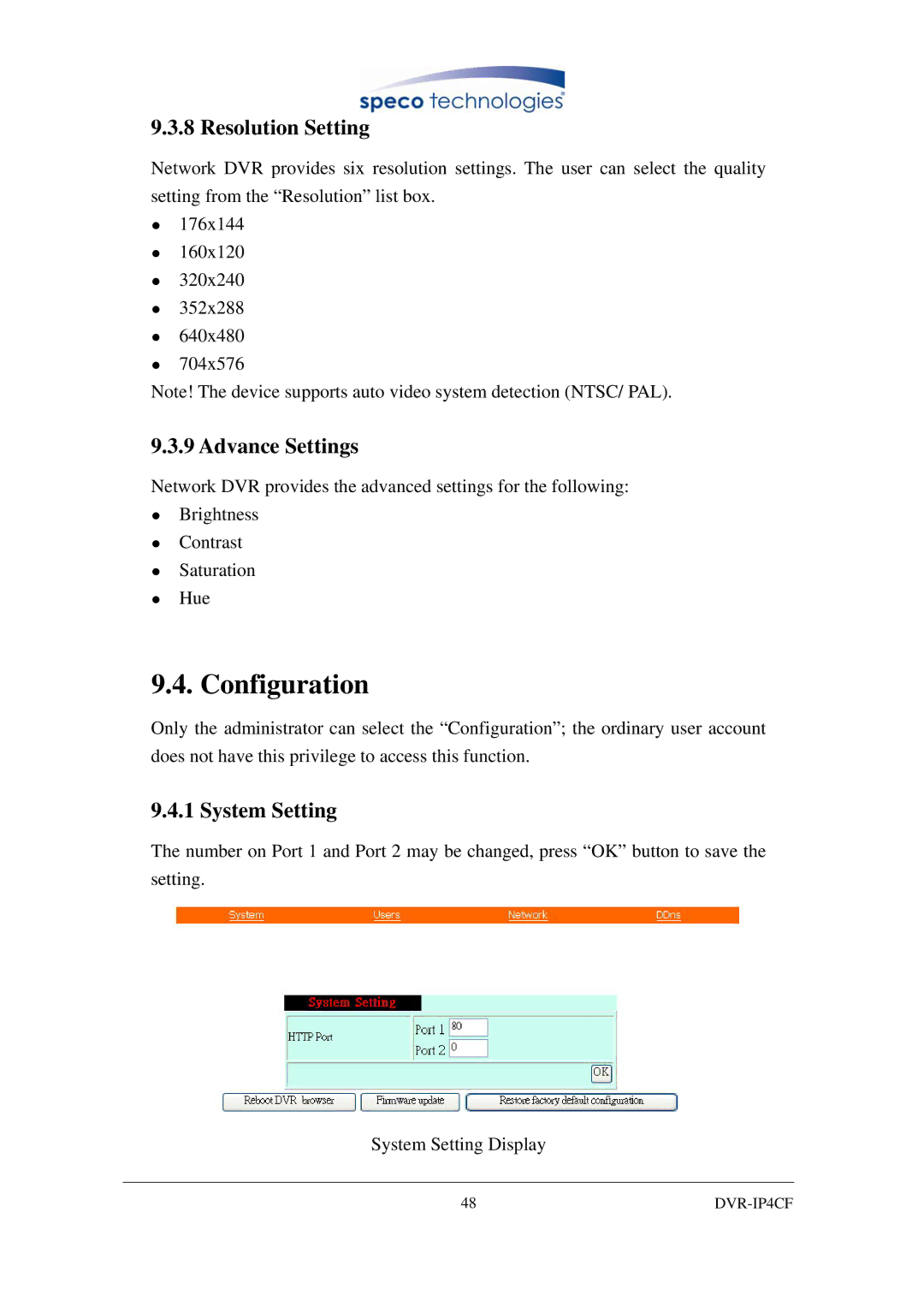9.3.8 Resolution Setting
Network DVR provides six resolution settings. The user can select the quality setting from the “Resolution” list box.
z176x144
z160x120
z320x240
z352x288
z640x480
z704x576
Note! The device supports auto video system detection (NTSC/ PAL).
9.3.9 Advance Settings
Network DVR provides the advanced settings for the following:
zBrightness
zContrast
zSaturation
zHue
9.4. Configuration
Only the administrator can select the “Configuration”; the ordinary user account does not have this privilege to access this function.
9.4.1 System Setting
The number on Port 1 and Port 2 may be changed, press “OK” button to save the setting.
System Setting Display
48 |
|