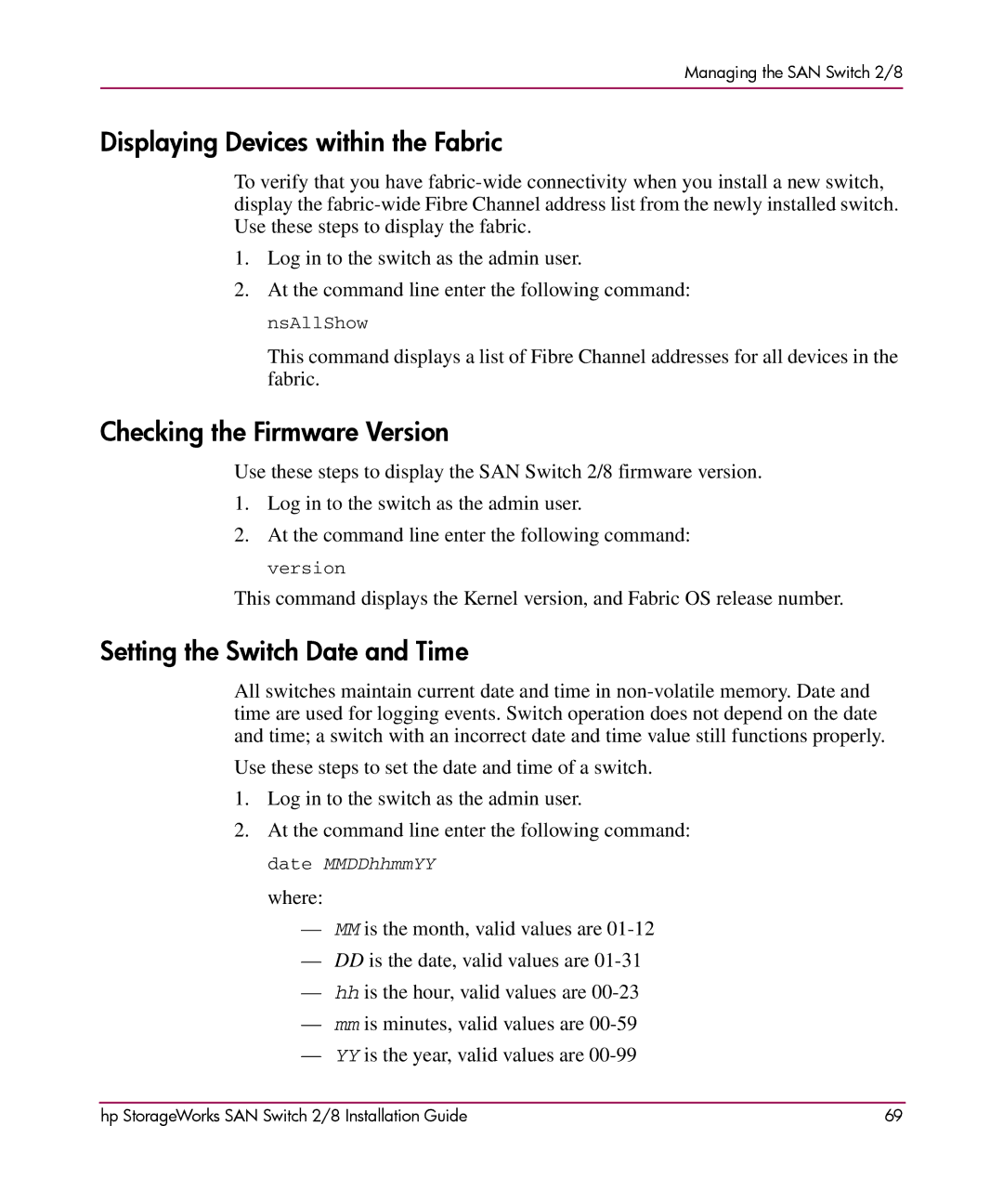Managing the SAN Switch 2/8
Displaying Devices within the Fabric
To verify that you have
1.Log in to the switch as the admin user.
2.At the command line enter the following command: nsAllShow
This command displays a list of Fibre Channel addresses for all devices in the fabric.
Checking the Firmware Version
Use these steps to display the SAN Switch 2/8 firmware version.
1.Log in to the switch as the admin user.
2.At the command line enter the following command:
version
This command displays the Kernel version, and Fabric OS release number.
Setting the Switch Date and Time
All switches maintain current date and time in
Use these steps to set the date and time of a switch.
1.Log in to the switch as the admin user.
2.At the command line enter the following command: date MMDDhhmmYY
where:
—MM is the month, valid values are
—DD is the date, valid values are
—hh is the hour, valid values are
—mm is minutes, valid values are
—YY is the year, valid values are
hp StorageWorks SAN Switch 2/8 Installation Guide | 69 |