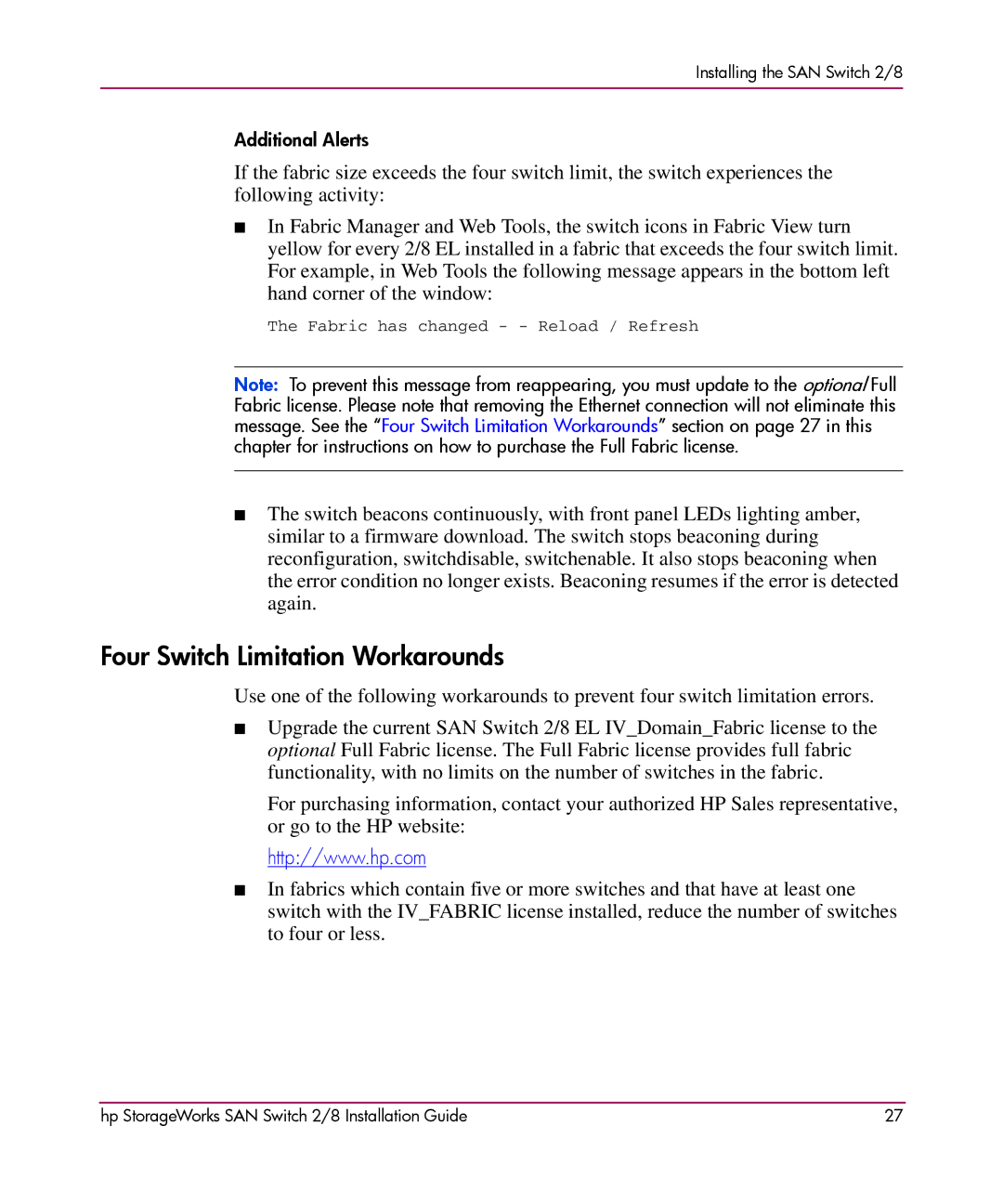Installing the SAN Switch 2/8
Additional Alerts
If the fabric size exceeds the four switch limit, the switch experiences the following activity:
■In Fabric Manager and Web Tools, the switch icons in Fabric View turn yellow for every 2/8 EL installed in a fabric that exceeds the four switch limit. For example, in Web Tools the following message appears in the bottom left hand corner of the window:
The Fabric has changed - - Reload / Refresh
Note: To prevent this message from reappearing, you must update to the optional Full Fabric license. Please note that removing the Ethernet connection will not eliminate this message. See the “Four Switch Limitation Workarounds” section on page 27 in this chapter for instructions on how to purchase the Full Fabric license.
■The switch beacons continuously, with front panel LEDs lighting amber, similar to a firmware download. The switch stops beaconing during reconfiguration, switchdisable, switchenable. It also stops beaconing when the error condition no longer exists. Beaconing resumes if the error is detected again.
Four Switch Limitation Workarounds
Use one of the following workarounds to prevent four switch limitation errors.
■Upgrade the current SAN Switch 2/8 EL IV_Domain_Fabric license to the optional Full Fabric license. The Full Fabric license provides full fabric functionality, with no limits on the number of switches in the fabric.
For purchasing information, contact your authorized HP Sales representative, or go to the HP website:
http://www.hp.com
■In fabrics which contain five or more switches and that have at least one switch with the IV_FABRIC license installed, reduce the number of switches to four or less.
hp StorageWorks SAN Switch 2/8 Installation Guide | 27 |